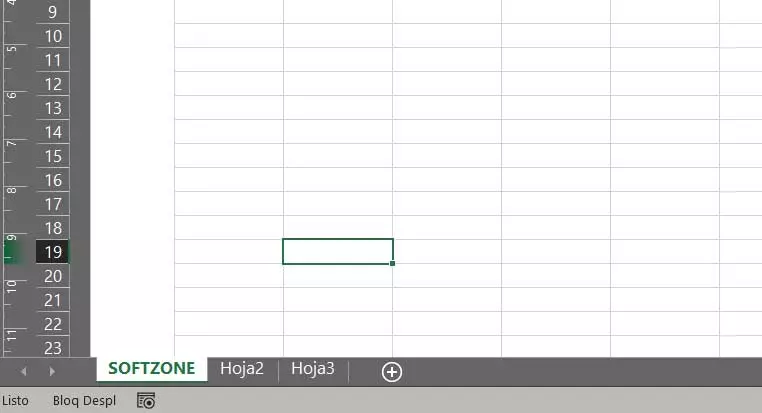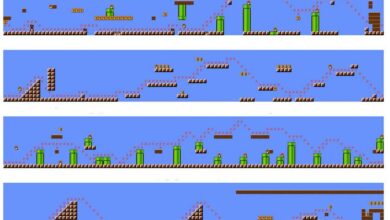The importance of backup copies that we have been talking about for years has multiplied over time. For those of you who don’t know, we will tell you that today is the backup dayso it is a good time to carry out these prevention tasks.
We must bear in mind that on our computers we are faced with potential problems on a daily basis that can block access to it. Suddenly we can see ourselves infected by some type of malicious code, install a software that damages the operating system, or make any changes that damage the system to such an extent that it does not allow us to boot it. It goes without saying that this can translate into a significant inconvenience both professionally and on the home computer.
Hence precisely the enormous importance of backups which we are talking about. These allow us, if we have them correctly updated, to recover all our data on a damaged PC, in a matter of minutes. Otherwise, it could even be the case that we lose everything that we have stored on our disk drives. Possibly many of you already know that there are several levels or methods to perform these backups. In fact, Windows itself offers us its own functionality of this type.
Delving into this topic, it is interesting to know that for years the so-called 3-2-1 rule has been accompanying us. It will be useful to us to keep our data safe as long as we buy it as it is established. But perhaps some of you have never heard of it, so we are going to explain what it really is.
Follow the 3-2-1 rule today, which is Backup Day
As its own name suggests, to follow the 3-2-1 rule When carrying out a backup of our data, we must strictly comply with its three principles. All this will allow us to keep safe the information stored on our drives of the computer, in case of disaster. Therefore, below, we will describe these three principles that we are talking about so that you can get an idea of their importance today, Backup Day.
- Make three backup copies of our data: Redundancy is key in everything related to backups, so it is not enough to make a single backup. Experts tell us that it is best to make at least three different copies of the contents of our drives.
- Store at least two copies on different media: in order to seek greater reliability in this process, we should not save these backups on the same media or storage device. It is recommended that at least 2 of the 3 backups be saved on different media. As an example, it must be said that we can use a USB hard drive, on the one hand, and the cloud on the other.
- One of the backups must be somewhere else: We already know the number of copies we should make and how to store them based on this rule. But it also recommends us to keep one of these Backups somewhere else. Here we refer to physical location, that is, save at least one of these backups outside our home or company. This will allow us to recover everything stored here in the event of an extreme disaster. Obviously this becomes especially important at the business level.