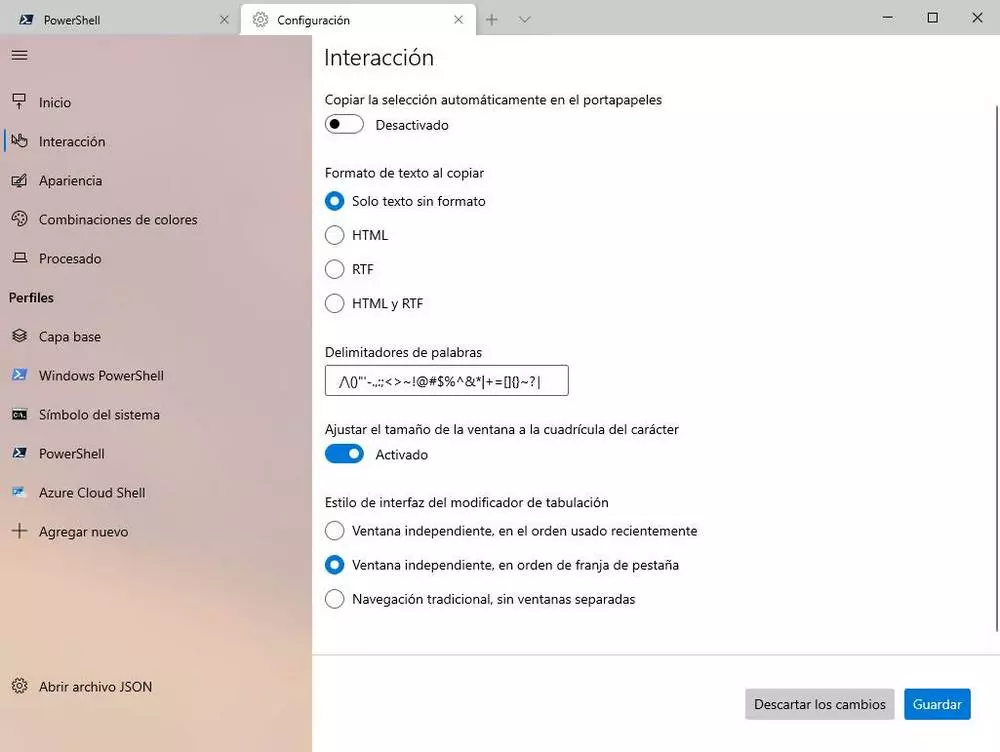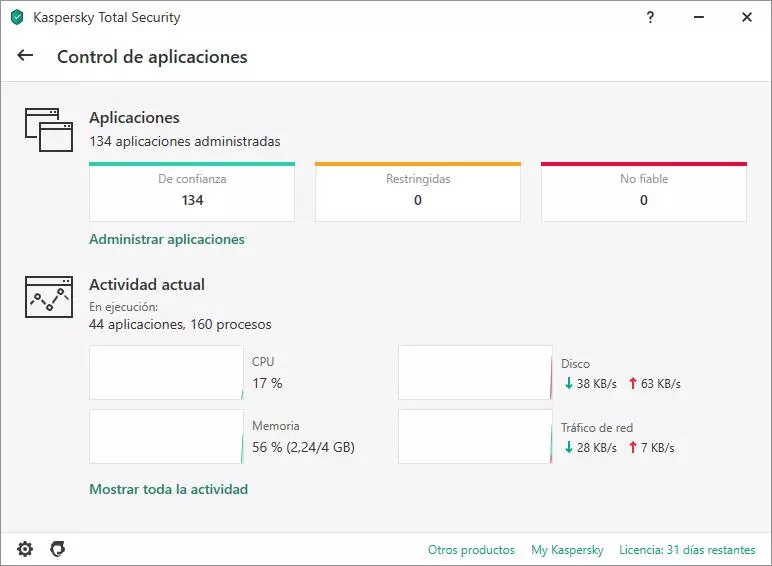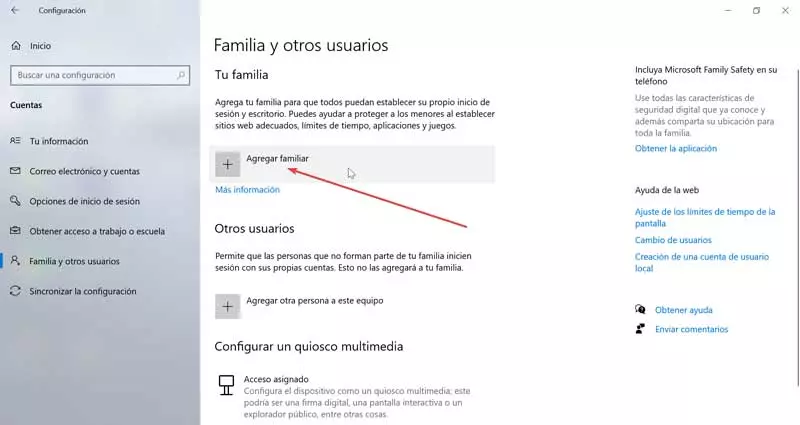When we turn on the computer, one of the first programs that we start up is the internet browser. Either Google Chrome, Microsoft Edge, Firefox or any other, they are one of the most used applications on most devices.
We have mentioned these three proposals in particular because right now they are the most used as most of the equipment. In fact, this can be extended to both desktop PCs and mobile devices. However, it must be borne in mind that this has not always been the case, in the past there were other similar programs that marked an era. What’s more, we could say that those were the original ones to get to be able to have the current browsers. This is precisely the case that we will talk about next.
On a day like today, a browser was born that marked an era
And it is that today, December 15, we can celebrate the launch of one of those browsers which at the time turned out to be key. We are talking about those times when Microsoft’s Internet Explorer led a much more limited sector than today in terms of availability. But there was a proposal that tried to deal with this program, that was Netscape.
On this day, December 15, 1994, Netscape 1.0 was released. It was based on Mosaic and its creators were Jim Clark and Marc Andreesen. It was distributed free of charge in magazines and Internet access software and, with time, could even be downloaded from the Internet #efemerisMolonas pic.twitter.com/OzKKxeZz4v
– Internet Molaba 💻 (@InternetMolaba) December 15, 2019
We tell you all this because on a day like today, but in the year 1994 Netscape 1.0 was released based on Mosaic. Later, over the years, it became one of the benchmarks in the sector until its disappearance.
You’ll love this new video feature in PowerPoint
On the other hand, we will tell you that Microsoft has just launched a new update for Office insiders. Perhaps one of the highlights of this new version is the function that is launched for the multimedia presentation program, Powerpoint. Basically this novelty that we are commenting on focuses on the possibility of being able to easily create and share our videos created from a presentation.
In this way we will have at hand a new video recording function with very interesting features. For example, we can highlight the possibility of blurring the background to eliminate distractions from the audience and focus it on what interests us in the original presentation.
Considering that everything related to video is very influential today, recording this content in PowerPoint can be very beneficial. In addition, the program itself offers us the possibility of sharing these new contents in a simple way.
This is how we will work with commands in Windows 11 in 2022
Although the Windows graphical interface It is very powerful and easy to use, many users prefer to use the commands to work with the system. Well, these are going to notice an important change from next year in Windows 11. We say all this because Windows Terminal, the command-line tool that came to Windows 10 two years ago, will be the default terminal in Windows 11.
This is an announcement that the Redmond firm confirmed just a few hours ago and whose change will take place for the next year 2022. Among its many striking Windows Terminal functions we could highlight that it has support for Unicode, GPU accelerated text rendering and it allows us to work with multiple tabs.