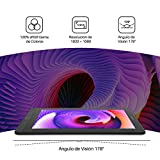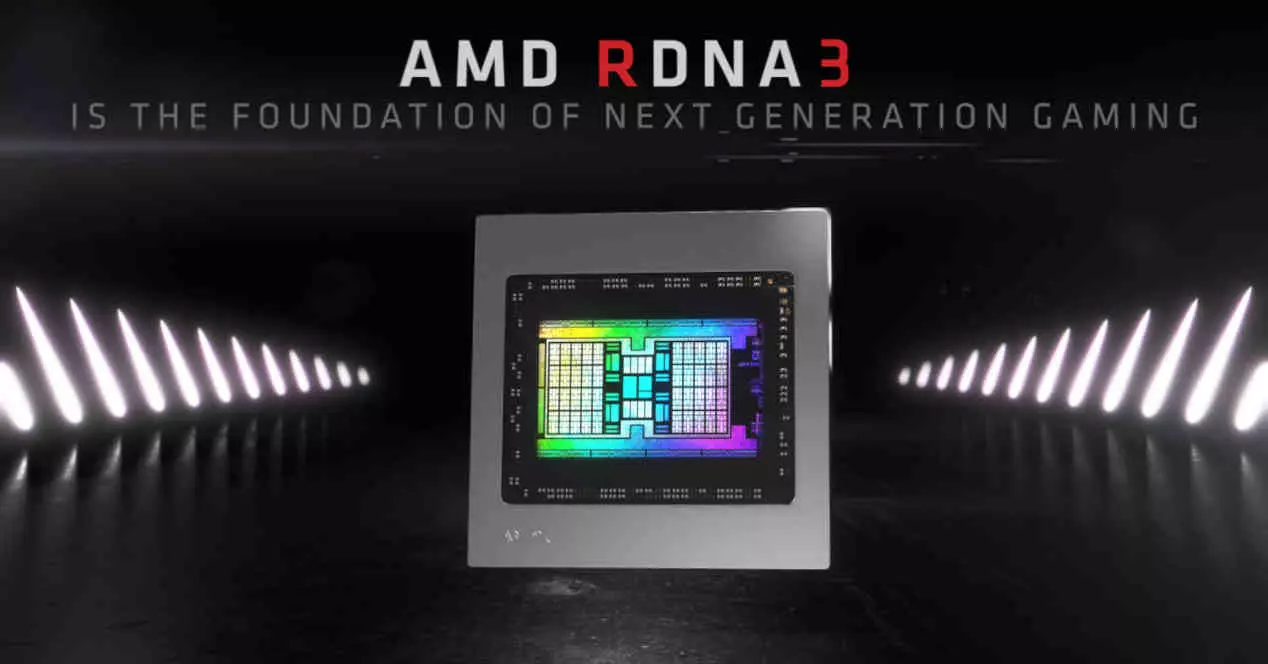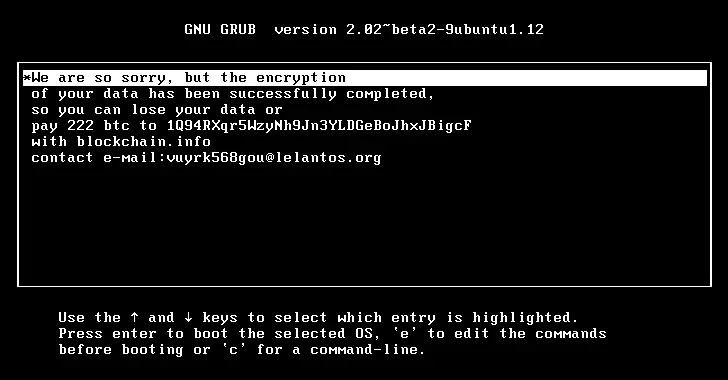A computer, whether desktop or laptop, allows you to do much more than play. Among others, we can make designs and different graphic creations that we can do with digital graphics tablets. There are many users who purchase a digital graphics tablet to create designs and thus earn a living, which you can also do with these tablets with up to 50% discount.
GAOMON S620
Drawing or making designs with a mouse and keyboard can be a bit tricky, but there are solutions. We can acquire a digital graphic tablet to do the same in a more comfortable and simple way. As the first option we bring the tablet GAOMON S620 for €29.49which has a discount of 37%.
This GAOMON tablet is pretty simple and basic, so to start it can be a very good option. The good thing about this tablet is that it can be connected to the smartphone via an adapter, which is very interesting. We no longer need, yes or yes, a computer, being able to do it directly on our smartphone.
The design tablet has a functional area of 6.5 x 4 inches, which leaves a working area that is not bad. This tablet has four buttons that we can program as we need. This tablet has a micro USB port so that we can connect it to the computer and use it properly. This tablet has a resolution of 5080 and a reading rate of 266 PPS.
It is accompanied by a high quality pencil or pen which does not have a battery included, it does not need it. This interesting pencil also has two buttons that allow you to quickly switch between the brush and eraser functions.
A low price solution if we want to get into the field of drawing and graphic design.
Wacom One
Whether you are a beginner and want something with a bit of quality, or draw for a hobby, this is a great option. The wacom brand is the most recognized in terms of tablets for graphic design. For years it has been expanding and improving the catalogue, creating solutions for all types of users.
Is a simple tablet medium size ppost to sketch, draw or edit photos In a simple way. It does not have additional buttons to which functions can be assigned. It’s a shame, as these buttons are usually great for switching between different types of strokes, for example.
With respect to pencil of this tablet, it is digital type pressure sensitive, ergonomic and with a great response. It lacks a battery, so it is a light and very comfortable solution. It allows us to create designs in a simple way thanks to an electromagnetic base of great control and precision.
One cool thing about this tablet is that it’s just plug and play, you don’t need to install anything. Note that it is compatible with only Windows, also with Mac OS and Chromebook.
HUION Kamvas 13 inch
You may already have a lot of experience and earn some money doing design. Whether it’s casual or professional, you’rea HUION Screen Graphics Design Tablet it is an excellent option. The solution is very complete and has different buttons for different functions so you can perform more actions.
How can it be otherwise, we are going to start talking about the screen of this design tablet. We have a high definition screen that is based on a IPS-panel with a 1080p resolution. As it is a design-oriented solution, it must offer a wide color coverage, which in this case is 120% sRGB.
This tablet is accompanied with the pencil PW5174 which has a stroke adjustment according to pressure, to make it more organic. In addition, it is compatible with the tilt function up to 60 degrees, which accurately simulates the stroke effects of brushes.
Has this tablet no less than eight programmable keys to get the best work experience. The K1 button has the brush function, the K2 to increase brush size and K3 to decrease the size. K4 allows you to zoom in and K5 zooms out. K6 key is for delete, K7 for manual tool and K8 for step back. In addition, in the upper left corner it has the power button with a status led.
The post Become an artist with these deeply discounted graphics tablets appeared first on HardZone.