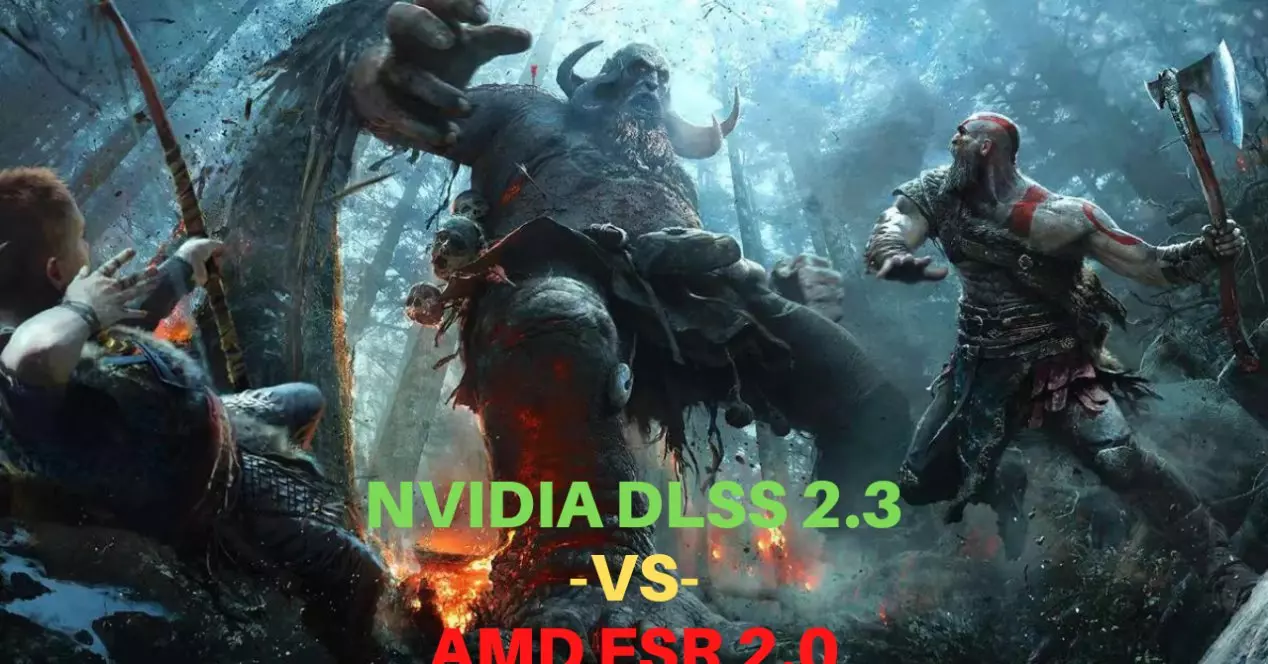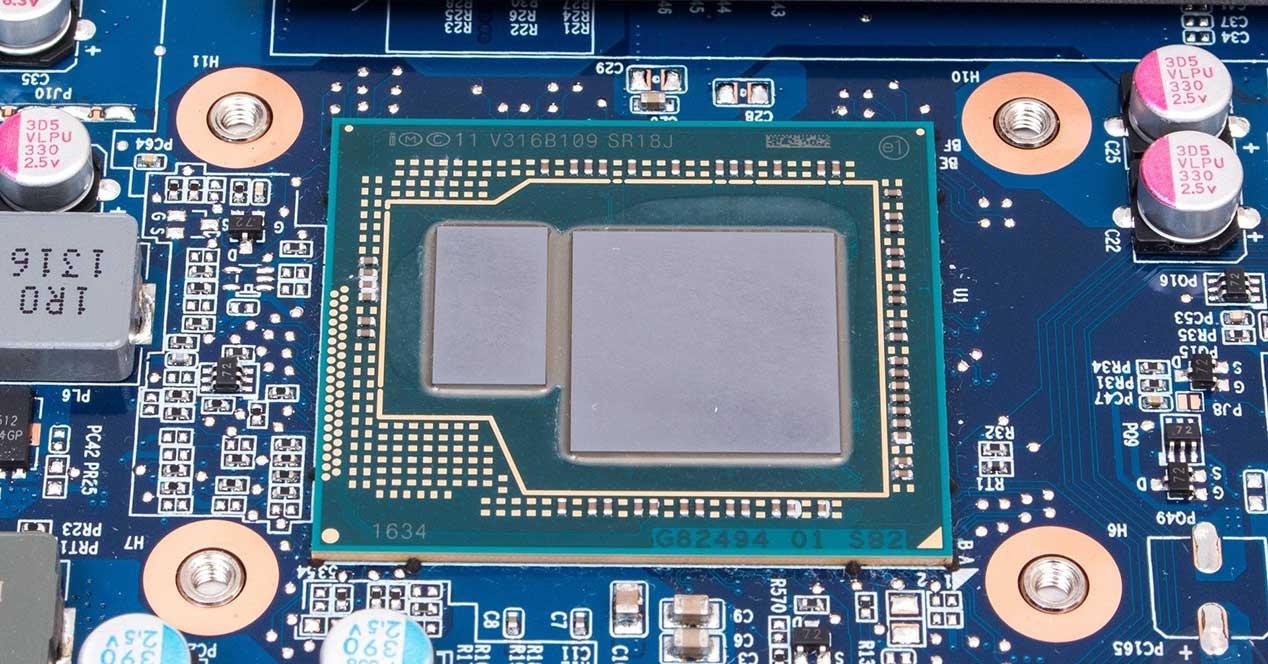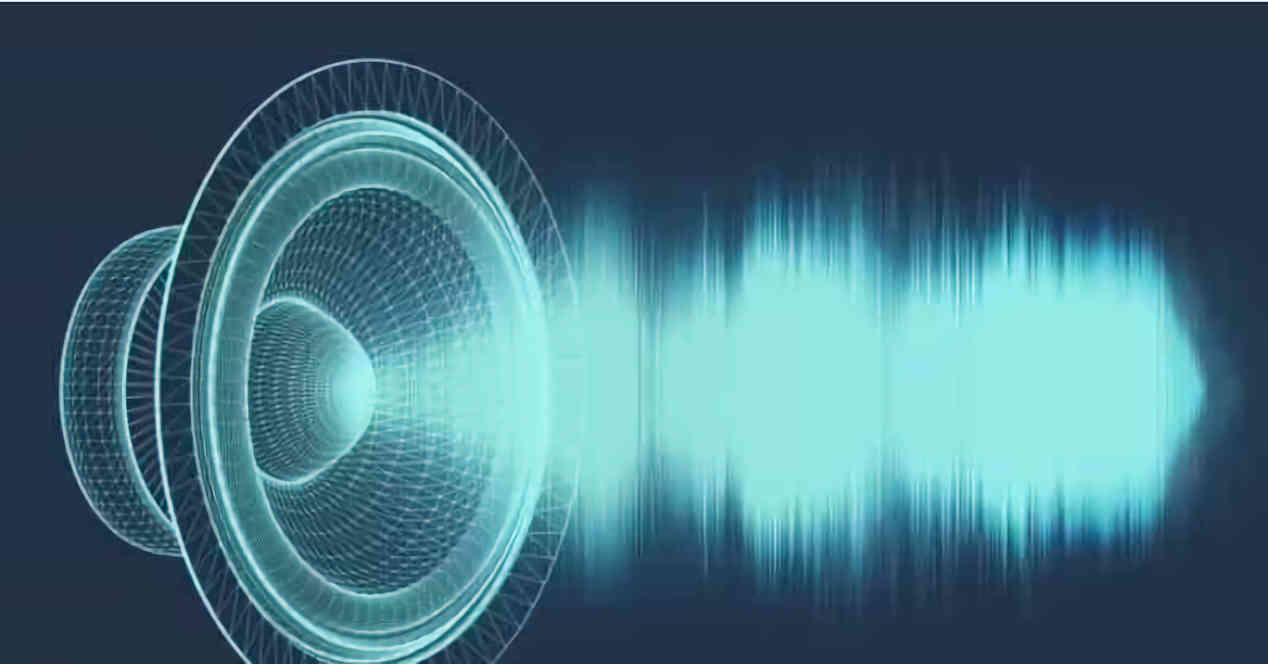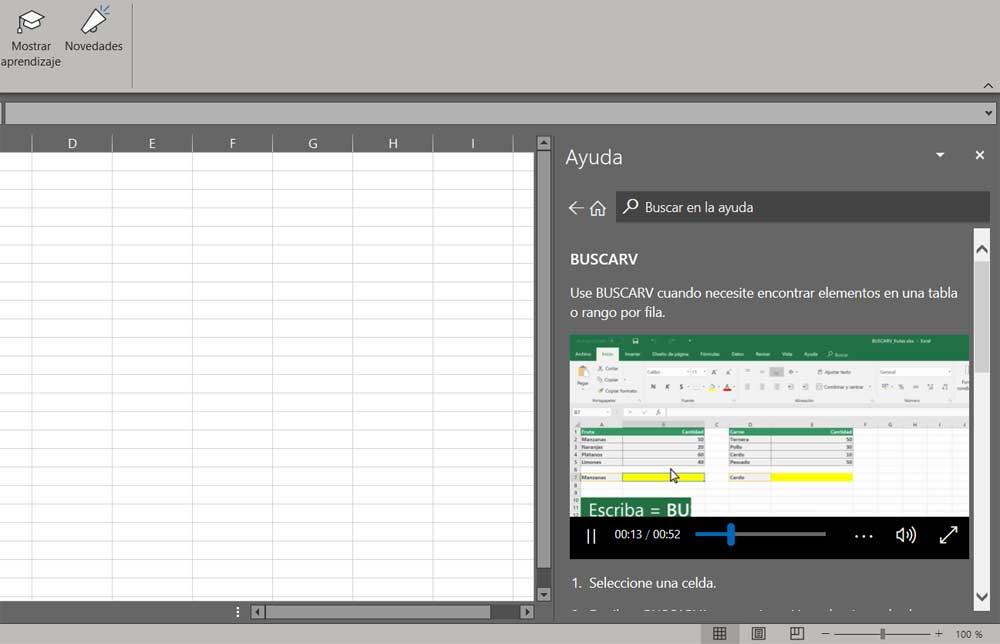
When faced with the office suite most used in the world, Microsoft Office, we find very powerful and extremely useful programs. This is the case in which we want to focus on these lines, we are talking about Excel, the most popular spreadsheet application.
As many of you probably already know first-hand, this is an application that is basically used for working with numerical data. But of course, it not only helps us to carry out basic accounts, but it will even help us to manage the accounting of an entire company. For this, the functions and formulas that the application itself implements are very helpful.
Microsoft help to use Excel without complications
What we mean by this is that, for get all the performance out of Excel, it will be necessary that we delve into the software to the fullest. It is true that we are not facing a simple program, but it is not as complicated as many imagine, at least for a primary use. As we go into its more complex Excel functions and formulas, its use will obviously become more complicated. But everything is a matter of patience and a desire to learn, as is the case with most current programs.
Aware of all this, the developer firm, we talk about Microsoft, tries to make things much easier for us in this regard. In fact, next, we want to talk about a series of multimedia contents that are made available to us in the software itself. Many of you will know that programs generally have a help function, but here the spreadsheet application wants to go one step further.
What we want to tell you with all this is that its own application offers us a series of tutorial videos integrated into the program itself. As you can imagine, this is an excellent way to learn to handle this office automation proposal in the best way.
Open and view the integrated help videos of the program
It must be taken into consideration that in addition to the usual text-based aids that we find to make better use of Excel, we also have training videos. And we are not talking about searching for them online, as is the case with many other software solutions, but we find these videos and we can view them without leaving the application.
In addition, it is worth knowing that we will find these perfectly cataloged and ordered by subject. This will allow us to locate what we really need to help us at all times. Well, for all this that we tell you, the first thing we will do is click on the Help option located in the main program interface. Here we will find various solutions that Microsoft itself proposes, although the one that interests us in this case is the call to Show learning.
At that moment a new panel will open on the right side of the screen in which we see a multitude of categories and subcategories. We just have to search among them to locate the type of help we are looking for at that time. In this way we will have direct access to the training videos that the software giant offers us without having to exit the program.