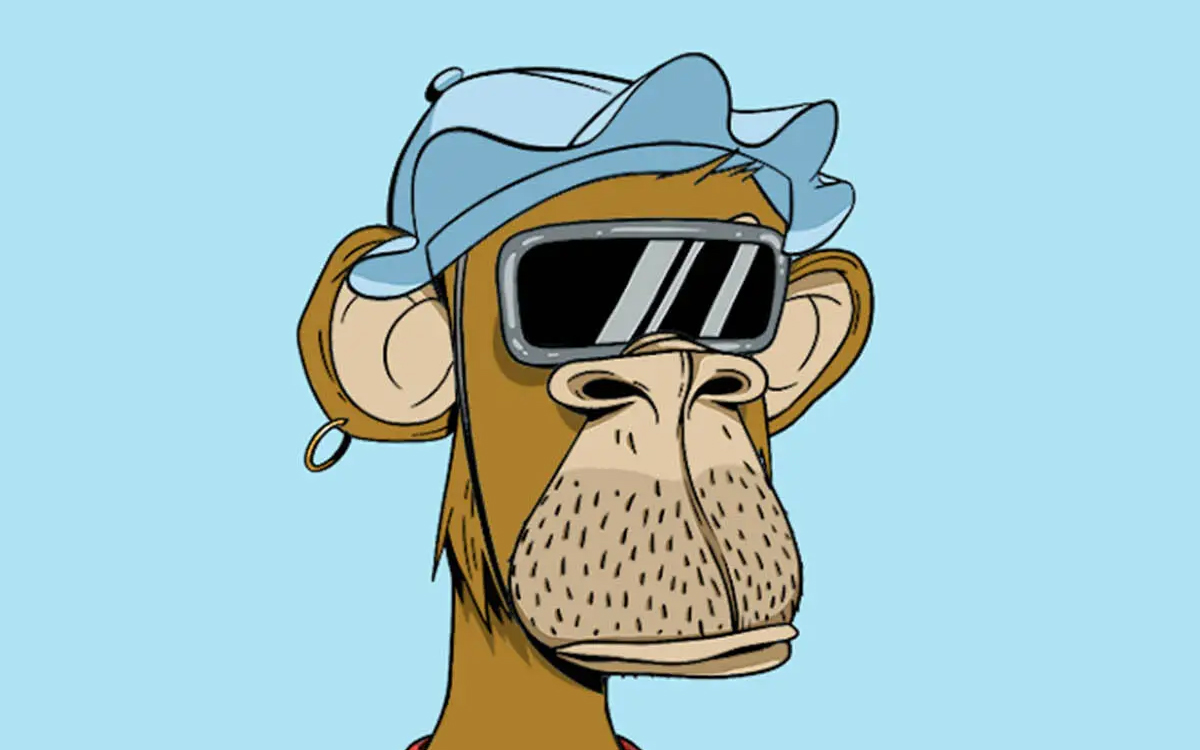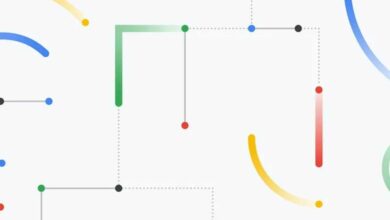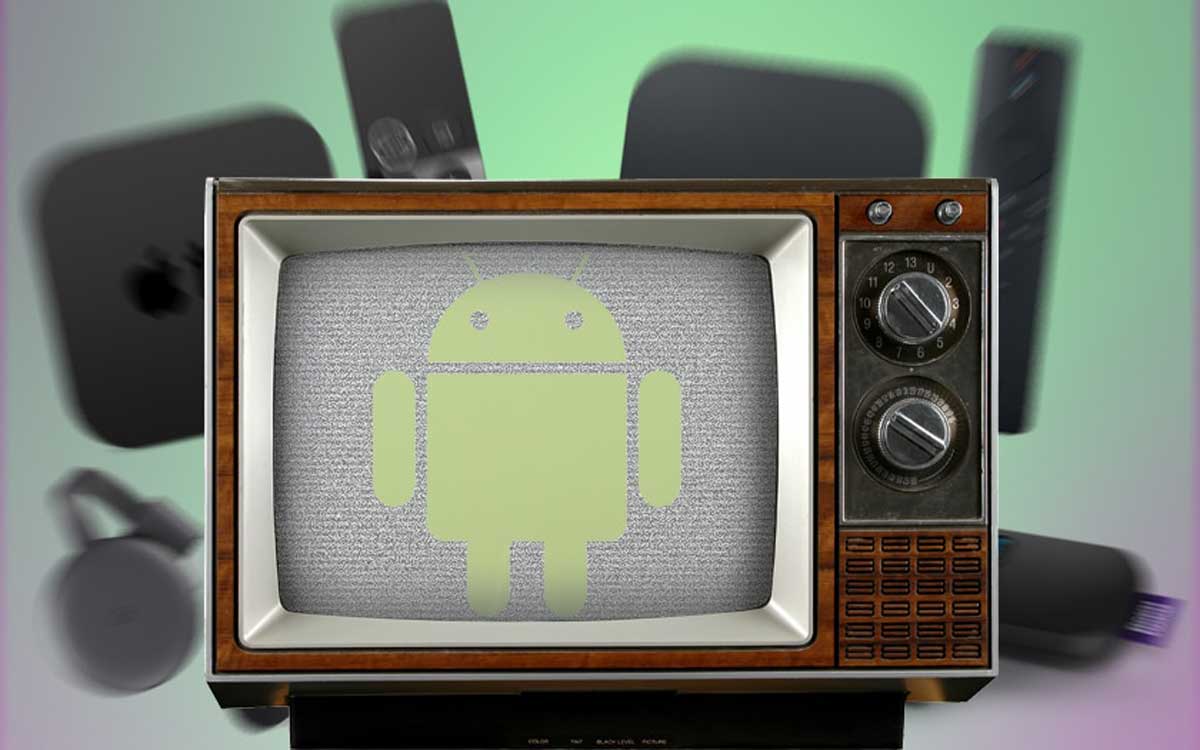
Android TV boxes allow you to exploit the full potential of your living room TV. But faced with the offer, it is not always easy to choose the product best suited to your needs. Read this guide to make an informed choice when buying your next box to connect your TV.
Our selection of the best Android TV boxes
Free your television, bring together your multimedia content in the living room! In 2022, it is difficult to do without a connected television or a media center that adds the possibility of easily streaming content from your smartphone, PC or Mac to your television. Some options rely on ease of use and installation while others put the package on features. So which one to choose? Follow the leader !
Nvidia Shield TV Pro: the best
We are not going to go there by 4 paths: Nvidia’s Shield TV Pro is undoubtedly the best Android TV box available today. It takes the design of the classic Shield TV from 2017 while bringing several improvements: a new, more efficient Tegra X1+ SoC, 3 GB of RAM and 16 GB of storage, Dolby Vision compatibility and AI-assisted upscaling. It comes with a new triangular design remote control with backlit keys.
You get all the benefits of the Android TV system plus services like Nvidia Gamestream and GeForce Now for gamers. The Nvidia Shield TV Pro is available for €199.
| The + | The – |
|---|---|
| Design and compactness | No microSD port |
| 4K and HDR support (Dolby Vision + HDR10) | Nvidia no longer ships gamepads |
| All the advantages of the Android TV system | |
| Gamestream and GeForce Now for streaming PC games | |
| Improved upscaling system |
Chromecast with Google TV
The Chromecast with Google TV is a radical change in positioning compared to the Chromecast of the first three generations. This is a real Android TV box which is also dressed in a brand new interface: Google TV. Unlike previous Chromecasts which only allowed you to cast content from your smartphone / tablet or computer to your TV screen, the most recent model works completely autonomously.
The design meanwhile does not change much and keeps its circular shape, but this time the deviation flat on the sides. It also comes in new colorways, including pink and sky blue. As for the data sheet, the Chromecast with Google TV is compatible 4k HDR at 60fps. It also benefits from Dolby Vision and Dolby Atmos support. Finally, it is powered by the Amlogic S905 SoC composed of 4 Cortex-A55 cores at 1.9 GHz and supported by 2 GB of RAM. Its price: 60 €.
| The + | The – |
|---|---|
| Clean and intuitive interface, based on Android 11 | Only 8 GB of storage |
| Multimedia playback up to 4K definition | No microSD slot |
| All the advantages of the Android TV system | |
| 4K and Dolby Vision ready |
Nvidia Shield TV: just as effective as the Pro version
The most recent Shield TV has seen a big aesthetic change from the classic Android TV box model. Indeed, the device is in the form of a cylindrical tube with ports on each side, designed to be placed in the extension of the HDMI cable of the television. In terms of technical characteristics, it has 2 GB of RAM memory, a Tegra X1+ processor, as well as 8 GB of internal storage, expandable via a microSD port.
To connect it to your internet network, you have two options: via its integrated Gigabit Ethernet port or wirelessly via its 802.11 ac Wifi connectivity. Like the Pro variant, it comes with its new remote control, the Shield TV Remote, with an original triangular design and incorporating advanced features such as voice search, and a six-month battery life.
| The + | The – |
|---|---|
| Original size and design | A bit tight in storage space (SD card required) |
| 4K and HDR support (Dolby Vision + HDR10) | No USB port |
| All the advantages of the Android TV system | |
| Gamestream and GeForce Now for streaming PC games | |
| Improved upscaling system |
Xiaomi Mi Box S 4K Ultra HD: a benchmark for tight budgets
The Xiaomi Mi Box S is an option to consider if you want a lower cost Android TV box. Its design and size are very reminiscent of the Apple TV 4K. Although to be clear, the comparison with the Apple TV or the Nvidia Shield ends there. The main interest of this box is that it allows you to stream content on television. However, it does not offer the power of the two boxes mentioned above. It’s especially garish for gaming.
On the other hand, unlike its competitors, it offers at a reasonable price – around 60 euros – a simple solution for connecting the television in your living room. However, expect a few bugs in the interface which, we hope, will be quickly corrected via an update.
| The + | The – |
|---|---|
| Value for money | The ergonomics of the interface can still be improved |
| Smooth media playback up to 4K resolution with HDR | |
| All the advantages of the Android TV system | |
| Chromecast built-in |
Freebox Mini 4K: the made-in-Free option
We no longer present the Freebox Mini 4K. It is undoubtedly one of the most widespread Android TV boxes in France since it is the FAI Free which offers it. It was the first Android TV box on the market when it was released. After the announcement effect, the Freebox Mini 4K disappointed some users.
A few bugs came to spoil the party and a few details aroused the dissatisfaction of some users. We think for example of the RJ45 Ethernet port and not Gigabit which limits the speed to 100 Mb / s. Too bad for a box supposed to be 4K compatible.
Netflix is offered as an option. Rather a good point since the VOD service is one of the few to offer content in 4K. Big advantage of the Freebox Mini 4K, it is “free” or at least provided by Free during an internet subscription.
| The + | The – |
|---|---|
| Lightweight and compact housing. | Aging material |
| Successful TV interface and smooth navigation | Limited performance |
| All the advantages of the Android TV system | |
| Availability of Netflix recently |
📺 Sony, Philips, TCL… What about connected televisions running Android TV?
We find Android TV or manufacturer solutions (Tizen, WebOS, etc.) in order to have a range of possibilities without having to turn to a box. We can cite a few manufacturers offering Android TV, in particular Sony, Philips and TCL. The main functionalities and especially the Play Store are available – but it is not a question of making such advanced use of them as with an Nvidia Shield TV for example. Be careful in your choice to find out about compatibility with certain codecs such as VP10, which is essential for playing 4K content on YouTube.
❓ Why an Android TV Box?
You have a non-connected TV and want to be able to use it in a versatile way: access streaming applications such as Netflix, Disney+ or Amazon Prime Video, project the screen of your smartphone or PC, benefit from a media manager worthy of the name or even play directly on your TV. There is nothing better than a box Android TV which allows access to more than 5000 Android applications optimized for TVs.
And even if you have a Smart TV under another system (LG WebOS or Samsung Tizen), you could still use a complete Android TV box like the Nvidia Shield to benefit from an even richer experience with the streaming video games.
🤔 Can I use a simple Chromecast?
If you do not have a Smart TV or an Android TV box, Chromecast without Google TV may also work for you, but they are much less complete and versatile. You can use it to project your smartphone screen onto the TV and enjoy your multimedia content, streaming services, mobile games and more directly on the TV.
With the increasingly affordable price of Android TV boxes, like Xiaomi’s Mi Box S which only costs a few tens of euros, investing in such a solution may be more appropriate to take advantage of a more complete experience.
Our other buying guides on the TV universe
To accompany your television and to equip your living room as it should, do not hesitate to take a look at these buying guides which also cover the world of image and sound.