
Antiviruses on Android are at the heart of a great debate: some consider that they are not necessary, while others prefer to feel better protected. That’s why we offer you a comparison of the best free antiviruses on Android.
This guide presents a selection of best free android antivirus. Before going any further, keep in mind that an antivirus is not essential on a smartphone, especially if it is used while respecting some basic security measures. Our file on the interest of installing an antivirus on your Android smartphone can help you see more clearly.
360Security
It’s one if not the best all-around antivirus on Android. In addition to of course offering all the necessary security, this small application will offer other functionalities.
It thus turns into a RAM booster, which kills unnecessary applications in the background. It also offers an all-new smart battery saving feature to help you monitor the apps you use the most and conserve your battery life.



FREE
Download Safe Security – Clean, Access for Android
★
★
(16756168 votes) | ToolsVersion 5.6.9.4834 | Developer Safe Security Develop | Updated on 06/18/2020
Setup: 4.1
Avast Antivirus & Security
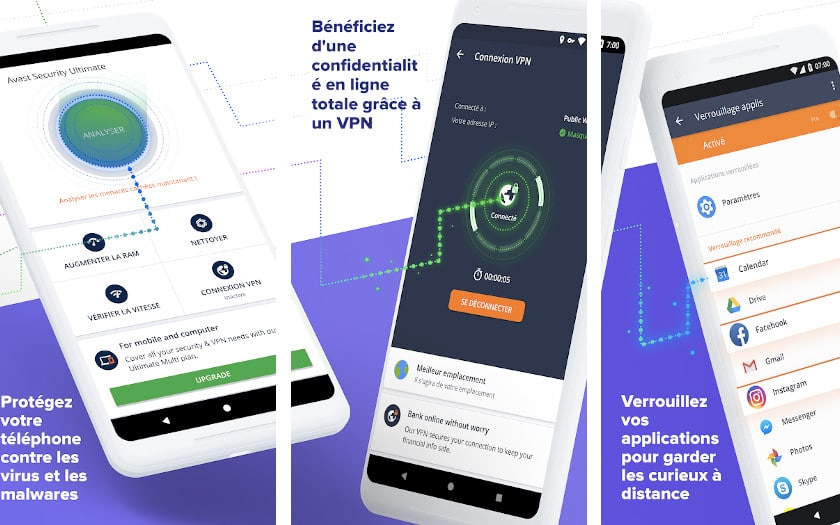
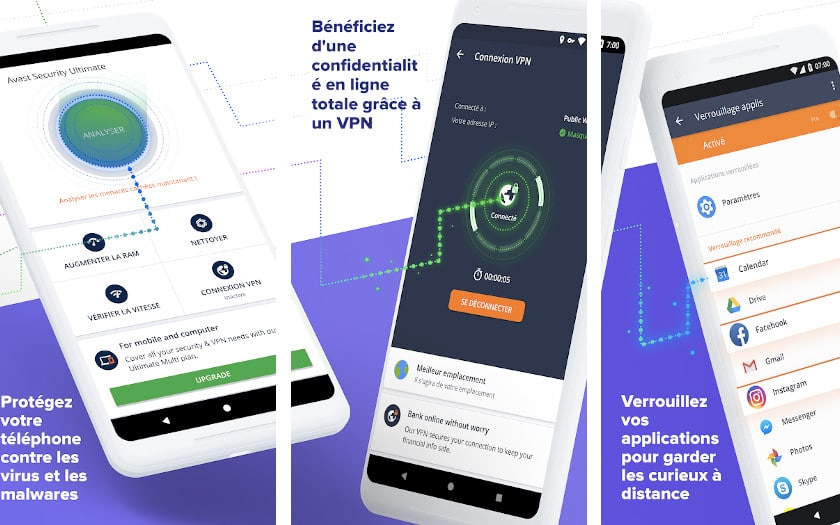
Avast is reputed to be effective with over 435 million users. Whether it’s scanning for viruses, outright blocking apps, or protecting your privacy, the Avast app takes care of everything to make your experience smoother.
It is also possible to perform a scan on all storage spaces (including memory cards). In addition, the application offers a firewall to manage the traffic (Wi-Fi, data) of your applications as you wish. The “Privacy” part allows you to collect a lot of information about your phone and your network.
However, even if this solution seems relevant, Avast has been singled out for the exploitation of its users’ personal data. We therefore invite you to consider other options first.
AVG Antivirus & Security
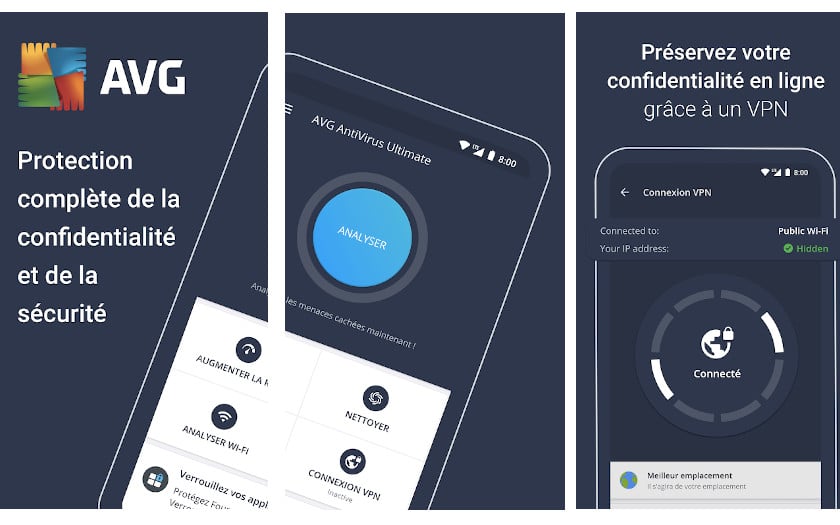
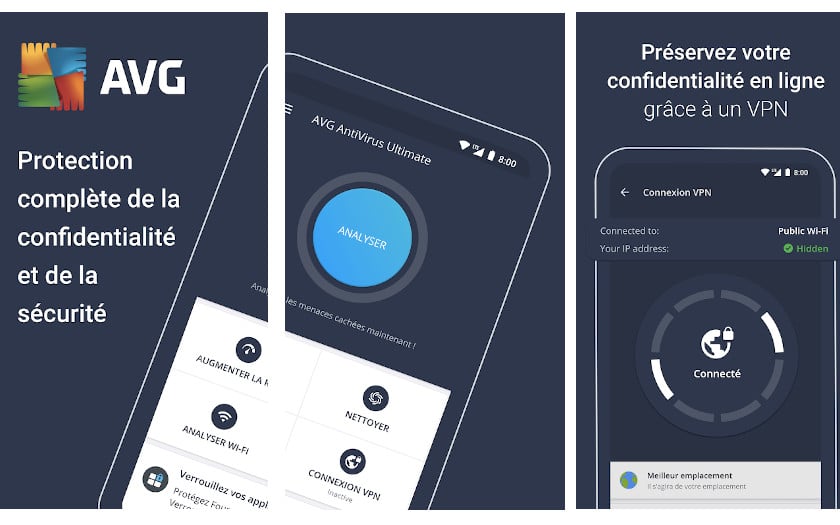
AVG is already a well-known antivirus on PC and it also does quite well on mobile devices. Aside from that, AVG AntiVirus for Android offers info on your device’s performance, especially battery status (its temperature and health) with even the option to set a power saving mode.
Finally, the application offers everything you need for file scanning, real-time protection when you surf the internet, analysis of your SMS/MMS and a range of options for protecting your applications or blocking calls.
Avira Security antivirus & VPN
Avira, also known on PC for its formidable efficiency, speed and low resource consumption, which is pleasantly found on Android. Not that the mobile version of the antivirus is a beast in search of viruses, but it adopts a simplified interface as possible and which goes to the essentials, as long as you have created an account.
For the rest, we find an anti-theft device to locate your lost or stolen Android device, and even options to lock it remotely or directly delete the data on it. It is also possible to create a blacklist to block unwanted contacts who have become accustomed to bothering you. As its name suggests, Avira also offers a free VPN to surf the internet anonymously.
Antivirus and Mobile Security, AppLock, Booster (by Trend Micro)
Trend Micro is, like Kaspersky, Symantec or McAfee, one of the experts in computer security on PC. A company of Japanese origin, Trend Micro is very often present in the rankings of the best antiviruses in the world. And, of course, its Android offering builds on this know-how to deliver a full suite so complete and efficient than that of the most direct competition.
You will find in this package a anti-virus, of course, with a very high detection rate. There application monitoring takes place both before, during and after installation. Same thing for navigation URLs, which are scanned and blocked before accessing it. And that both on a traditional web browser or in the browser integrated into certain applications.
The system also includes protection tools dedicated to mobile payment (against phishing) or monitoring public WiFi networks (to avoid those with too low a level of security). In addition, the application includes optimization tools to clean the system of software that you don’t use or that takes up too much RAM. These are just a few examples of the many features of this suite.
Bitdefender Antivirus
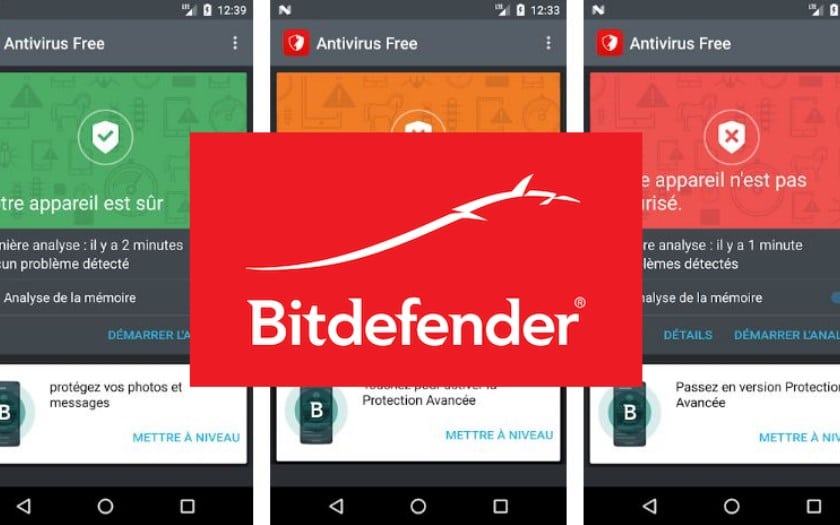
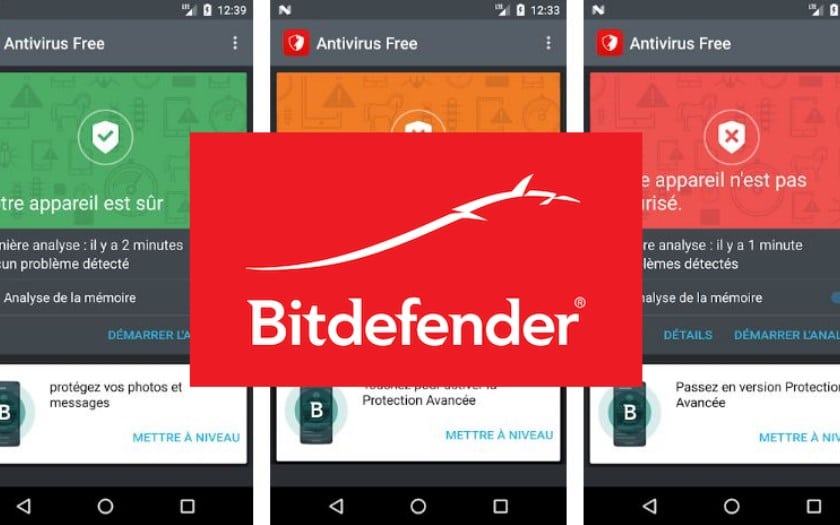
Bitdefender also offers a free solution on the Play Store. The publisher of the famous solution highlights several functionalities concerning its application, a low impact on autonomy, the support of the cloud to more easily detect potential threats and few manipulations to be carried out to benefit from effective protection in all circumstances.
The solution is limited to certain features, Bitdefender in particular offers another paid version for those who wish to further the security of their smartphone. Here are some elements highlighted by the antivirus editor:
- Light solution: the signatures of known viruses are not stored on the smartphone, but in the Bitdefender cloud, which greatly limits the impact on storage space. The performance of the device remains optimal in all circumstances.
- Autonomy: the application has a low impact on the battery, an “Autopilot” system analyzes the applications during their installation.
No tedious handling: no configuration is required, installing the application is enough to benefit from maximum security. - The publisher also offers a paid solution allowing you to: locate the device, analyze the web pages consulted, lock the smartphone remotely.
ESET Mobile Security & Antivirus


ESET goes beyond a simple Antivirus with advanced features such as protection against unwanted calls and SMS, against phishing, and even against theft – these last two features nevertheless come at a reasonable annual price.
ESET thus offers a free version of a powerful antivirus to scan your smartphone against threats, but also a “shield” against ransomware, a tool to scan peripherals that connect to your device’s USB port (useful when you charge your smartphone on unknown sockets), or real-time protection.
All this with automatically updated virus definitions. ESET has long been a fairly respected benchmark in the industry both for the effectiveness of its antivirus software and for the respect of users’ personal data.
Kaspersky Antivirus & VPN
We no longer need to introduce Kaspersky, it is one of the pillars of PC antivirus with more than 20 years of experience and 400 million users. Inevitably, the smartphone version has also become a must. Its application is very well thought out, it allows some welcome additional features.
We note for example the location of the smartphone, the blocking of calls and SMS from unwanted numbers, protection against data leaks, a VPN… It is true that you can never be too careful! In any case Kaspersky brings all its expertise on Android and then we must recognize that the application is rather pretty and intuitive.
Sophos Intercept X Mobile
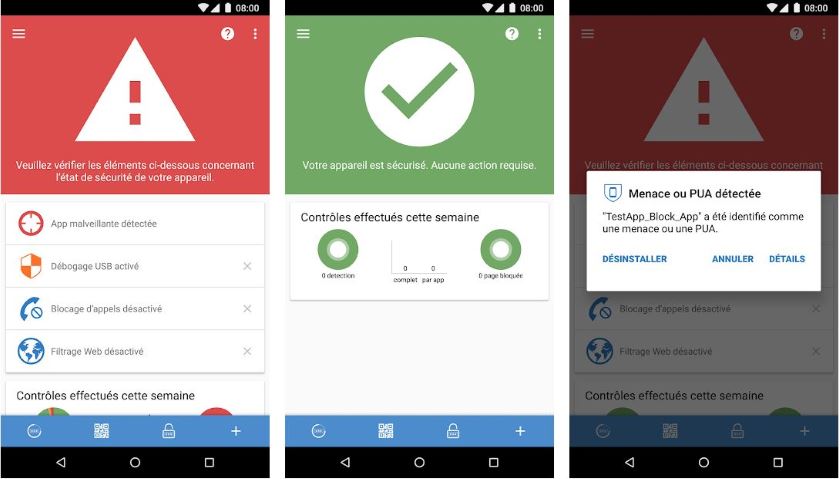
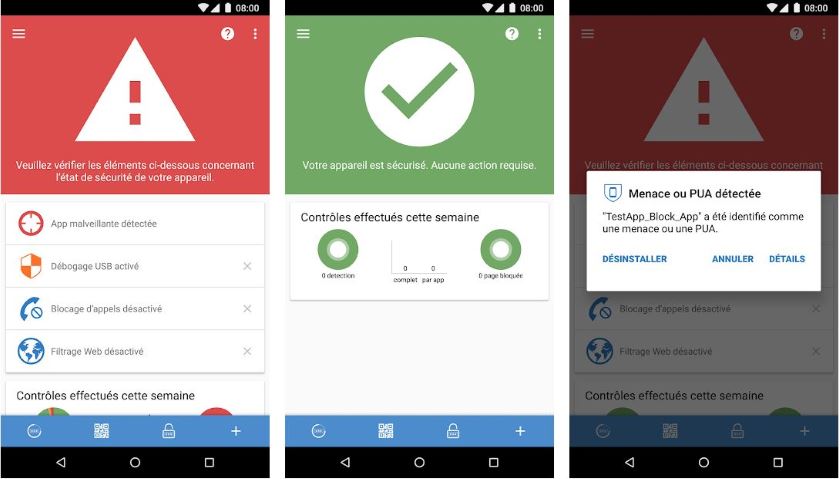
In terms of protection, the application offers to block unwanted websites that may pose a danger to users. Each application is scanned for malicious content.
- Web filtering
- Blocking websites with malicious, unwanted or illegal content. App Protection
- App password protection. Wi-Fi Security
- Check your connection for man-in-the-middle attacks.
- List of apps that access personal data or may incur costs. Security Advisor
- Tips on how to optimize the security of your device. Protection against unwanted calls
- Block unwanted phone calls.
- Checking for malicious or inappropriate website URLs.
Conclusion
We hope that this list has allowed you to learn about the best free Android antivirus solutions. Do not hesitate to come and comment to give us the name of the antivirus you are usingand if necessary the reasons for your choice or simply come and ask questions and discuss mobile security in general.








