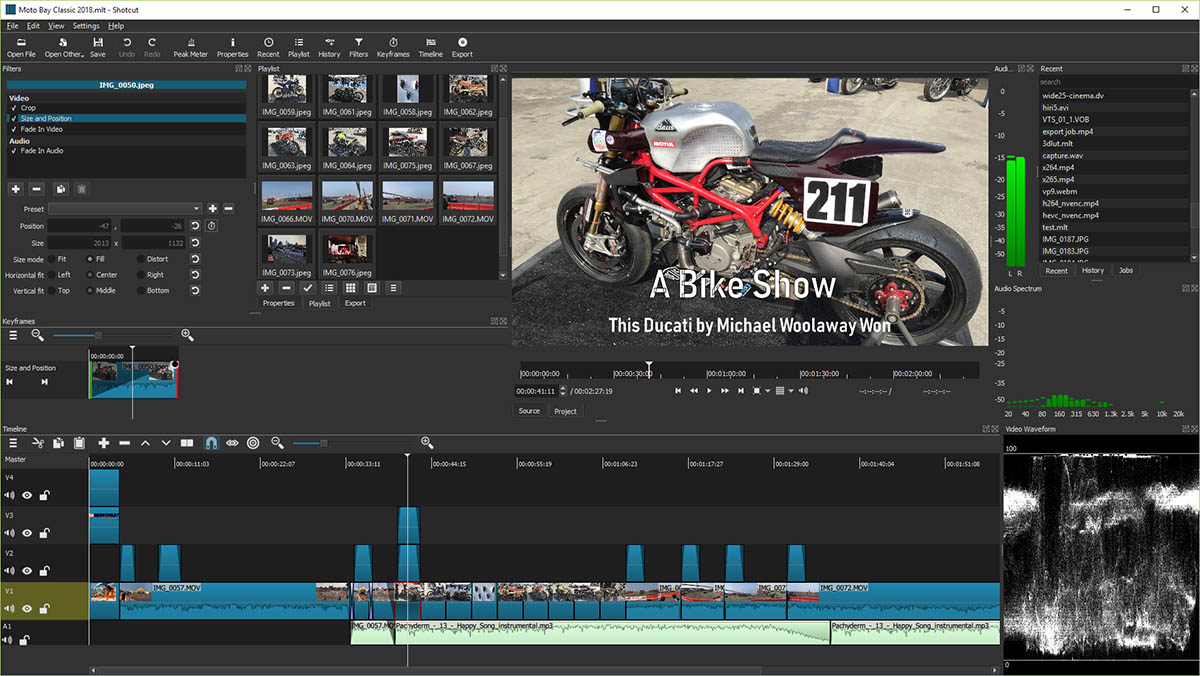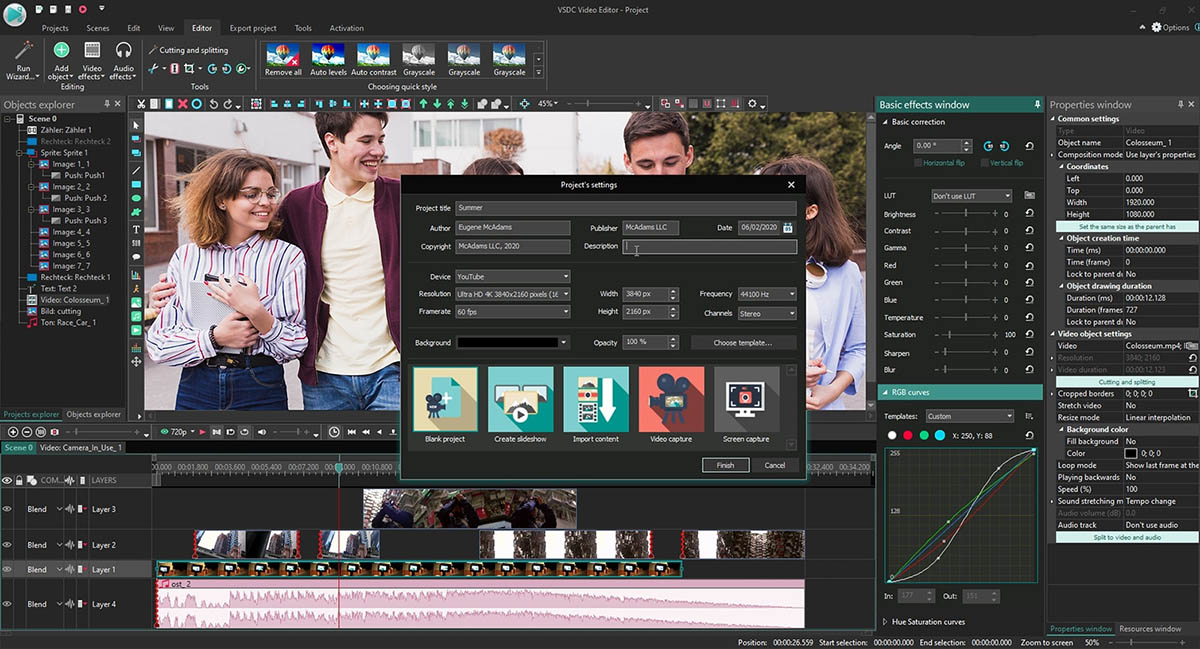There are several video editing software on PC and Mac. Some names stand out as must-haves on the market, but these programs are expensive. If you are looking for free video editing software to complete your projects, here is our selection of the best solutions on the market.
Video editing software is in vogue with the explosion in the number of YouTube, Instagram and TikTok content creators. Network actors usually post their videos after making changes to them. Unless you’re willing to spend close to $300 a year on something like Adobe Premiere Pro, a free video editing software could very well be suitable for your achievements.
Our article is therefore aimed at those who are looking for a feature-rich, but free solution to perform complete editing on the computer. This software will suit both professionals and individuals who want to make small changes to their holiday or birthday videos. So here are the best free PC video editing software.
shotcut
It is totally free and open source video editing software. Shotcut offers many features to perform almost any type of editing. It is cross-platform and can be used on Windows, macOS, and Linux. Its interface is not necessarily intuitive at first glance, but if you are used to this kind of tools, you should be able to get your bearings quickly. The interface presents the source clips in a panel on the top left, a preview window on the right, and the timeline on the bottom.
The interface also has the advantage of being customizable and modular. You can detach panels to keep only the ones you need. Coming to the features, this editing software is quite complete and allows you arrange and remove sequences as you wish, add visual filters, transitions, text or even sound filters.
Shotcut supports almost all audio and video formats thanks to the integration of the FFmpeg library. You can also export videos up to 4k definition.
Hitfilm Express
This free video editing software is also compatible with Windows and macOS platforms. Despite being free, it offers features worthy of the best paid solutions. Whether you are a beginner or an advanced editor, you will be able to achieve amazing results. The interface is pretty close to what you get with most video editing software.
With the many features offered, you will logically take some time to find your way around. Hitfilm Express integrates special effects which you can add to your videos to impress your friends or followers. Here you will find advanced cutting tools, video and audio filters as well as composition tools.
The software also offers 3D animation and transition effects that are rarely found in a free solution. Finally, you can export your projects directly to YouTube or locally if you wish in a definition of up to 4K.
VSDC Video Editor
VSDC is a free video editing software compatible with Windows platform only. It allows to create videos with different profiles to export the final result according to the destination format or platform. As for editing features, VDSC allows you to apply different filters and effects to videos and soundtrack. You can also correct the color of objects, or add transitions for moving from one sequence to another.
Have VSDC Video Editor, it is possible to export videos in HD and 4K definition directly to YouTube. The predefined profiles also offer Facebook, Twitter or Instagram destinations. As for the interface, the software might intimidate you with its complex and bulky toolbars. But overall, we find the classic presentation of video editors, namely a timeline to manage layouts as well as a preview window.
OpenShot
With OpenShot, you can create professional quality video editing with animations, transition effects and sequence layouts. The software has an intuitive and easy-to-use interface. Editing options include creating slow motion effect, speeding up or reversing the direction of the videos.
OpenShot also offers enhancement tools to fix color, brightness, grayscale, and more. As for the transitions, you have over 400 effects to change the scene in style. The software also lets you create text overlays with 3D animations. As its name suggests, this application is not only free, but Open Source.
Davinci Resolve
Davinci Resolve is indicated for complex projects and is aimed more at professional users than at amateurs. The publisher also boasts of counting many post-production professionals in the field of cinema among its users. In versions 16 and 17, the interface has been slimmed down, but it is still intimidating for novices.
The workflow is divided into several spaces called “pages”. Each of them is dedicated to specific tasks. Layouts are made on the Cut and Edit page. Visual effects and animations are added from the Fusion page. To make color corrections, you’ll need to go to the Color page, etc. And you can switch from one workflow to another with a click.
DaVinci Resolve is free video editing software, but the editor offers a paid version: DaVinci Resolve Studio which includes several additional features. These include a Neural Engine, stereoscopic 3D tools, additional audio filters and plug-ins, as well as advanced HDR grading tools.
Here are 5 of the best free software for professional quality video editing. For all the applications listed, users will need some time to get their bearings, especially if they weren’t used to such tools. But some solutions require more learning time. This is the case of DaVinci Resolve, a software that even Hollywood editors love.