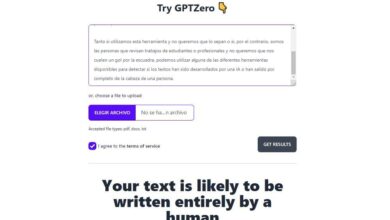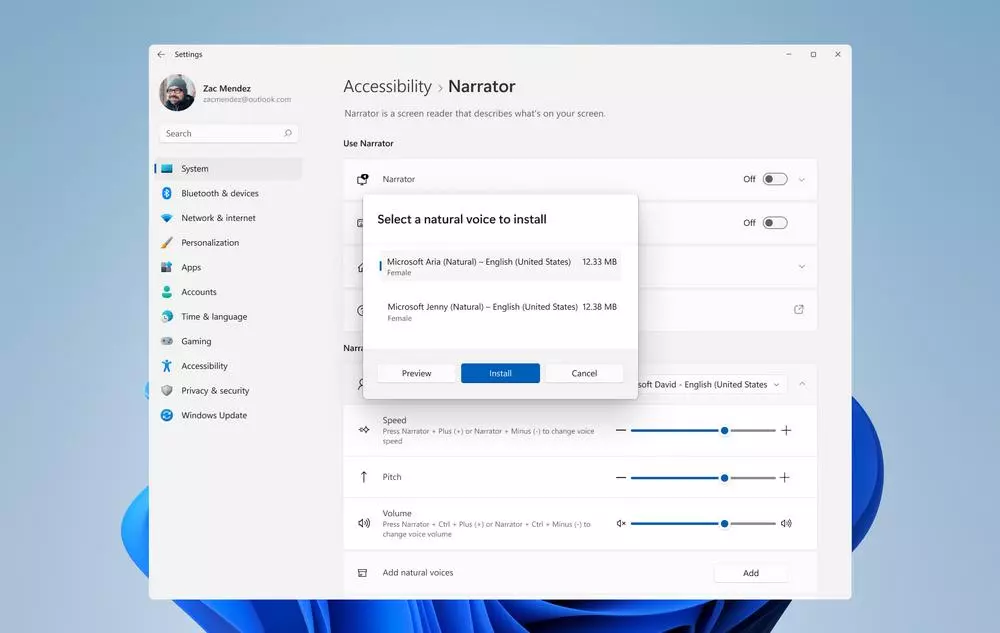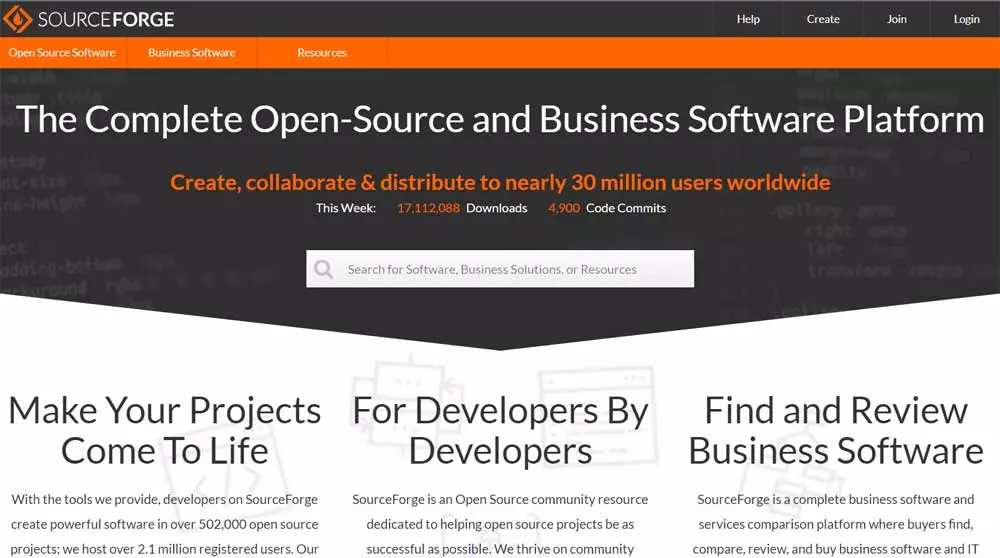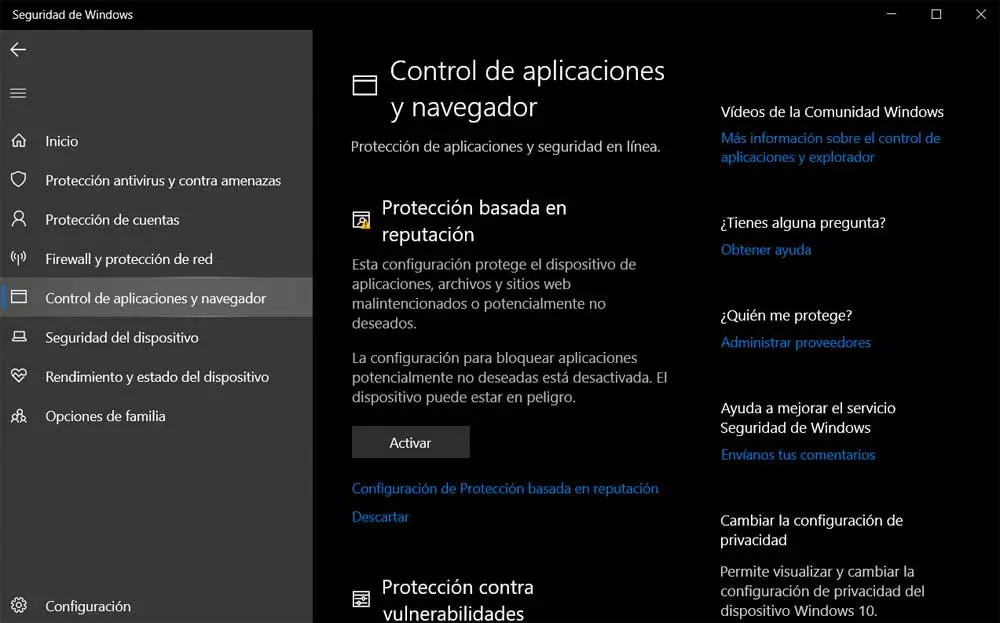
In this way, if you want to participate in all this, all you have to do is sign up for Microsoft’s Insider program and download the latest version of Windows 11. In this way we will have the possibility to test the new operating system first hand before it is officially launched to the whole world. What we must not forget is that it is a software that is in full development. This means that it is possible that we find several malfunctions in different sections.
At this time, it is available to the mentioned insiders the build 22000.120 Windows 11. However, something very important to know in this regard is that it is causing problems related to opening Windows Defender. This is something that some users have already commented and have made it known to Microsoft.
Windows Defender is now having trouble with Windows 11
Specifically, we mean that, by clicking on the section Open Windows security, these users receive a pop-up window. In it, they are asked to search for an application in the Microsoft store to open the Windows Defender link. At this point, we must be clear that both Windows 10 and Windows 11 come with Windows Defender antivirus integrated. It offers protection against all types of malware natively.
But at the same time it is interesting to know that since the release of the first version of Windows 11, the system has had problems with Windows Defender. These have been changing to a great extent after the shipment of the different versions of the system. For example, it has been reported that users have to manually activate real-time antivirus protection every time they start Windows 11. At the same time, another problem noted was that automatic sample submission was disabled after a PC restart.
Of course, it is very possible that Microsoft itself has already solved the previous problems, but today we have to deal with a new one. We mean that some users cannot open the Windows Defender configuration in Windows 11 build 22000.120. Therefore, when trying to access this section, the operating system asks for an application to be found to open the Windows Defender links. Needless to say, this is a error because the antivirus is already integrated.
Fix Windows 10 antivirus bug
But not all users running this build seem to have been affected. But be that as it may, because of the problem is already known. Thus, it is very likely that Microsoft itself will recognize and solve the problem with a new version of Windows 11. With everything and with it if you are affected by this error in Windows Defender, you can solve it now. As we mentioned, this is a problem that can be solved to later be able to access the Windows security settings as before. What we must do to fix the problem Windows 11 is the following.
The first thing we do is click on the button start menu to find the Windows Powershell, elements that we execute with administrator permissions. Next, we just have to write the following command:
Get-AppxPackage Microsoft.SecHealthUI -AllUsers | Reset-AppxPackage
So this should solve the problem when opening the antivirus in Windows 11.