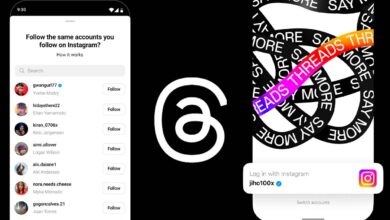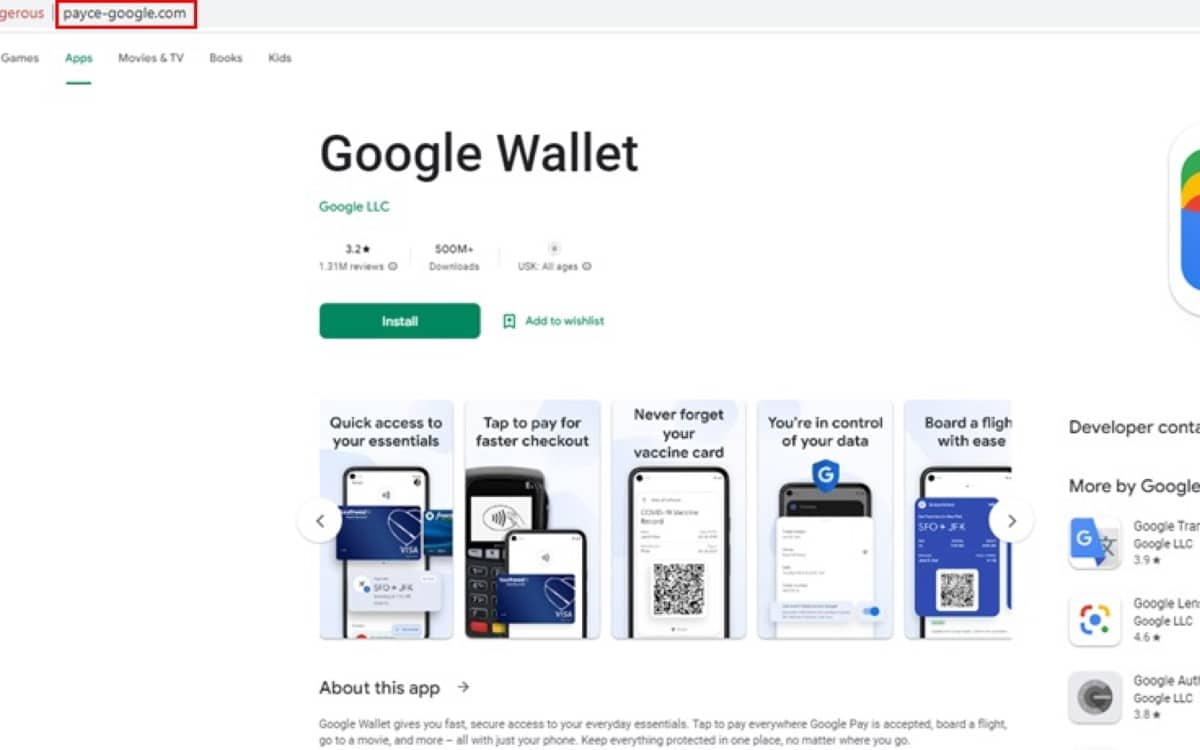
A phishing campaign with potentially devastating effects is currently underway. It is based on typing errors made by smartphone and PC users.
Security company Cyble Research & Intelligence Labs has detected a large-scale phishing campaign that affects Android devices. This aims to install a trojan horse named ERMAC which is specifically designed to install malware used to steal the details and bank identifiers of its victims and to attack cryptocurrency wallets.
The technique used to trick users into installing this malware is based on typosquatting, a technique that relies on keyboard typos committed by the Internet user when entering a web address in the browser. A different character in a URL is enough to direct you to a hacker-owned site rather than the real domain. The deception is all the more difficult to spot as the pirate sites are nearly exact copies of the originals and that it is easy to make typos on mobile phones.
Windows is also targeted by this massive phishing campaign
Users landing on these bogus sites think they are downloading a legitimate application, but actually install malware that gives access to their personal information. let’s remember that 70% of smartphones run on Android. Such a campaign can be truly devastating. macularetinavitreouscenter Android users are not the only ones targeted. By studying this campaign more closely, BleepingComputer found that users of Windows are also in the crosshairs of hackers.
Visual Studio Code, PayPal, SnapChat, Google, Vidmate, or even TikTok: no less than 200 websites impersonate 27 brands known using typosquatting. The greatest caution is therefore recommended, because cybercriminals can also try to lure their victims through links shared by SMS or by email. To protect yourself from these typosquatting attacks, the best solution is still to remain very attentive when entering an address in the address bar of your browser. Use a up-to-date antivirusand remember to protect your accounts with a multi-factor authentication. Activate the automatic update of your applications on your computer and on your smartphone: it is better to avoid downloading programs from unknown sources.
Source : Bleeping Computer