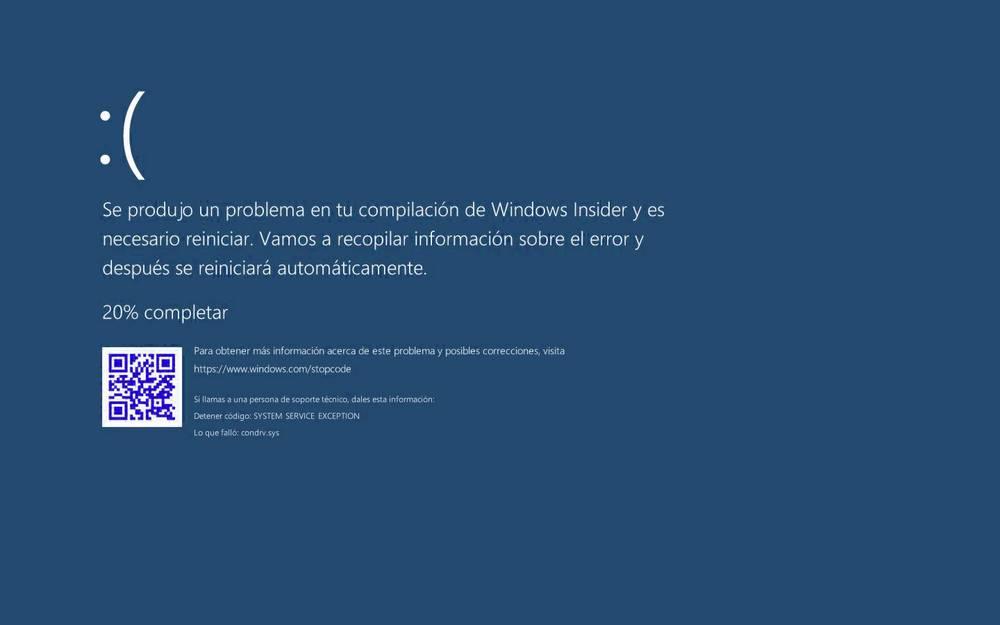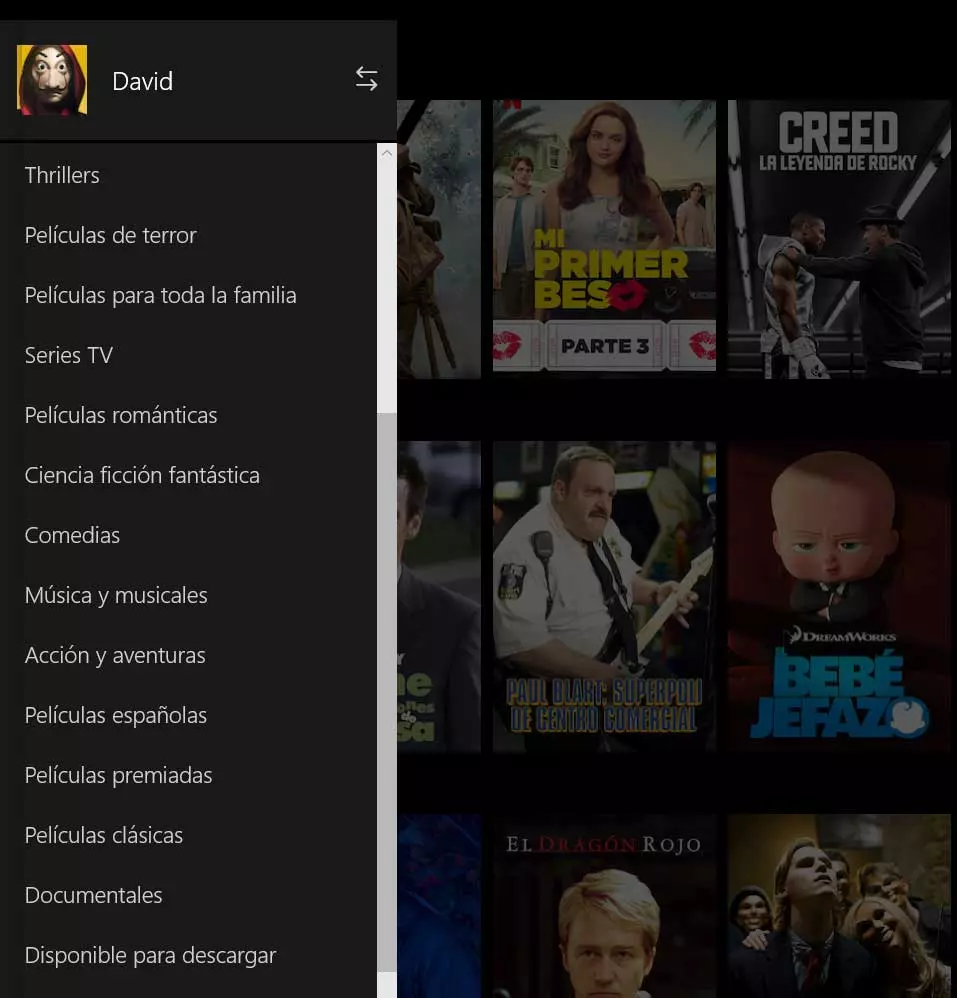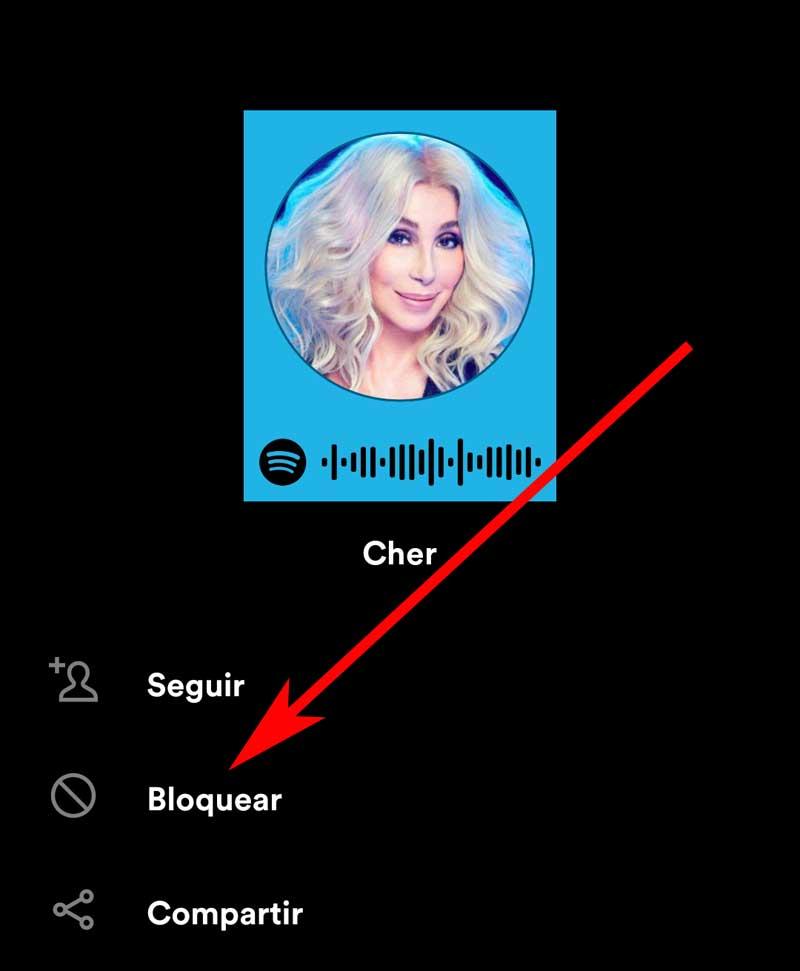
Here we find an online platform that delights the most music lovers for a subscription. It even offers us a free modality to be able to listen to our favorite music, although with functional limitations and a good amount of advertising. This basically means that those who are really going to take advantage of this streaming music service are very likely to pay for their subscription. In fact, we have an individual modality and a family one that is more affordable for us.
One of the main defining characteristics of this platform is that it offers us a huge amount of content to choose from. In addition, by paying for the corresponding subscription, we will not have any limit, we will even be able to download a good number of songs locally. In turn, we have at our disposal a powerful integrated search engine that allows us to locate musical genres, specific songs, artists and much more.
Another of Spotify’s strong points are the playlists that we can create, play from others, or share with the rest of the users. But it is also true that on certain occasions we can find some groups or singers that we do not want to hear under any circumstances. That is precisely where the functionality that we are going to take advantage of next comes into play. Specifically, we are referring to the possibility of blocking certain artists so as not to see them here again.
This is how you block singers you don’t want to listen to on Spotify
We tell you all this because we have the possibility of taking this blocking carried out in a very simple way, as we will show you below. In this way, if you do not have a special affection for a certain group or artist and you do not want to run into it on the online platform, this is the best way to rule it out.
Of course, we must keep in mind that with this block we not only get rid of your music. It will also disappear from our playlists, radio stations, greatest hits charts, genre charts, etc. Initially, to achieve all this, we only have to carry out a search for the specific artist within the spotify app. To save time we recommend you mark the Artists tab when we enter your name in the app.
Once the corresponding entry appears, we will only have to click on it for Spotify to show us its most popular songs and all kinds of information related to it. It is worth mentioning that, next to the Follow button, we find another one that is represented by 3 vertical points. This is the one that interests us in this case to carry out the blocking tasks that we are looking for here.
This means that we only have to click on that button and at that moment we already find the block option, for which we opted in this case. As you can imagine, this is something that today we have the chance to repeat with as many artists as we want to block on the platform.