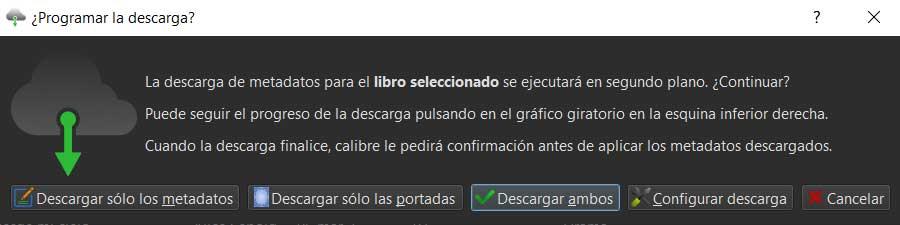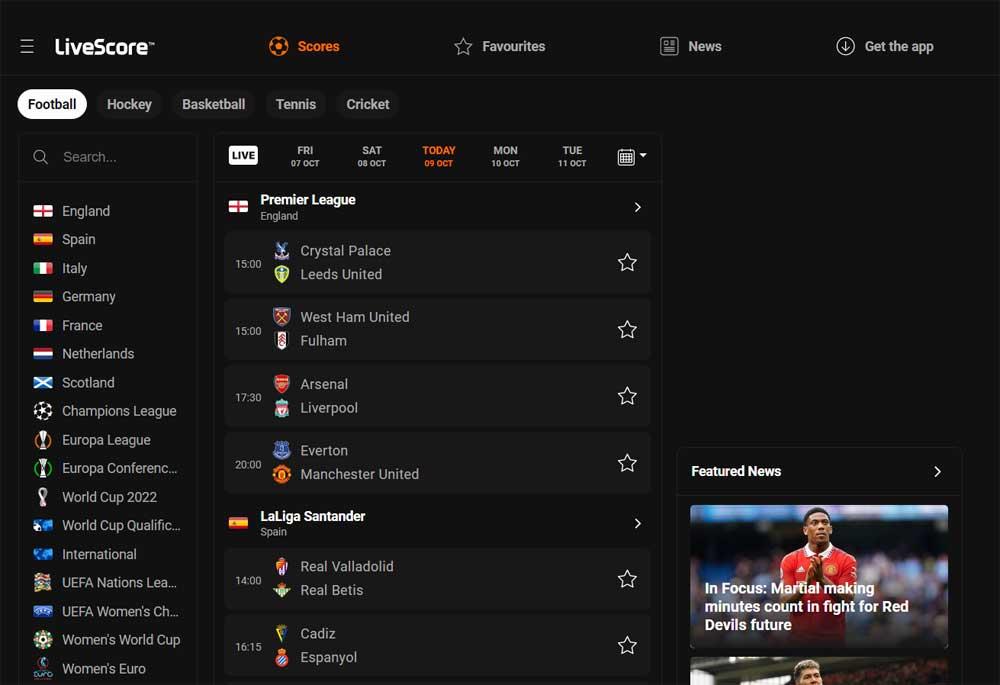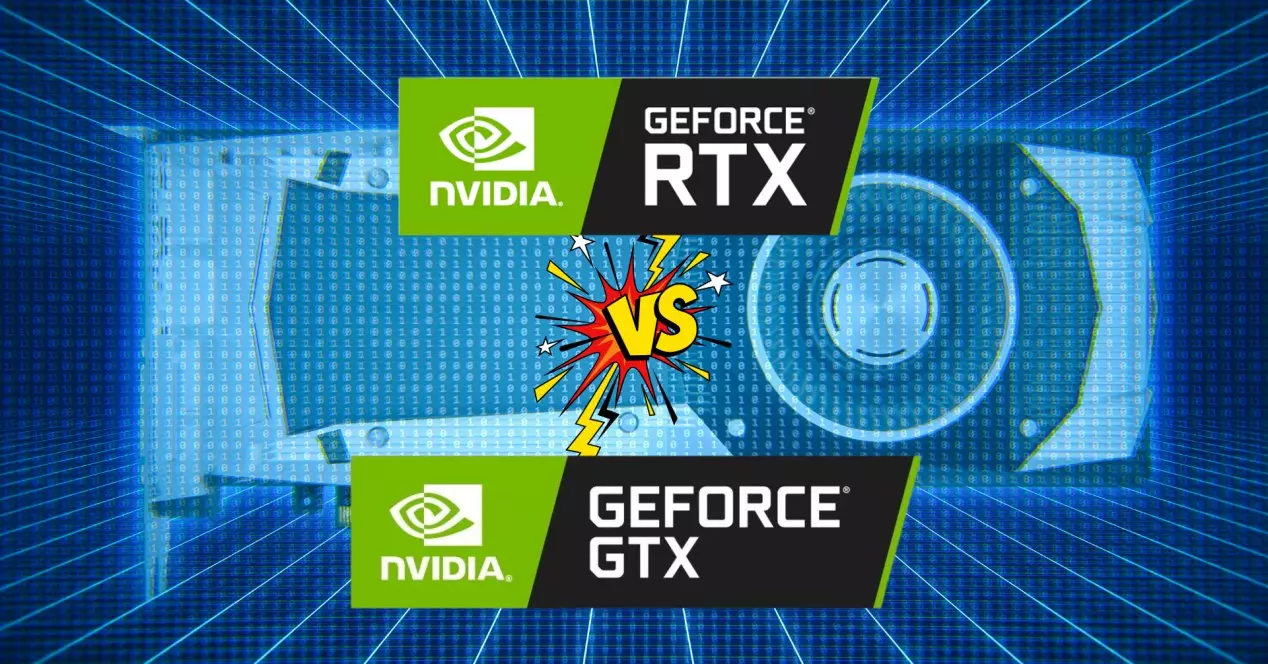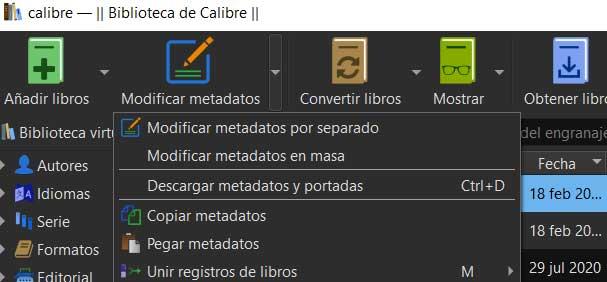
Keep in mind that these types of files in particular are gradually becoming part of the lives of many users. Of course, these have been with us for a long time and have not had all the market penetration expected in the beginning. Despite all this and even if it is slower, its growth is inevitable for many reasons, most of them related to the world of technology.
At this time it is no longer necessary to talk about the advantages that electronic books provide us with respect to traditional books. paper. For many, these lack that traditional charm, something more than respectable, but not everyone agrees. Be that as it may, if for one reason or another you have switched to the digital world here, you may already know one of the industry’s leading software references, Caliber. It is a program that is a complete solution that does not stop growing and evolving based on updates.
From its user interface, the software presents us with everything that initially we will need to deal with e-books. In fact, in addition to the basic tasks for dealing with electronic books, the application allows us to create and manage our own content library, convert books, read them, or manage their metadata.
Use metadata to better manage your library
In fact, we are now going to focus on these metadata, elements of extreme importance for the future control of libraries. And it is that these elements that are part of the ebooks but that are initially hidden, are those that the applications use internally to manage the contents. Hence, a correct use of these elements will help us to a great extent to better control our Libraries in Caliber.
What’s more, this is a program that presents us with some more than interesting functions that we can use with the metadata to modify them to taste.
Modify metadata for many books
As you may have already imagined, the Caliber program allows us to modify these elements that we are talking about, like many other programs. But one of the interesting things that we find here is that this is something that we can do en masse. That is, the application allows us to select a certain amount of ebooks.
To do this we just have to click on the drop-down list that you see next to the Modify metadata button. Now we can select Modify metadata en masse to achieve this that we tell you.
Download online content from Caliber
But it may happen that, instead of having to go around modifying and introducing metadata in our content, all this is done alone. For this that we tell you, Caliber also makes things easier for us to a great extent. We do not have to display the same list that we mentioned before, the one next to the metadata button. But in this case we opted for the option of Download metadata and covers.
Then, in the window that appears, we will be able to download those contents that we are telling you, both independently and as a whole. Of course, for this we need to have an Internet connection.