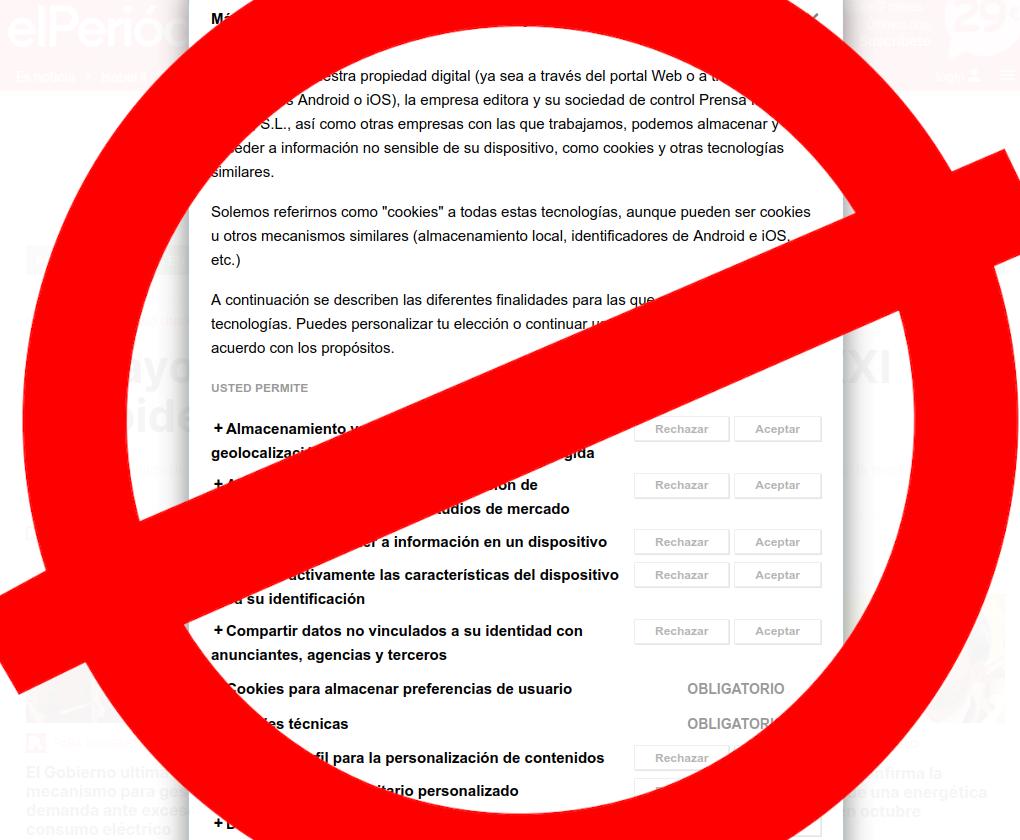brave 1.45 It is the new version of the most popular pro-privacy and pro-crypto browser on the scene and the novelties it brings in this release move in both directions, the first of the Chromium derivatives to make an appearance.
Or rather not: if Chromium 107 was released a few days ago, Chrome 107 appeared shortly after. But, once again, it is not a particularly striking version for the user. Even when it includes important improvements at the level of internal features, such as the replacement of some API, changes for developers and a lot of corrections and some optimizations, the bulk of the news remains there.
The same does not happen with Brave 1.45, which while adding everything or almost everything that Chromium 107 adds, implements its own novelties, including one that will delight its users, as it did before with Vivaldi users: the block warnings cookiesthe one that jumps with greater or lesser derision every time you enter a website for the first time.
Introduced by grace -rather misfortune- of the GDPR, which has its good things, but it also has bad things, see this as an example, the warnings of cookies they are a suffering that you have to deal with in a very different way, because there are sites that with a couple of clicks get rid of them, others that force you to press innumerable options…
As long as you don’t want to swallow with the cookies, Sure; otherwise, you accept everything and Wide is Castile. Well, if you’re a Brave user and you want the damn warnings of cookies, Brave has put an end to them. To activate it you have to access “Settings> Brave shields> Content filtering> Filter lists” and there you look for “Easylist-Cookie List» and marks it.
Keep in mind, however, that what this option does, like what the same option does in Vivaldi or the I don’t care about cookies extension, available for any browser, is to block those annoying cookie acceptance ads. cookies and nothing more. She neither accepts nor rejects. Ergo, the behavior of a user who browses without accepting or rejecting the aforementioned warning may depend on the site.
Another novelty of Brave 1.45 related to privacy is that of copy clean link, an option added to the context menu of the address bar that makes it easy to copy just the main URL of a site, skipping any other unnecessary or dubious parameters in the process. On the other hand, Brave improves fingerprint protection and private browsing.
In terms of functionality, Brave 1.45 improves a feature of the previous version of the browser with the expansion of language support for the new web page translator, one in the style of Chrome, but respectful of user privacy that month past was released with very few options to choose from and now supports over 100 languagesincluding Catalan, Galician and Basque.