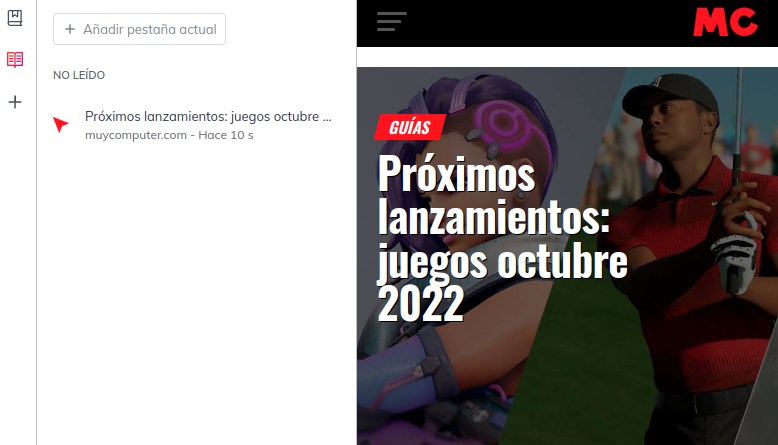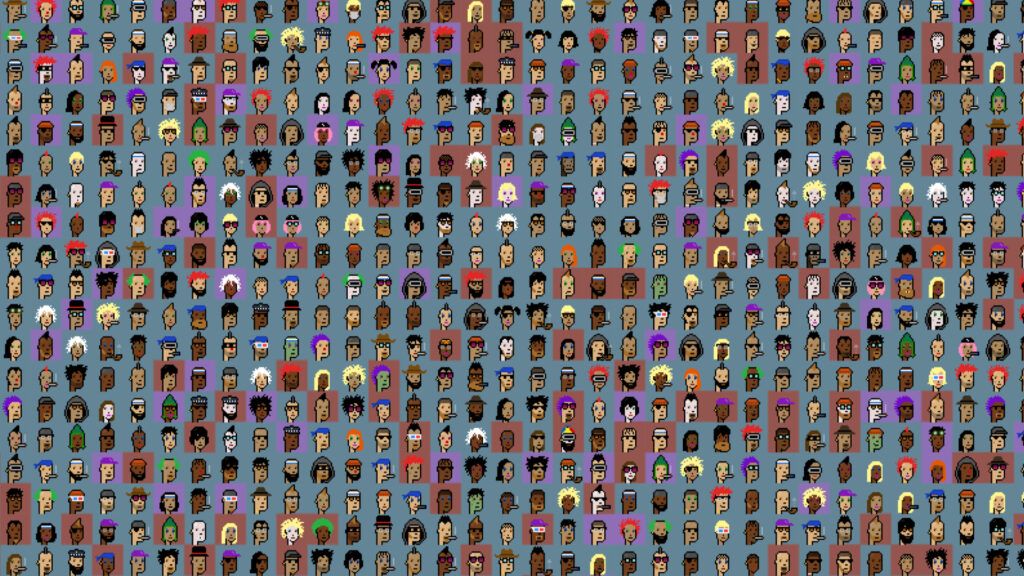That time of the month has come when the main web browsers on the market launch their new versions and if we talk about Chromium derivatives, Brave is one that usually brings interesting news from time to time, as is the case: own translator, list of reading, improvement of the support of the Tor network…
In fact, everything that the new version of Brave brings, brave 1.44 moreover, it is homegrown. The new features in Chromium 106, the version on which it is based, are all technical in nature and have no practical relevance to the end user. Hence, we are not going to review anything about Chrome 106, since it is a carbon copy of Chromium. We will have to see Microsoft Edge 106, but in the meantime…
Meanwhile, Brave 1.44 released the update for all its users on PC (Linux, Mac, Windows) days ago, and apart from the usual fixes and optimizations, it presents three outstanding novelties, even though the qualification of novelty will depend a little on the user, because there are those who have received them before and there are those who have not. We are talking, for example, about the reading list, that feature inherited from Chromium/Chrome and that Brave has been slow to polish.
So it is with Brave 1.44 that the reading list it occupies its position next to the rest of the side panel options, which is not exactly the same as how Chromium/Chrome presents it by default. Come on, you can now add there what you want to review later and it does not fit well in the bookmarks. This feature is the first of those mentioned in the release notes for this version.
Another long-awaited feature that finally seems to be finally made available to the entire Brave user base is the integrated web page translator. His deployment began in the summer, but has been slow to reach everyone. Be that as it may… what is it about? Basically, it’s a clone of Chrome’s own feature, with the same shape and options.
If by some chance it didn’t come out when you entered a page in another language than the browser’s default, it may be because you have installed the Google Translate extension that Brave recommended to new users, in which case you should uninstall it; Or maybe it’s because you haven’t activated the above option, which you’ll find in: “Settings> Languages> Use the Brave translator”.
What advantages does the new Brave translator have compared to the Google Translate extension? In practice, none; What’s more, the ability to translate text selections is missing, such as the Brave translator allows. But this translation does not go through Google, ergo it respects the privacy of the user. And it is that it was not received that a browser like Brave would pull a component like that.
Lastly, brave improves Tor network support with support for pluggable transports and bridge repeaters, two features for experienced users who, however, still need a more accessible integration.