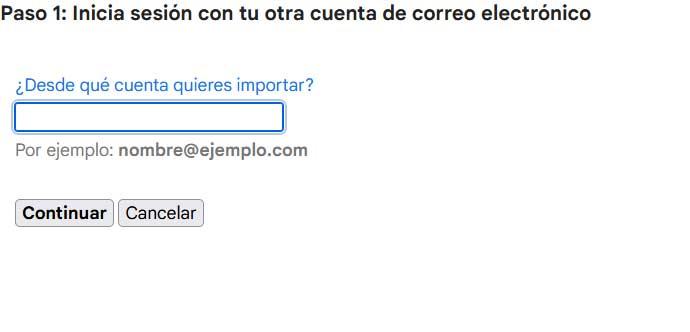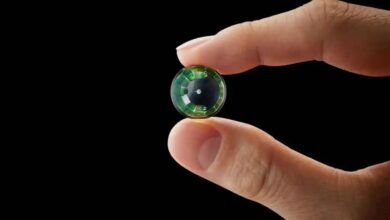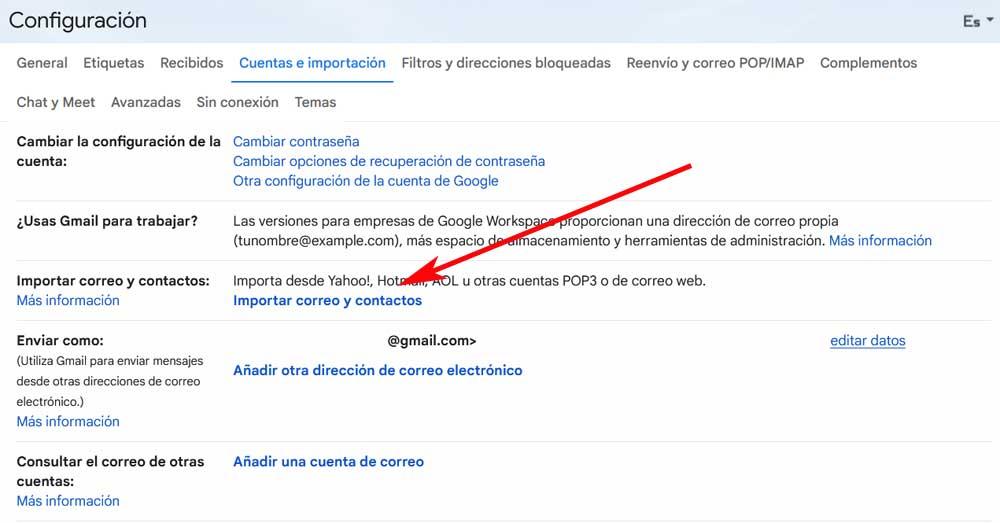
Despite the fact that many consider that it is a declining service, the truth is that email is still very present and it is likely that it will continue to be so in the future. Despite instant messaging applications and social networks, this method of communicating online is still very much in force.
All this despite the years that it has been with us in which we have surely used more than one personal account. In fact, right now it is more than likely that most of you have several accounts email depending on the use you make of them. There are several providers that provide us with accounts, although perhaps at the moment the most used is the Gmail account offered by the search giant.
With everything and with this, we have a multitude of alternatives, some of them business and dedicated, to manage our personal email. Perhaps another of the proposals along with the aforementioned Google for this type of task, be Hotmail. It is more than likely that many of you already know this proposal, since for years it has been offered by the giant Microsoft. However, by now many are migrating from Microsoft to Google mail for various reasons.
One of them is the synchronization with the services of the company of the seeker, and that we can also register on many other platforms with our Gmail email. Whatever the reason for this decision, we may want to migrate as much data as we can from the Hotmail account to the Gmail account.
Migrate your data from Hotmail to Gmail faster
At this point, perhaps many of you are considering going through your entire contact agenda of the proposal of Microsoft to the new one, manually. However, this task can become somewhat cumbersome and boring, so we are going to use another much more effective and faster solution. Specifically, we are going to talk about the possibility of taking all your contacts and emails from Hotmail to Gmail in a matter of seconds.
This is something that we can do more easily than we thought at first, directly from the search giant’s email. Once we have created the new Gmail account, we access it with the corresponding credentials. To carry out all this that we tell you about, we must access the configuration section of the account as such. In the upper right corner of the main interface we find a gear-shaped icon where we click and select the option See all settings.
In the window that appears we find different tabs at the top, in this case the one that interests us is the call Accounts and import. Here we are going to find a link that says Import emails and contacts, which is what we are really interested in in this case. Once we click here we will have the possibility to enter the original email account, for example hotmailnow thus import all the data corresponding to it.
As you can imagine, for the process to become effective we will have to access, entering the credentials, now original microsoft account. From there we will only have to follow the steps that are indicated on the screen.