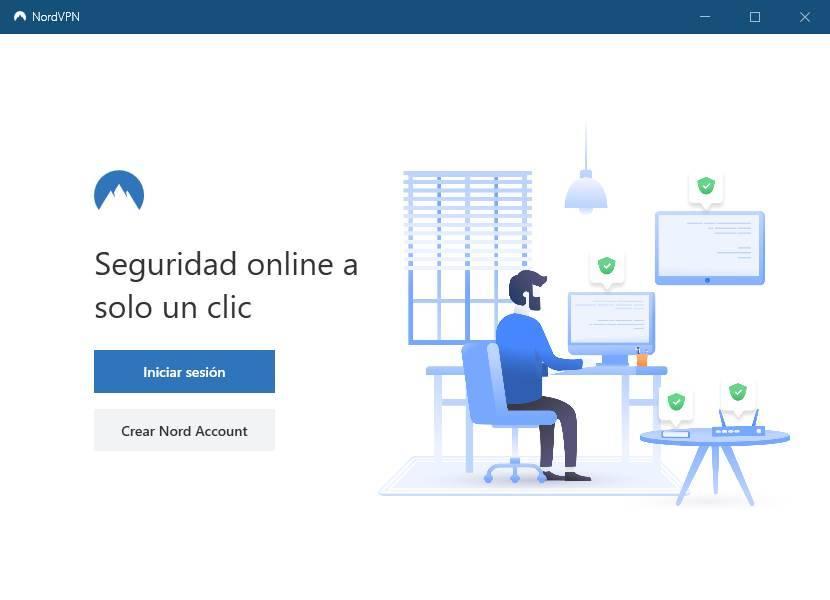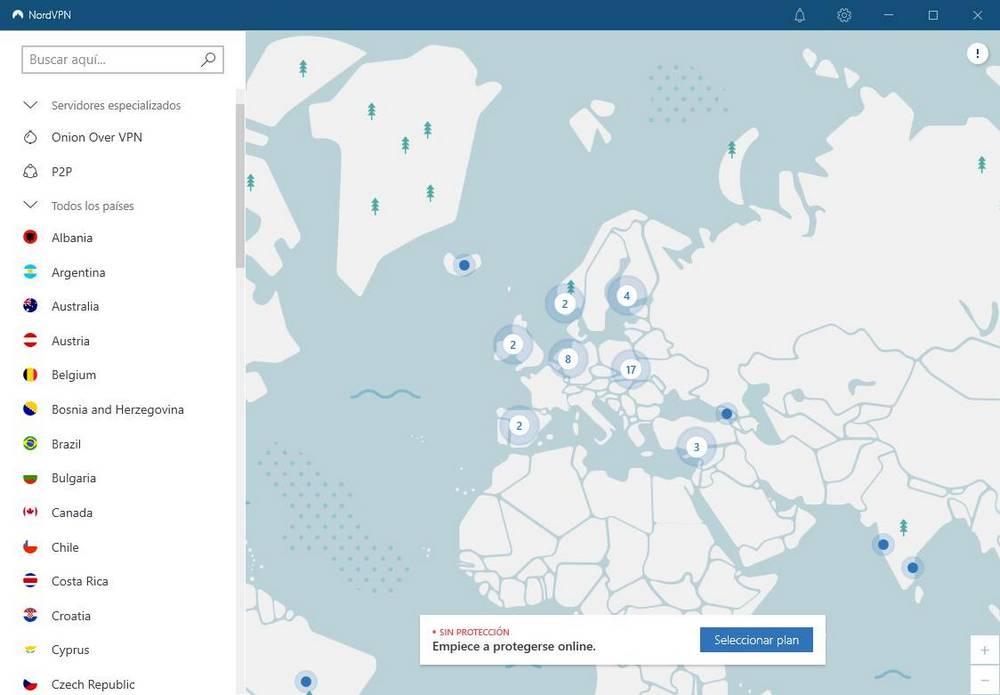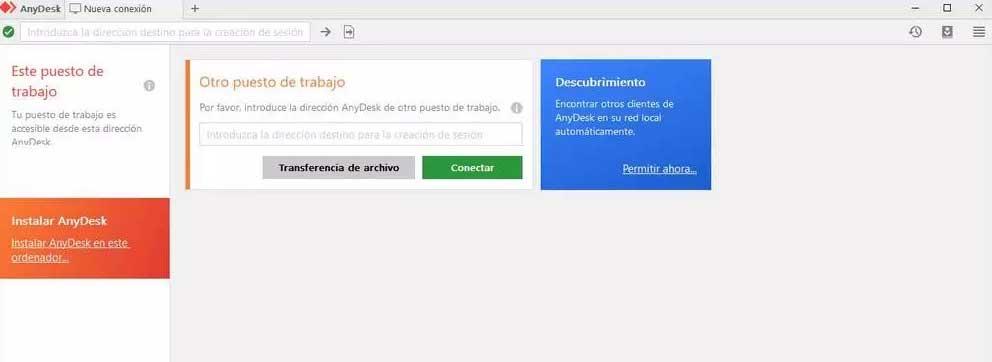What is a VPN and how does it protect us
When we connect to the Internet, data travels over the network with basic encryption, which is provided by the HTTPS protocol. The connection is made directly between our PC and the destination server, and along the way we collect personal information, such as our IP, so that it can easily be used to follow our trail and identify ourselves. In addition, there are some connections (such as DNS requests) that travel unencrypted, which poses an added danger to our security.
When we connect through a VPN, what we do is create a private tunnel between our PC and the VPN server so that the traffic travels encrypted between both points. When it reaches the destination, the VPN server grabs the traffic and forwards it to the destination, hiding all of our identity. The response from the destination goes directly to the VPN server, where it is encapsulated and encrypted and travels back to our computer.
Thanks to the extra encryption of this type of connection, nothing and nobody can intercept the traffic, analyze it or modify it. Our security and privacy are always kept at the highest level.
How we can protect ourselves thanks to NordVPN
NordVPN is one of the most complete, secure and reliable VPN servers that we can find. This company has more than 5500 servers spread around the world. Thanks to them, we will be able to exit the tunnel practically anywhere in the world, choosing a country that gives us confidence, or supplanting our location to be able to access regionally blocked content.
This company allows us to connect to the Internet through its own security protocol: NordLynx. This protocol stands out for being very easy to configure, offering us excellent security and, most importantly, helping us navigate at the maximum possible speed. In addition, it is also compatible with other standard protocols, such as L2TP, IKEv2 Y OpenVPN. It also has a redirected connection service through Tor, and a P2P system.
In addition to being able to safely and privately navigate the web, other uses that we can give to this program are, for example, being able to access newspapers blocked in certain countries, or skip the geographic restriction from platforms like Netflix or Disney Plus. We can also use it to download files from the torrent network in a safe and private way, and even to get an extra privacy in the network Tor. Also, NordVPN is a no-logs VPN, so it doesn’t keep evidence of what we do connected to your network. As they say, “it is not their thing” to the point that their servers do not have hard drives, but run exclusively on RAM.
Unlike the Free VPNs, where we pay with our privacy and our data, NordVPN is clear about its business model, and in order to be fully protected we must pay an access fee. These fees are priced at 3.93 euros per month during the first year (total: 47.20 the first year), 2.64 per month if we pay two years (71.20 euros in total) or 9.56 euros per month if we prefer to pay month to month without promotions. This payment gives us access to its more than 5500 servers and allows us to connect with the same account up to 6 devices at the same time (PC, mobile phones, consoles, etc.). We have a 30-day money-back guarantee if we are not satisfied.
We can also contract other additional services, such as NordPass, a secure password manager for 1.77 euros per month, or NordLocker, 10 GB of storage in a secure and private cloud for 1.06 euros per month. Independent, each service costs $ 3.99 per month.
How to connect to NordVPN in Windows 10
As we have already explained, this VPN server allows us to connect through standard protocols such as L2TP, IKEv2 and OpenVPN. Therefore, if we have any client compatible with them, we will not need to use their official client. However, if we really want to take advantage of the advantages that NordVPN offers us, then it is advisable to resort to the official application, which we can download from the section of our account.
It will also be necessary sign up with an email account. This registration is necessary to be able to link our subscription, and we will not be asked for personal data in it. Also, for more anonymity, we can even pay with cryptocurrencies.
We can download a client for PC (Windows, macOS and Linux), as well as for smartphones (Android and iOS), SmartTV (Android TV) and extensions for the browser (Chrome and Firefox).
Use the Windows client
When we download and install the Windows NordVPN client, it will automatically install on the system TUN and TAP controllers, necessary to capture the traffic and forward it through the private tunnel that we are going to create. Once the program is installed, the first thing we will see will be a login window, like the one below.
We log in (or create a new account if we have not already done so), and we will be in the program. Its interface is very simple and clear to understand. From there, we will simply have to choose the protocol we want to use (if we want VPN over Tor, or P2P), or select the country we want to leave through.
If we have a plan in place, we will directly connect to the server and start browsing it. By default, all PC traffic will go through the virtual private network, although we can change this behavior from the program options. If we click on the gear-shaped icon we can see all the options for this client. The more interesting options that we can configure are:
- If we want the program to start automatically with Windows.
- Automatic connection when opening the program.
- Trusted Wi-Fi networks from which it will not automatically connect.
- Kill Switch: cut internet when there is no VPN connection. We can apply it to the entire system, or only to specific programs.
- Only use VPN for specific programs.
- Custom DNS.
- Hide our presence on LAN.
Thanks to this program, staying safe online couldn’t be easier.
Connect to NordVPN from Google Chrome
You don’t want to use the program on Windows, or you don’t have permission to install it? Nothing happens. We can also download an extension for Google Chrome that will allow us to redirect all browser traffic through this secure server. Of course, we must bear in mind that, in this case, we will only be protecting Chrome, and the rest of the traffic generated by the PC will travel normally.


Once the extension is downloaded, we log in and that’s it. Once inside, we can start browsing with total privacy and security thanks to the best and fastest VPN on the market.