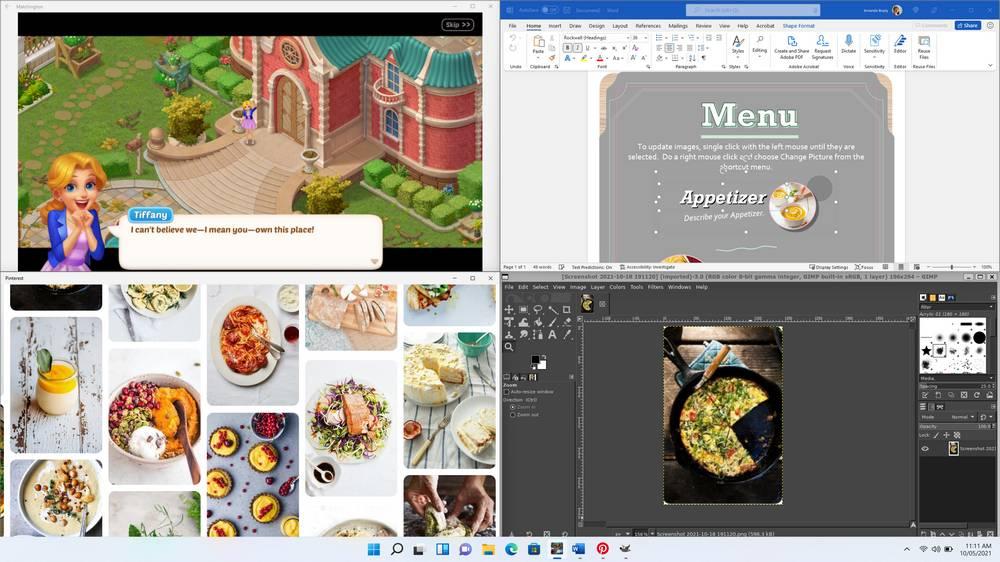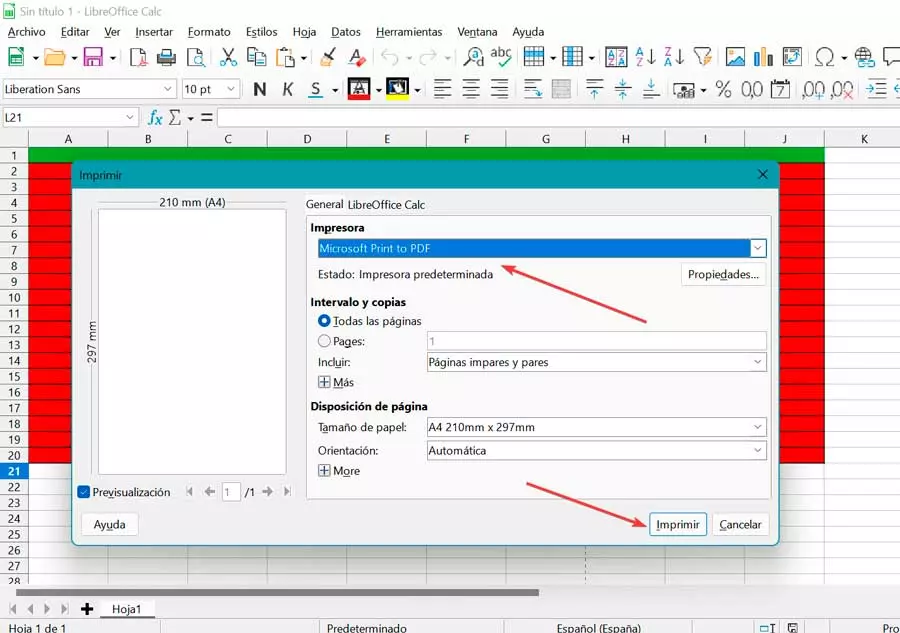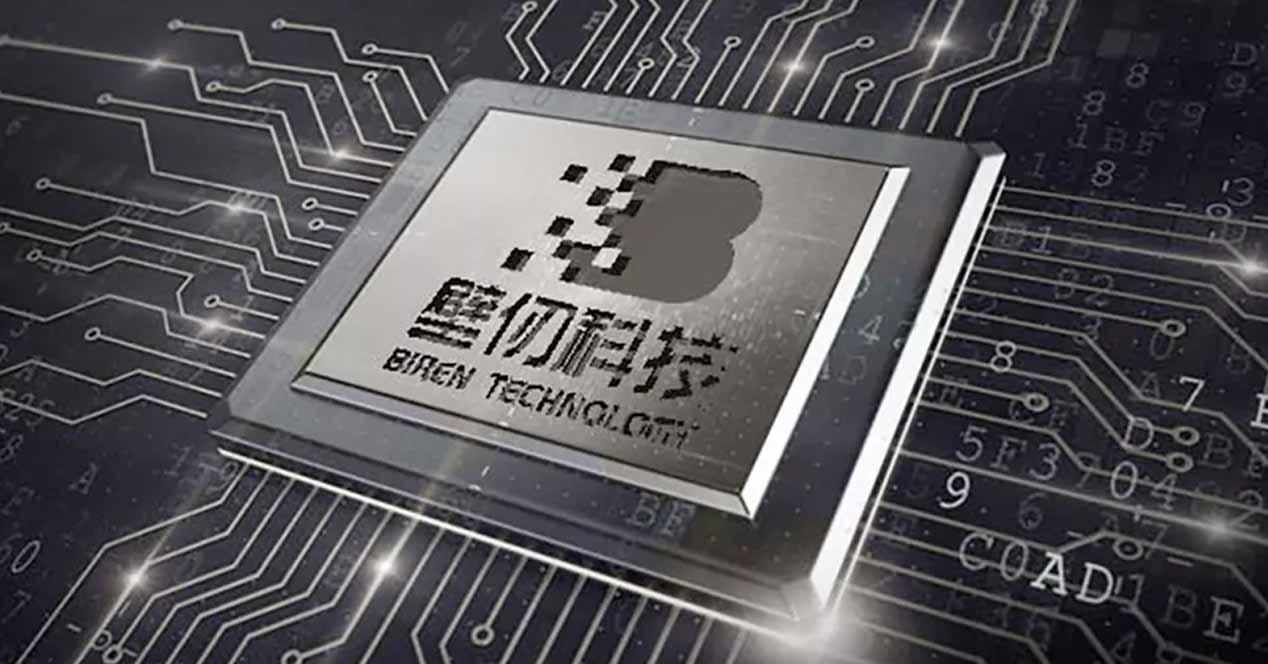Windows 11 has been with us for several weeks now. Little by little, more and more users can download and install the update through Windows Update, or who take risks by forcibly installing this operating system. But, as usual, Windows is not finished, it is constantly improving, week after week, fixing bugs and improving many (necessary) aspects of the operating system. And, in this way, comes the new build 22483.
This new Windows update is mainly focused on fixing known bugs and bugs. The only change that this new Insider build brings is the ability to do right-click on the “Recommendations” section from the start menu to update the items that appear there. The rest of the changes are bug and bug fixes that we will see below.
Bugs fixed in Windows 11 build 22483
The list of bugs and fixed issues is somewhat smaller than in other weeks. These are the bugs that have been fixed.
- Seeker:
- Fixed a bug that caused the search engine to appear white and not show items in the search box.
- Settings:
- Searching for “Display” or “Screen” now takes us to the display settings.
- Others:
- WSL works smoothly again, and does not crash the browser, on ARM64 devices.
- Fixed an issue that made it impossible to connect to the Internet via mobile data.
- Fixed a performance issue in NTFS when USN was enabled.
- Implemented some minor improvements in the performance monitor to be able to navigate with it with keyboard or screen reader.
- Webview2 is now properly grouped within the task manager.
- The “Editor” column of the task manager did not show the editor for the programs. Now yes.
These fixes, initially, are exclusive to build 22483 of the operating system, a version to which only the Insider have access. However, Microsoft ensures that some of the fixes could also reach the stable version of Windows 11 through a cumulative, quality patch, which should reach Windows Update at any time.
Problems and bugs still to be solved
In addition, Microsoft has also updated the list of known errors pending to be solved with bugs that, little by little, will be corrected in the operating system. These known faults are as follows:
- General:
- When upgrading from a 22000.xxx build, some users may see a warning that this is a Flight Signed build. In this case, we must press the “Enable” button, restart the PC and try again.
- Microsoft studies some issues related to screen timeouts and PC sleep.
- Some Insider users find that the Task Manager process list appears blank.
- Microsoft is working on fixing the “SYSTEM_SERVICE_EXCPTION” error that appears when updating the system.
- We are investigating the error 0x00000001 that appears to Xbox Game Pass users when downloading and installing games.
- Beginning:
- Sometimes it is not possible to enter text when searching from the start menu or the taskbar. We can solve them by pressing Windows + R, closing the tab and continue using Windows normally.
- Taskbar:
- The taskbar sometimes flickers when switching between input methods.
- Microsoft is working on a problem where drop-down menus appear anywhere on the screen after having the mouse in the corner of the taskbar.
- Seeker:
- Clicking on the search icon may not open it. If it happens, we must restart explorer.exe.
- Quick settings:
- Investigated a bug that caused volume and brightness to not display correctly in quick settings.
How to download the new build 22483
As usual, this new Windows update is only available to Windows 11 Insider users. Specifically, for those who are targeted within the DEV channel, the most advanced, but the most unstable.
To download this new version of Windows, we simply have to go to Windows Update, look for new updates and let Microsoft’s own tool do its thing. The download and update process may take several minutes, and when it is finished, after restarting, we will have our system updated, with the new corrections and new known errors.
Android comes to Windows 11 Insider
But build 22483 is not the only surprise that Microsoft has brought us today. The company, finally, has begun to test one of the most anticipated novelties of Microsoft’s new operating system: the possibility of download and install Android apps on Windows.
Of course, in order to use this new feature we must meet a series of requirements:
- Have our PC with a build of Windows 11 22000.xxx or higher. And be in the Insider Beta program. In addition, we must meet the minimum requirements of Windows 11, not have installed it by force.
- We must activate the virtualization functions in the BIOS / UEFI.
- The Microsoft Store must be updated to version 22110.1402.6.0, or higher.
- The PC must be configured in a region of the United States.
- An Amazon USA account is required.
Once we meet these requirements, we can download the Amazon App Store from the Windows 11 store, and install it on the computer to be able to download the Android applications from it.
Some of the things that we will be able to do thanks to this new feature are:
- Download Android games on the PC. Some may not work properly (especially if they depend on Google Play Services), but they will be updated little by little.
- Download apps, like Kindle, to read our ebooks on your PC.
- Download content for children and educational.
Today is day 1 of the arrival of Android to Windows 11. But, as we see, with many limitations. It will still take some time before this new feature is available to all users, and it leaves the United States to the rest of the world. Surely, between now and the first major feature update in Windows 11, we will finally be able to make use of these new features.