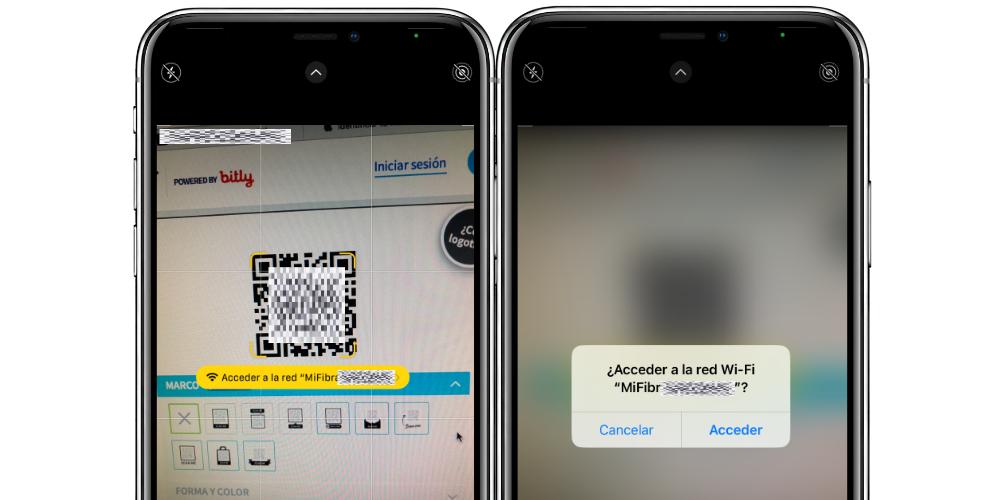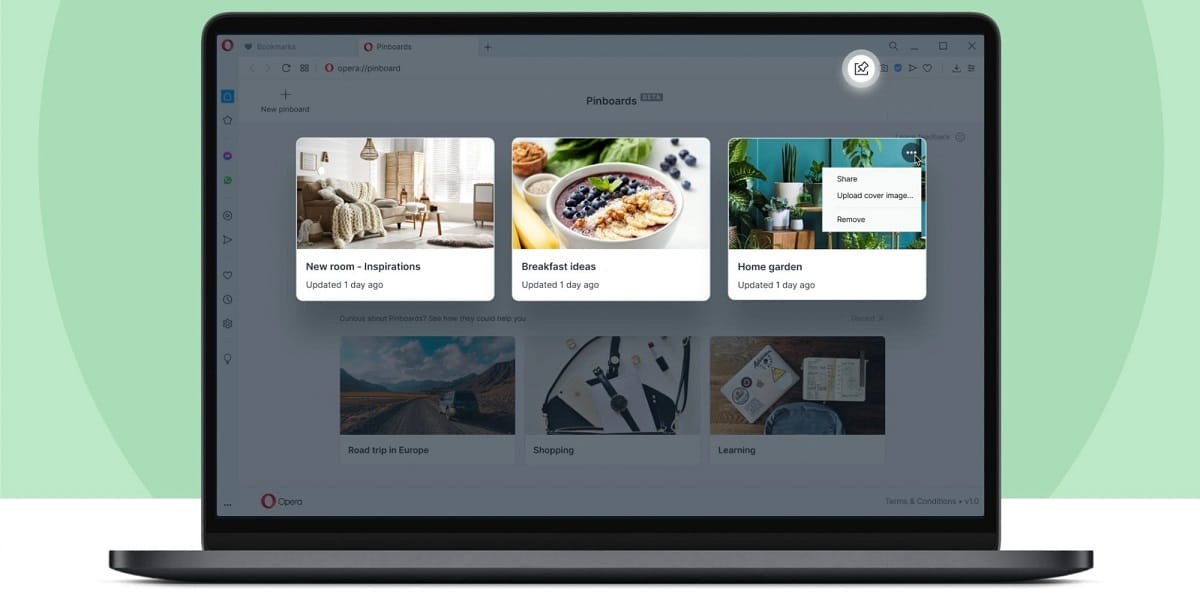In iOS 11, sharing your Wi-Fi password and connecting your iPhone to the network became much easier thanks to the iPhone camera. But what will one thing have to do with the other? Xanax bars In this post we explain whether or not you can connect your iPhone to the Wi-Fi network via a QR codein a very simple way and in very few steps.
So you can connect your iPhone to Wi-Fi with a QR
To connect your iPhone to a Wi-Fi network using a QR code, you will need to take several things into account. The first of them is that your iPhone has installed iOS 11 or later. The second of them, you have a QR code that gives access to the Wi-Fi network (and its respective password) that we want. Now, what does the iPhone camera have to do with all this?
The iPhone camera, as of iOS11, adds a very important functionality: can read QR codes directly. Before, if you wanted to read a QR code with your iPhone, you needed to download specific applications that allow you to do this. However, from iOS 11 onwards, if you want to read a QR, all you have to do is open the camera, focus it and it will automatically be read.
In the case of wanting to connect our iPhone via Wi-Fi using a QR, all we have to do is open the camera and, once the code has been read, we can connect. And if other people want to connect to our Wi-Fi network, if they have an iPhone and do this method, they will be able to connect without us having to share the password with them.
QR codes that allow you to connect to a Wi-Fi network without entering the password can be obtained in two ways. One of them is to use the sticker that the operator provides you next to the router. It is usual that, along with the username and password, a QR code is attached that allows direct connection between the iPhone and the Wi-Fi network, but if we do not have this sticker, we can create our own QR.
Create a QR to connect to the Wi-Fi network
In order to create a QR code to connect your iPhone to the Wi-Fi network, you can do it with a QE code generator like this one. These web programs are free and very easy to use and we only need to know three pieces of information about our Wi-Fi network, so that our iPhone has the necessary information to connect:
- Name of our Wi-Fi network
- router password
- Encryption (the most common is WPA/WPA2, although you should check this on your Wi-Fi router model).
Once we have entered the data, we will be shown a QR code, which we must focus with the camera application of our iPhone and, when we click on the yellow indicator, a dialog box will pop up which will ask us if we want to access that Wi-Fi network. When we accept, automatically, the iPhone will record the data on the network and we will already have it connected to the Wi-Fi network. As you can see, it is done in a very simple way, in a few steps and it is compatible with all iPhones from iOS 11.