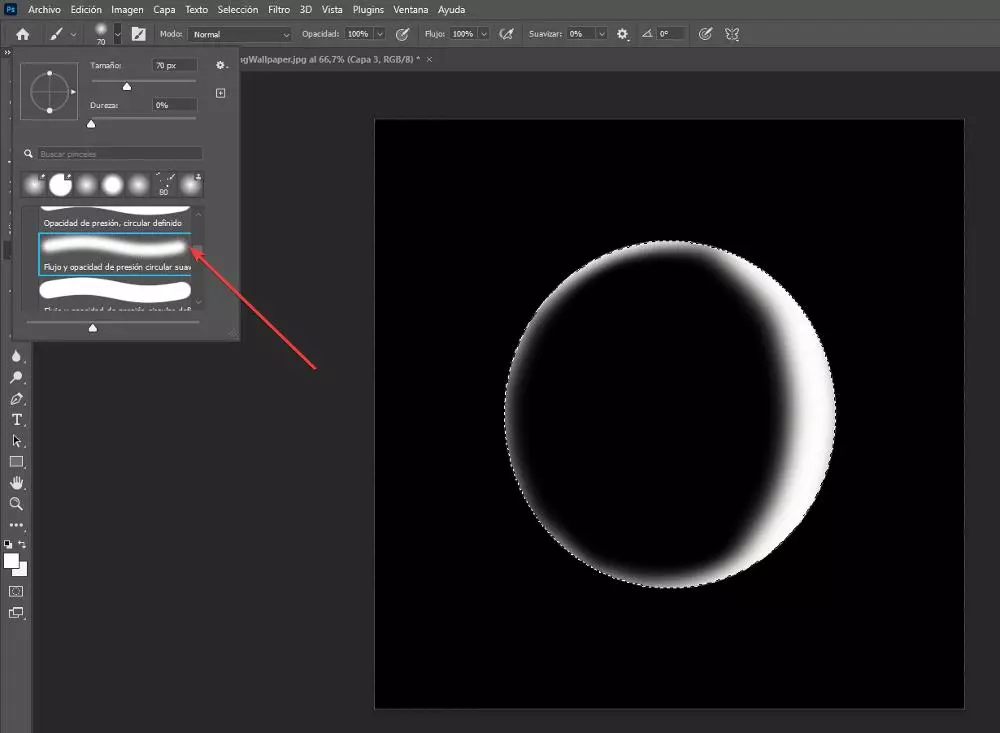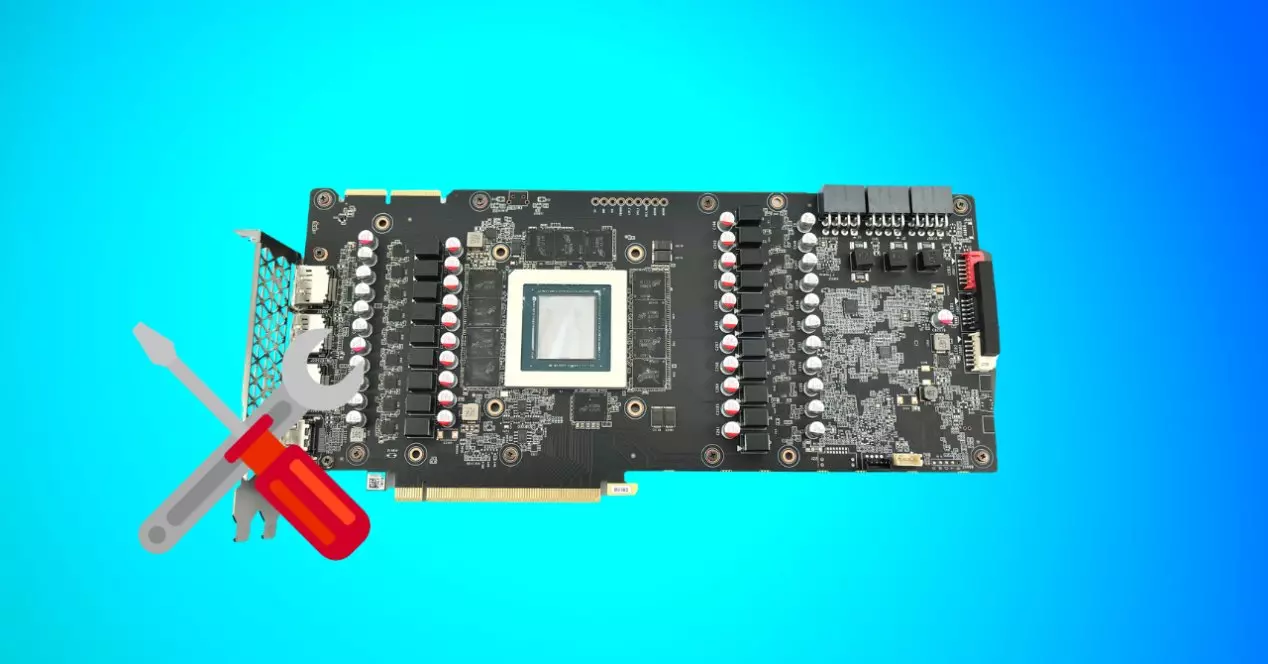When downloading files from the internet, we have several methods to achieve the goal we are looking for. Generally we download these contents from the browser, but we also have the possibility of using the P2P networks and their Torrent files. Now let’s see if we can do this directly in the cloud storage service, OneDrive.
Although many of you are sure to associate these Torrent files with content subject to copyright, that is, piracy, its use goes much further. As a clear example of all this, many companies and end users use these P2P networks to share large files. This allows users added to that network to download or upload their projects and share them with colleagues.
We see another clear example in the developers of operating systems that are usually large format files, such as Linux distributions. Well, these companies usually make available to their customers the corresponding ISO images in the form of Torrent files for later download. Be that as it may, we use specific clients to carry out these tasks, both upload and download. As a clear example of all this, the proposals for qBittorrent, Transmission or uTorrent that many of you surely know.
We usually configure these clients among many other things to select a disk path where the contents downloaded from here will be stored. However, on many occasions it could be useful save these large files to a cloud storage service like OneDrive. say that this is the proposal that Microsoft presents us and that it is included with Windows itself. Therefore, let’s see the possibilities we have to carry this out.
Save my torrent downloads to OneDrive
Well, for those of you who have raised this question, we will tell you that we do have the possibility of store our downloaded Torrents directly in Microsoft’s cloud storage service. As you can imagine, this will allow us to save a good amount of space on our local PC drives. However, access to these files downloaded from P2P networks will be slower because we will have to do it through the Internet.
With everything and with it those who have made the determination to directly download these torrent contents to your OneDrive accountLet’s see how to do it. This process will be easier than if, for example, we want to use the Google Drive service in Windows. In this case we can use the Bitport platform to achieve this, however, in the case of OneDrive it is much simpler. Here we only have to configure the corresponding client so that it uses the folder of this platform in the cloud as the destination of the downloads.
First of all, we need to install the OneDrive client on Windows and enter our credentials. From that moment on, the corresponding platform folder will appear in the system’s File Explorer. In the same way, it will appear as one more folder when configuring our Torrent download client as qBittorrent. For example, in this program we only have to access the menu option Tools / Options / Downloads.