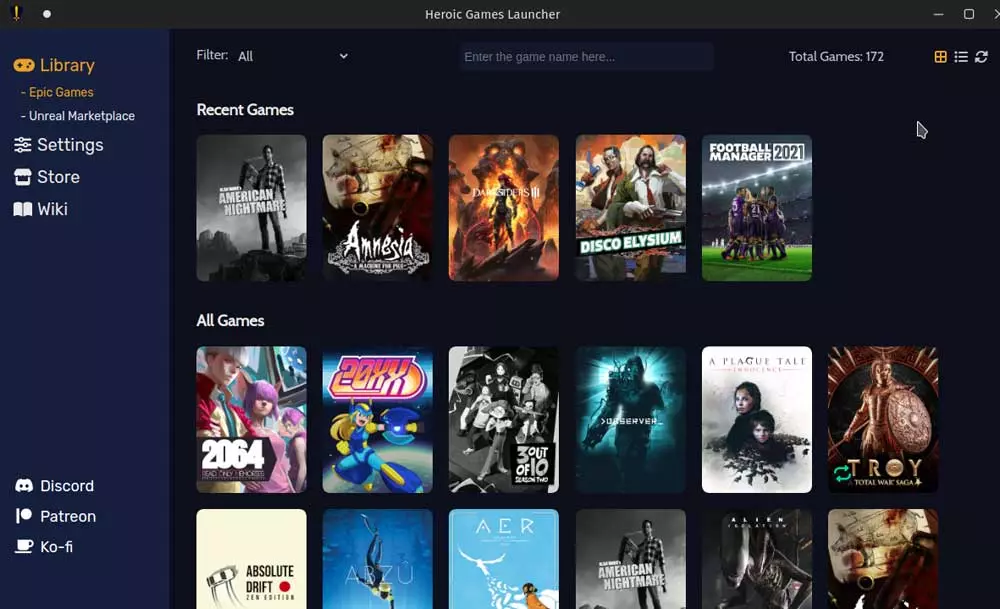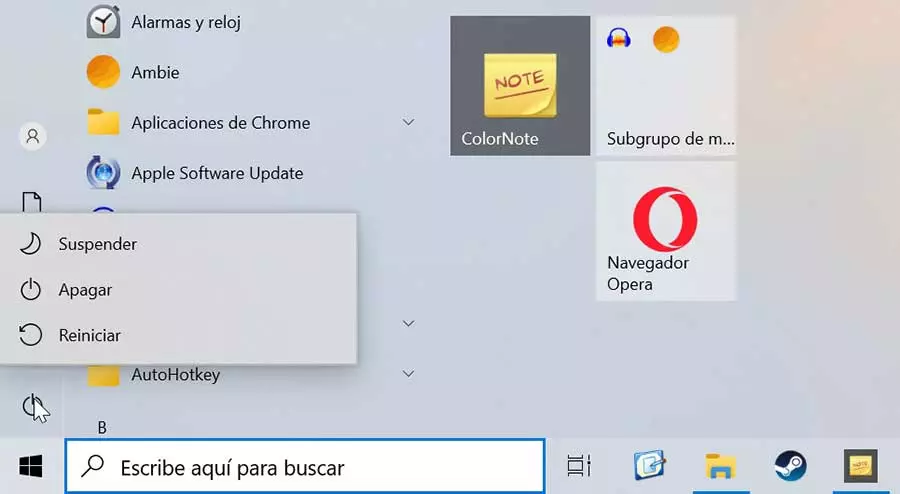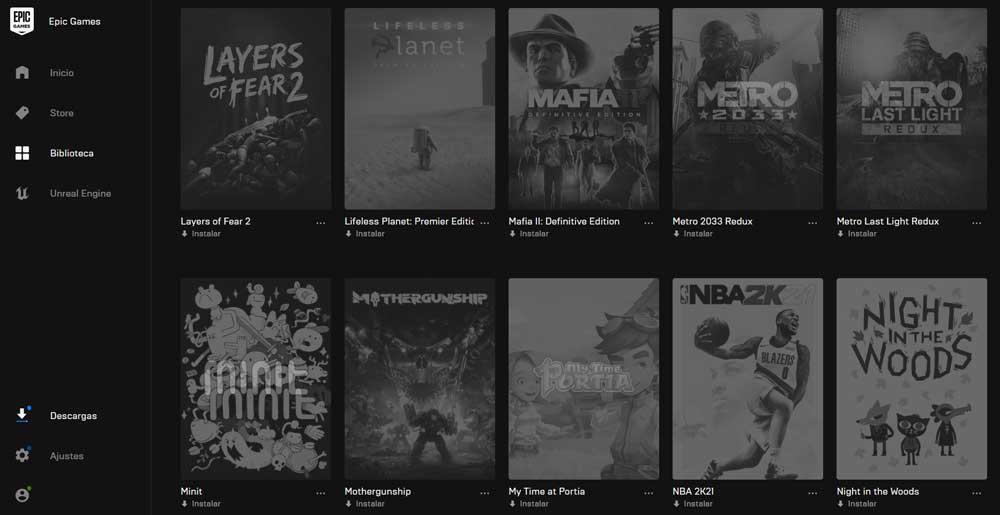
Perhaps the most widespread and used PC game store for a long time is the one that Valve offers us with Steam. However, it is not the only proposal of this type that we can use to add video games to our library. It must be borne in mind that this type of platform, such as Steam or the Epic Games Storethey offer us all kinds of functions that will benefit us.
In this way we have the possibility to search, buy, download and run the titles that each one has among its range of products. At the same time, many of you will already know that Windows has become the most common operating system for this type of leisure-related tasks. However, a growing number of users want to benefit from all of this, but on other systems such as Ubuntu and the rest of the Linux distros.
It is for all this that we are going to talk about the possibility of enjoy your Epic Games games on these open source systems. And it is that the features and functions related to games in Linux distributions are growing to meet the needs of their users.
Enjoy Epic Games games on Ubuntu
Surely many of you use the client provided by the mentioned game store itself to install on Windows PC. This gives us access to the store as such, in addition to our content library to install and run those games. But at this point we tell you that this client of Epic Games does not have a version for Linux-based computers like Ubuntu.
However, for these tasks that we are commenting on, we can use an alternative solution, as we will see below. First of all, we will talk about an open source software called Heroic Games Launcher. If you don’t know him, we will tell you that Heroic Games Launcher is an alternative client to the official that allows us to enjoy the titles of our Epic Games library.
Likewise, we can play video games from other stores such as G.O.G., all specially developed for our Linux system, which of course includes Ubuntu. To say that thanks to this alternative client we will be able to install games on the computer, update them, solve problems in the library, and more. In other words, this alternative client for Epic Games games has many of the functions that the official client includes natively.
With everything and with it, another solution that we can use is the wine platform that allows us run all kinds of windows applications on linux. This way we will have the opportunity to run the games that we have saved in our Epic Games account, directly in Ubuntu, for example.