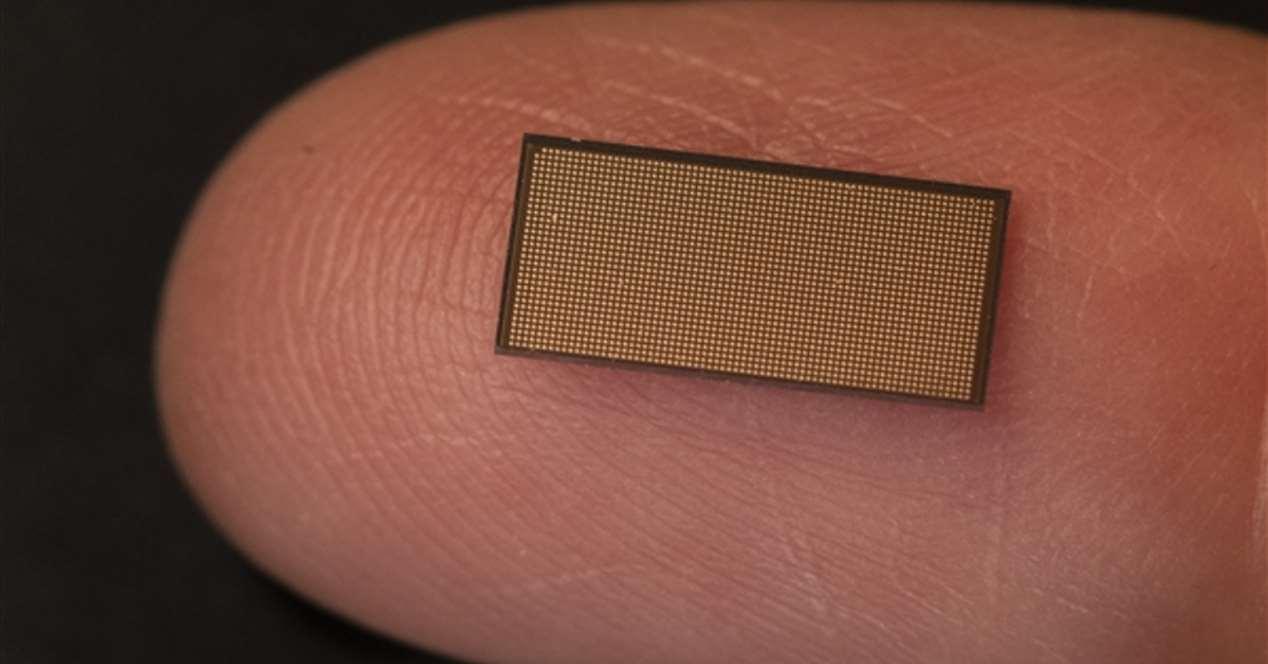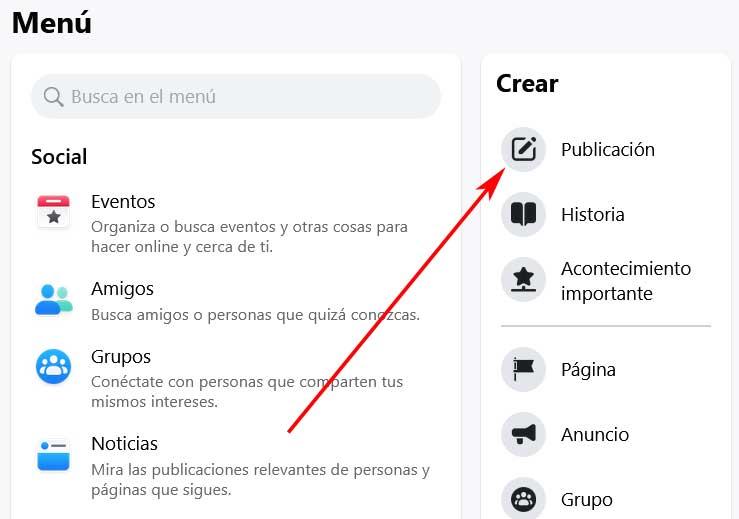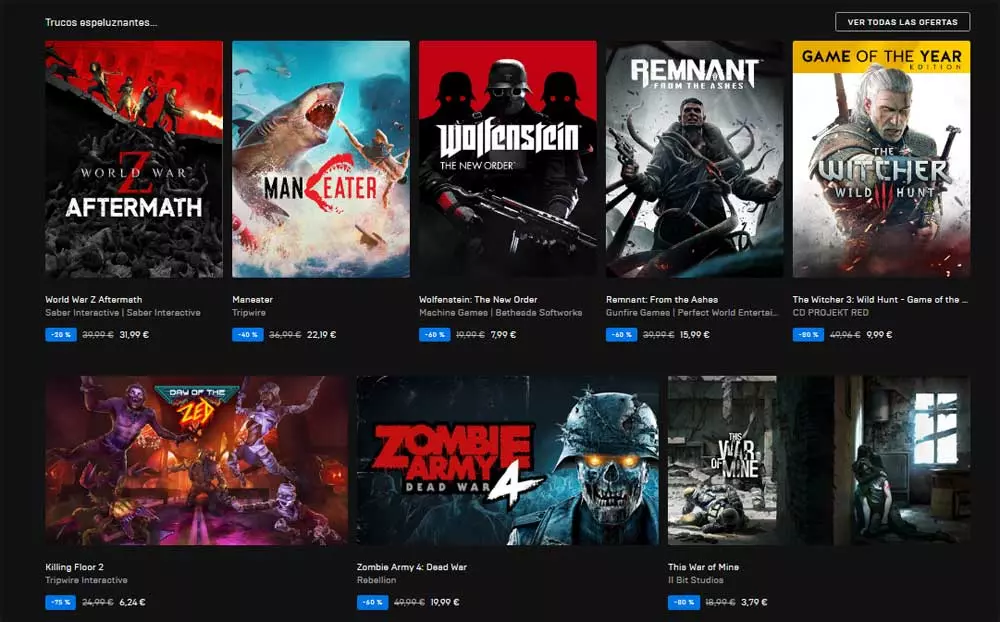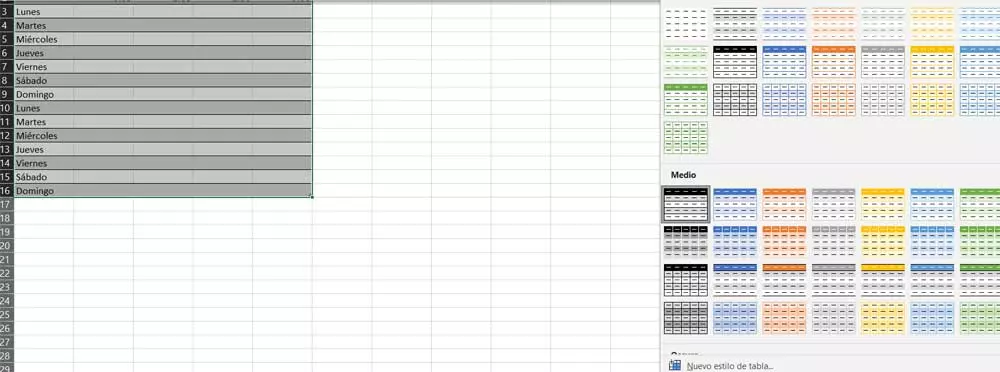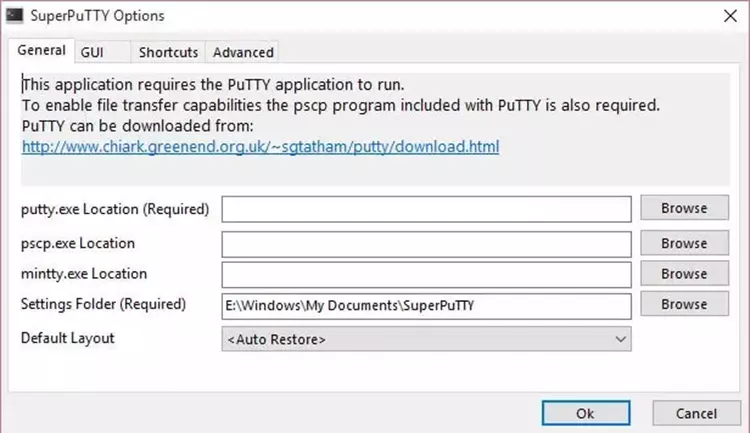
When we talk about software called putty, we refer to a powerful program that allows us to make remote SSH connections with other computers. It is true that there are many solutions with these characteristics to carry out these connection tasks, but here we find one of the most popular and used.
At first, the truth is that we do not find the most attractive user interface out there, but what is important in PuTTY is all the functionality that it offers us. This is a free and open source program created so that we can carry out all kinds of easy remote connections via SSH protocol. We say that the user interface is not very attractive because it prioritizes functionality.
Once we face it, we find a window that presents us with a good number of parameters to configure the connection that we are going to carry out. Focusing on this type of tasks, both security and privacy can be considered key elements. And it is that, in order to make things easier for us, this software solution allows us to use different configurations and profiles related to those remote SSH connections. But at this point, perhaps some users may wonder about the possibility of save these settings and profiles to save time.
All this would allow us not to have to configure the application every time we want to start a new session. Something similar happens with the profiles to which we connect, since we could save them for later use in the future. At this point we can confirm that PuTTY does allow us to store program settings so you don’t have to enter them each time.
PuTTY makes it easy for us to manage profiles and configurations
To give us an idea of the possibilities available in this regard, all the configurations of the application as such can be saved in profiles with their corresponding associated name. In addition, we have the possibility change default settings which is used for the new sessions that we open. This way we can save our preferred configuration options so that they appear automatically the next time we start the program.
But that’s not all, since the program also offers us the possibility of create certain saved sessions. These will contain a set of preferred characteristics in addition to your hostname and protocol. We must also take into consideration that each saved session contains all the information putty needs. The program accesses it in order to be able to start exactly the session that we want to use and with the previously predefined parameters.
On the other hand, we will tell you that in the event that we have any problem running this remote connections program, the saved sessions are stored in the operating system. This means that these sessions that we refer to here and that we store ourselves, are stored in the Windows’ register. If we want to take a look at all this, the first thing to do is access the Microsoft system registry editor. To do this we just have to type the Regedit command in the search box on the taskbar. In the new window that appears we will have to locate ourselves in the following route:
HKEY_CURRENT_USER/Software/SimonTatham/PuTTY/Sessions