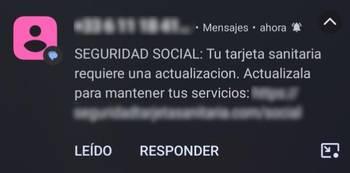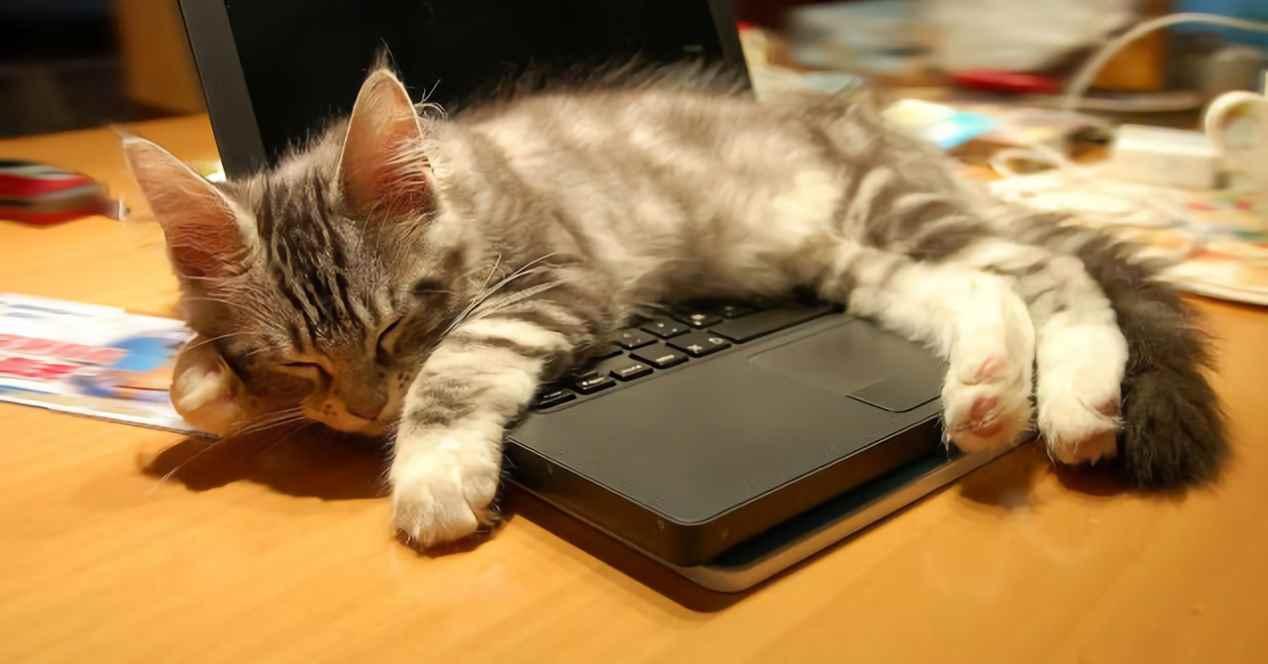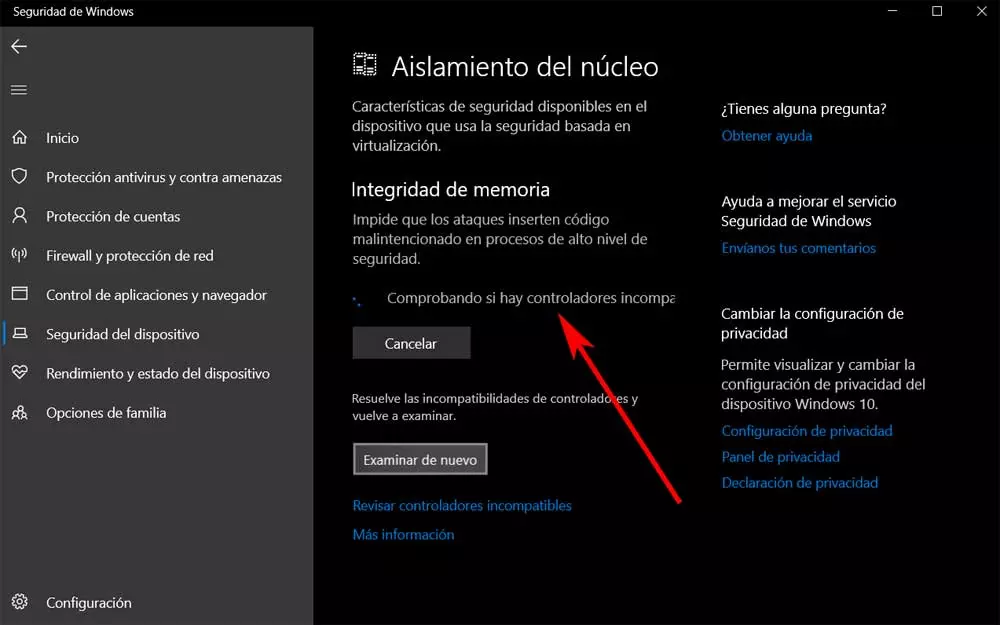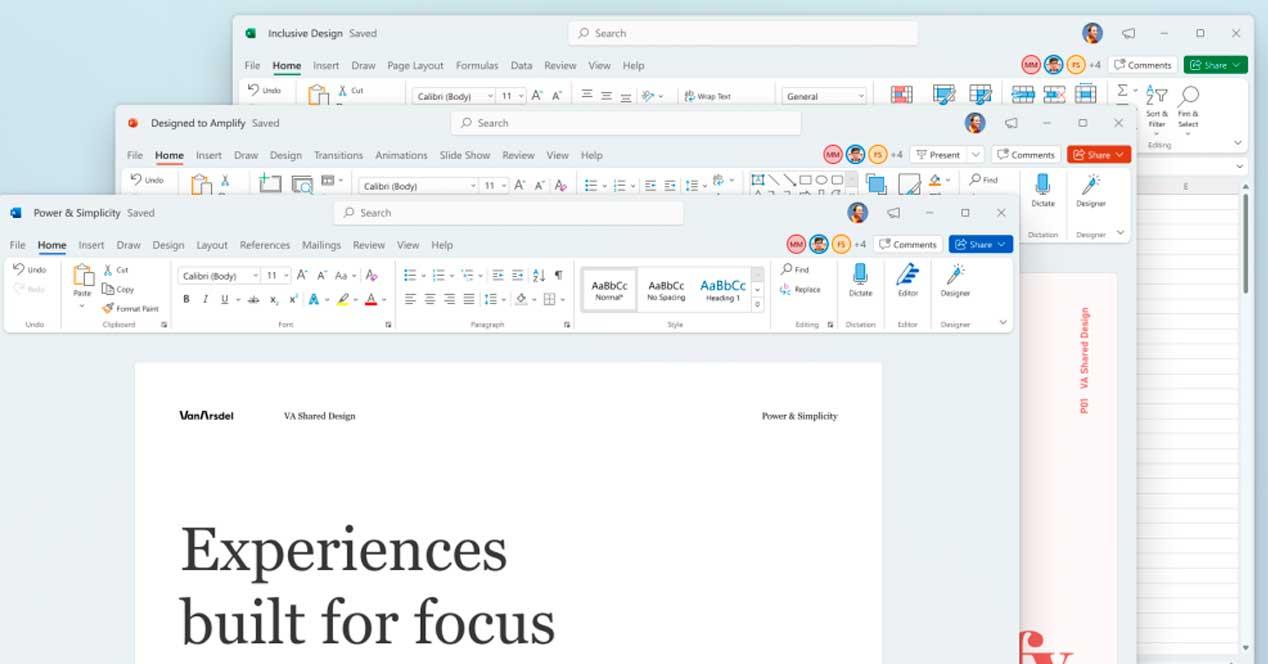
Along with Windows 11, Microsoft has also launched a new version of its office suite, Office, for all users: 2021. This new version comes as part of the continuous renewal of the suite, designed especially for companies and users who do not want to be tied for life to a subscription such as Microsoft 365. By paying only once we will have the right to use the new suite forever, and to receive updates while it is within the life cycle. However, what if I already have an earlier version, 2016 or 2019, of Office? Can I upgrade?
What’s new in Office 2021
The first thing to do is to differentiate the two versions of Office. On the one hand, we have the typical Microsoft 365 subscription, which gives us access to Office 365, the most advanced version of the suite, which has continuous development and is constantly receiving news and changes. And on the other, the one-time payment model of the suite, such as this one in 2021, which only receives news when there are new versions.
All the changes that have come with this version were already available (for a long time, in addition) in the version of Office 365. But, for those users who used the 2019 or 2016 versions, they are news that, until now, they did not have available.
Some of the most important changes that we find in this new version of the suite are:
- Improvements in document co-authoring and collaborative functions.
- Ability to see who is editing the document.
- New visual design.
- New XLOOKUP, LET and XMATCH functions for Excel.
- Improvements in the drawing and ordering of Office elements.
- Performance improvements.
- New support for the OpenDocument (ODF) 1.3 format.
Although some of the changes are available for all editions of Office 2021, others will not be available in the LTS versions of the suite. This is because these releases prioritize stability and long-term support over new features.
If we want to know in depth the news of Office 2021 we can do it at that link.
Can I update my old Office to this new version?
Unlike what happens with Windows, and with other programs, Microsoft does not allow upgrading to a previous version to the new Office 2021. Not for free, nor with a discount on the final price. The only way to make the leap to this version, and enjoy the news it offers us, is by making the full payment of the license. And this, in addition, has risen in price compared to previous versions.
The best way to get the latest in Office is pay for Microsoft 365. Microsoft’s subscription service gives us access to the latest news about your suite, as well as other benefits, such as 1 TB of OneDrive storage, unlimited personal store use and minutes to call on Skype. If we wait for the right moment, we can get an Office 365 license for less than 50 euros (which we can share with 5 other people) in stores like Amazon. If not, the official prices that Microsoft gives us are: