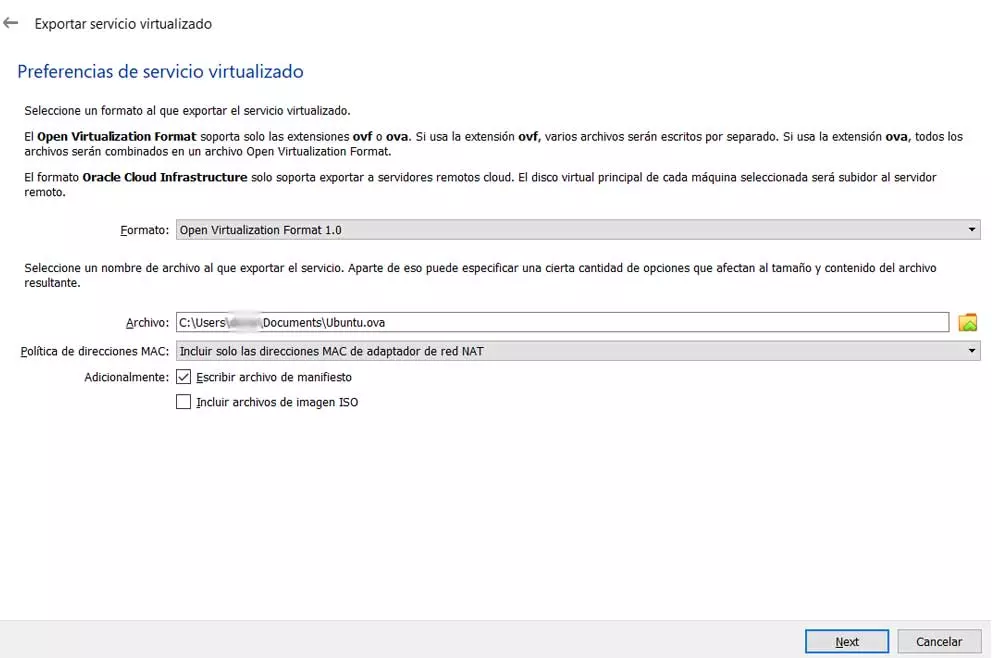
What at first might seem like such an annoying task as trying different operating systems on the same PC, thanks to programs focused on virtual machines, this becomes something simple. For this we can use applications of the power of VirtualBox or VMWare.
These solutions offer us everything we need to be able to Virtually load operating systems over the original from our team. We must bear in mind that everything we do in a virtualized system will in no way affect the original software installed on the computer. This means that if we virtualize a Windows or a Linux, and for whatever reason we damage it, this does not affect our equipment and its original content.
In addition, here we can load as many operating systems as we want through their corresponding ISO images. Moreover, we can affirm that some of these proposals that we are commenting on are not at all difficult to configure and use. For example, if we are looking for a Linux distribution that suits our needs to migrate from Windows, we can use these virtual machines to take a look at as many as we want. In addition, all this in a matter of minutes and without any risk.
For this we only need a program like VirtualBox, for example, and the corresponding ISO that we want to load. The same happens with another of the most popular proposals in this sense, the one mentioned, VMWare. From there we can test first-hand all the functions corresponding to that system loaded in the form of a virtual machine. If what we see convinces us, later we can install it as the main system on our computer.
Use VirtualBox virtual machines in VMWare
But if we focus on these two proposals that we mentioned, we must know in advance that both VirtualBox and VMware use different virtual machine formats. These are two standard formats belonging to Open Virtualization or OCI, which gives us the opportunity to convert them to each other. With this, what we want to tell you is that a virtual machine that we use in VirtualBox, we can convert it to later load it in VMWare.
This opens up a wide range of possibilities in the event that we use both applications, taking advantage of the functions of each one. This is something we achieved thanks to the export function that the program offers us by default. To achieve this we only have to go to the menu option Machine / Export to OCI of the VirtualBox interface. Thus, by means of this feature that we mentioned, the program will create a Virtualization Format file that later VMware can import and we can load.
As you can imagine, if we need it, we can load that file that has been created in the VMWare virtualization program. Of course, in this case it will be essential that we make use of the import function integrated in the application that we are commenting on. It’s that simple, which allows us to work and virtualize operating systems on both platforms without any problem. loading virtual machines from VirtualBox in VMWare.



