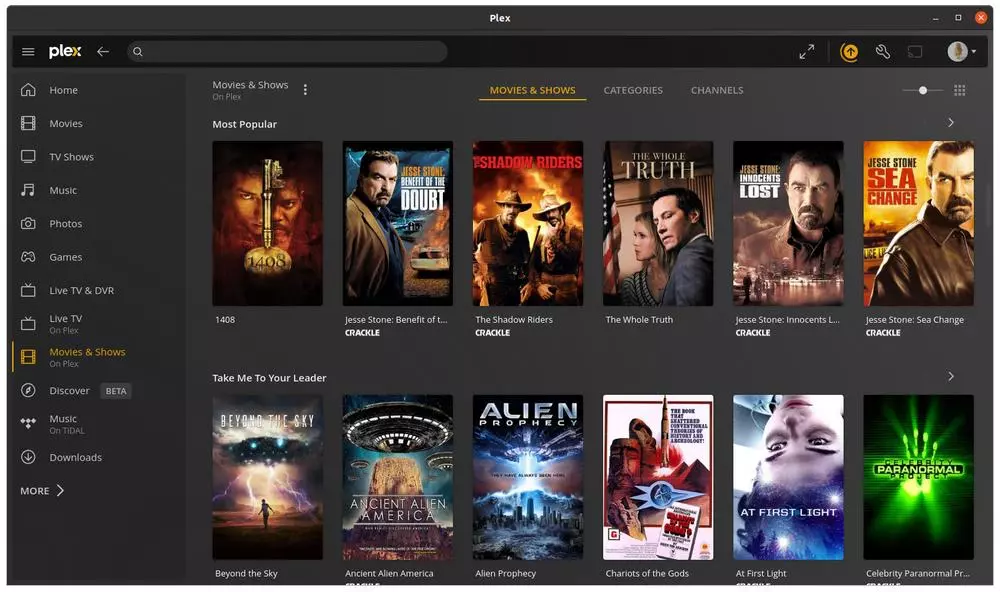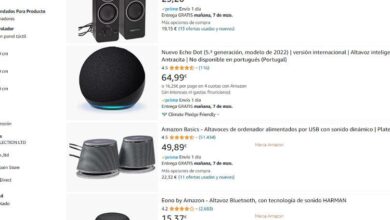Plex It is one of the most popular programs when it comes to setting up our own multimedia center. This software uses a client-server scheme, through which it is possible to use a PC, NAS or micro-computer as a server to save and encode videos or music, and a client (on a TV, or on another PC) to play this content. The only handicap of this program is that it is not open source, so we depend on its creators to develop the software. So is it possible to use it on a Linux distro like Ubuntu or Mint?
As we have said, this program is based on a client-server architecture. Therefore, the first thing we will need to be able to use it is install and configure the server in question. We can find this server for practically any operating system, starting with the typical ones (Windows, Linux and macOS), and continuing with other more complex systems, such as FreeBSD, proprietary NAS operating systems, and even for Docker.
Once the server is installed, and configured to reproduce the content that we indicate, we can choose several ways to reproduce the content. The first one is to use the web player (not recommended, as it does not offer very good performance) that is included in Plex Server. Second, use any player that is compatible with DLNA. And the third, and the most recommended, is to use the official Plex client.
The first two can be used without problems on Linux, but what about the third? Do I have an official program to play this type of content?
New Plex client for Linux
Until recently, Plex did not have a client for Linux. Although the server has always been installable, the client was only available for Windows, macOS, and embedded devices, such as TVs, Android TVs, Apple TVs, and even PlayStation and Xbox.
However, finally the company has decided to launch a new Plex client for Linux, which we can now download. This client is identical to the one that we can find in other systems, such as Windows or macOS, which is very similar to the web version that we can visit from any browser. The only peculiarity of this program is that, instead of being installed through the APT command, it is uploaded as a SNAP package.
To install it, what we must do is execute the following command in a terminal of our Linux distro. If we do not have SNAP installed, the command itself will allow us to install it. Or else we will have to install it ourselves.
sudo snap install plex-desktop
The SNAP packages are included by default in Ubuntu (since its designer was Canonical), although we can also install them in other similar distros, such as Debian, Arch, Fedora, KDE Neon, Pop!_OS and openSUSE, among others.
Along with this new application, the developers of the multimedia center have also uploaded another client for Linux, but this time designed especially for HTPC. Therefore, depending on the type of computer where we are going to install it (a normal PC, or a Linux computer that we use as a Home Theater Personal Computer) we will have to choose between one version or another.