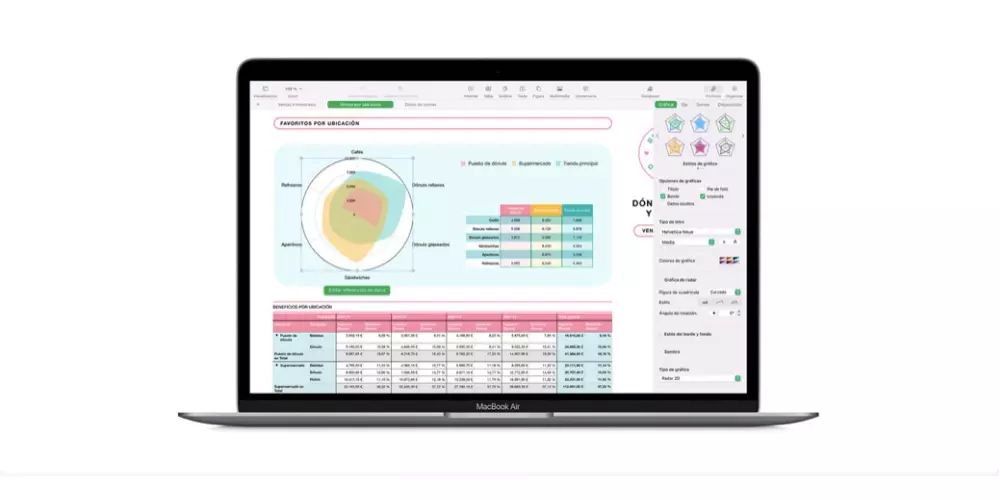Numbers is an application created by Apple to be able to create spreadsheets on the Cupertino company’s devices, and as usual, it’s difficult to be able to open this type of app on an operating system that isn’t from Apple. In this post we tell you how to run Numbers files on Windows.
Although you can’t download the Numbers app on Windows, there are several ways you can open Numbers app files on a completely different operating system than Apple. But to be able to open files, you are going to have to follow a series of steps, since there are different ways to achieve it.
This is how you can open Numbers documents in Windows
As we have said before, there are several ways that you can open Numbers files in Windows. One of them is with the Numbers application itself, following a series of simple steps. If you follow these steps, you can achieve it:
- Open your Numbers document: The first step is to make sure you have your Numbers document open. To check if it’s correct, look for the “Numbers” heading in the top left corner of your Mac’s menu bar.
- Click on the “File” option: To get into the actions role, look for the option called “file” in the top left space of your Mac screen.
- Select “Export to”: Near the center of the File menu bar you’ll find an option titled “Export to.” Clicking on this option will bring up another menu of options.
- Click on “Excel” :The “Export to” dropdown shows the “Excel” option. Click on this option.
- Click on “Next”: In the window labeled “Export your Spreadsheet”, you will find the option “Next” in the lower right corner.
- Give your file a name: the next step is to give your file a name that is reflected in both Excel and Numbers.
- Select the location where you want to save it: After you’ve given the file a name, you’ll need to save it to a location of your choice.
- Click on “Export”: In the bottom right corner of your window, you will find the option to “export” which will save this Numbers file as an Excel file.
Another of the most used and simple options is through iCloud. It’s an easy way, but you’ll need an iCloud account to do it. To do this, you will have to access the iCloud website (http://www.icloud.com/). Once you have signed in with your email address and password, you will have to click on Numbers, and once there, if your document that Numbers is in iCloud, you will see it in that same tab. In the upper right part of the document page, you will find an icon of a wrench and by clicking on it you can download a copy in .xls version so you can have your document available for Windows.
These are just some of the options with which you can open Numbers files in Windows without much complication, although keep in mind that many times the files can change their shape or layout somewhat, but these are normal things considering that you are changing the format of a file.