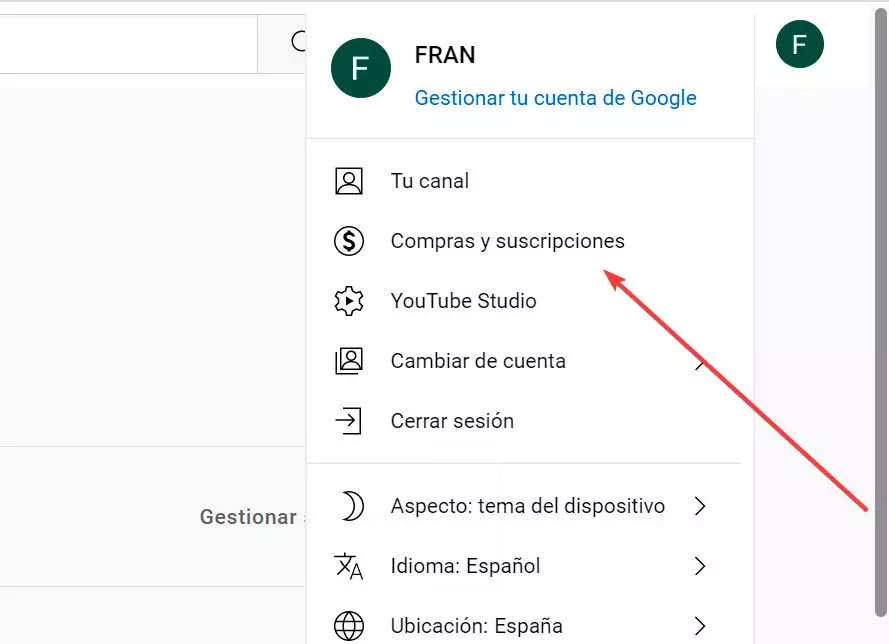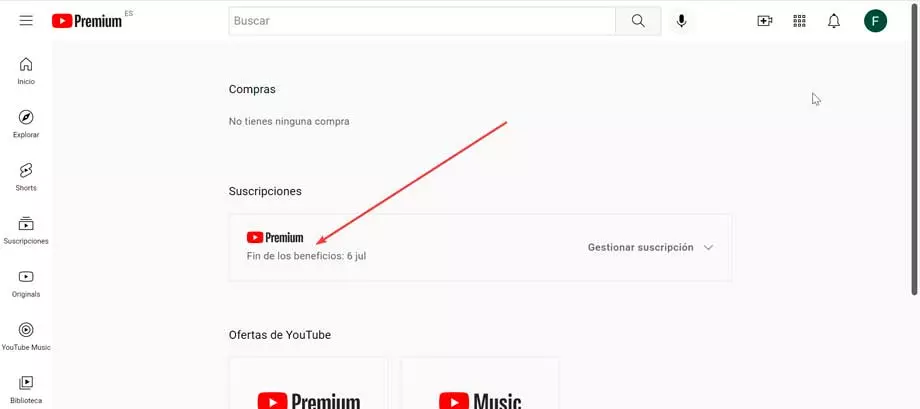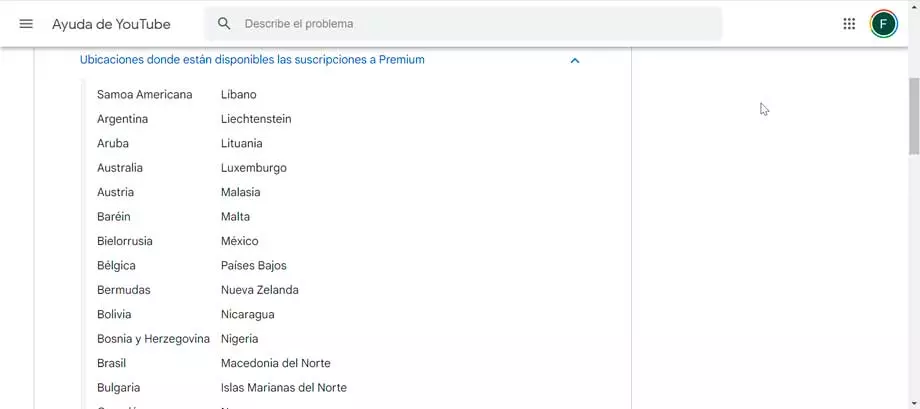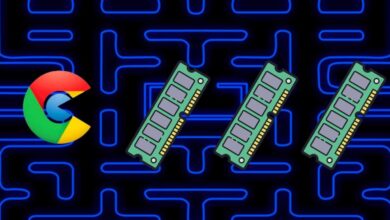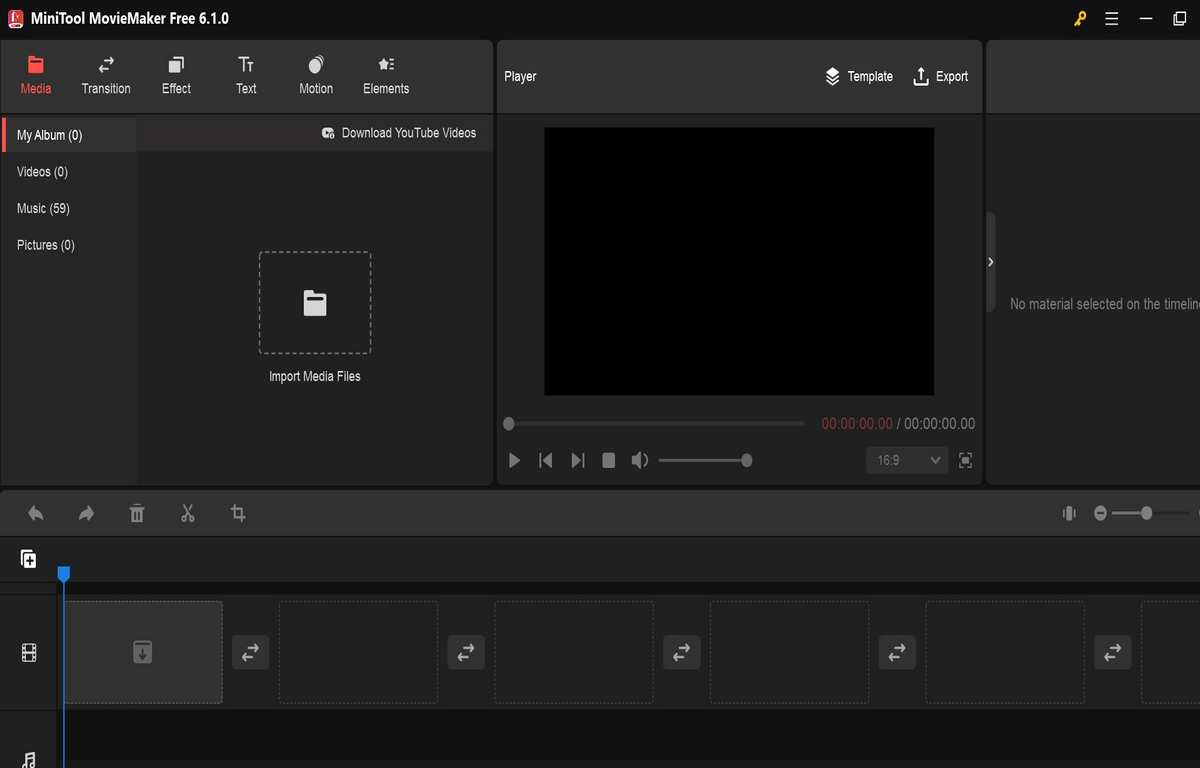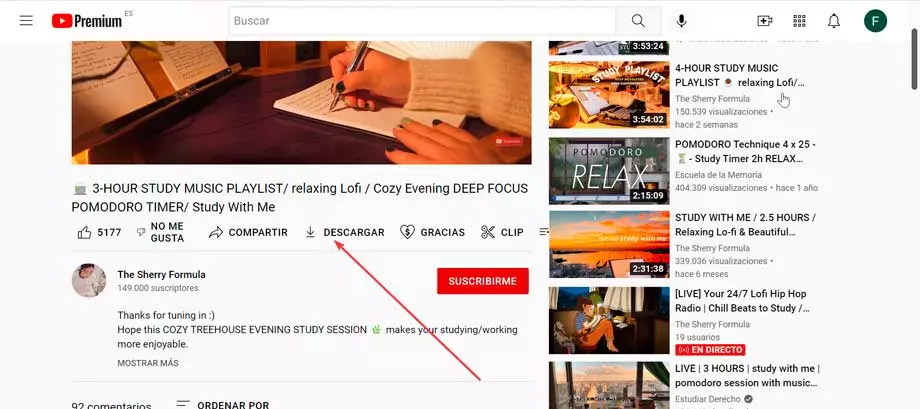
However, any user cannot download from the platform, so we may encounter some problems. Today we are going to review them to find out what are the most frequent errors that we can find when downloading from this famous video hosting website.
Why can’t I download videos from YouTube
If we are regular users of the platform, we should know that YouTube does not allow its users to download videos from its portal, because what you are looking for is to retain their loyalty to the platform so that they consume content within it and in this way be able to show more ads than those that generate income. Therefore, we are facing the main reason why naturally we will not be able to download videos from the platform.
However, YouTube also has a Premium version, formerly known as YouTube Red, its subscription payment service with which we can enjoy more services, among which is the ability to download videos. Being a Premium subscriber, we pay a monthly fee, so we will no longer see ads and in this case we will be able to download all the videos we need.
Once these details are known, in the event that we have problems when downloading videos from the platform, it may be due to:
- We do not have YouTube Premium.
- We are not logged into our Premium account.
- Premium subscription has expired.
- YouTube is not available in our location.
- The video is protected by Copyright.
- The Wi-Fi network is not stable or is not available.
- The antivirus interferes with the download.
That is why we are going to see how to solve these problems so that we can download videos from YouTube without problems on our computer.
Do you want to download? Subscribe to YouTube Premium
As we have mentioned before, if we want to download videos legally on YouTube, it is necessary to have a Premium subscription. This is priced at 11.99 euros per month and we can choose a one month trial period to test all its benefits at no cost. In this way, we can sign up for the trial month and take the opportunity to download everything we want, as well as enjoy all its streaming content without advertising.
Among the benefits of being a subscriber we find:
- Enjoy videos without ads.
- Download videos to watch them offline.
- Play in the background.
- Access to YouTube Music.
Once subscribed at the time we access any video we will have the button enabled. Discharge. Clicking on it will start the download of the video, and once it is finished we will have it available on our hard drive, and it can be played without having to have an Internet connection.
I’m subscribed, but I can’t download
In the event that we have a YouTube Premium account, but still cannot download videos, we can try one of these solutions.
Sign in with your account
It is also important that we make sure that we have logged in in the account where we are registered in YouTube Premium, especially if we are not using our usual computer or web browser, since in that case we will see the platform in standard mode and we will not be able to download videos. If we successfully log into our account, we should see the youtube premium logo instead of the YouTube logo in the top left corner of the app.
Check that it has not expired
In the event that we are already subscribed, it is important check that our membership has not expired. When we decide to unsubscribe from the subscription, it remains active until the end of it. For example, if we subscribe on the 15th and unsubscribe, this will take place on the 14th of the following month. Therefore, we must make sure that the subscription has not been terminated and we have lost the benefits, since in this case we will return to be a standard user without the ability to access this feature.
In order to check it, we must click on the Purchases and subscriptions from YouTube. This will take us to a page where we can see when our subscription expires or has expired.
YouTube is not available in our location
We can also have problems in case we have traveled abroad and YouTube Premium not available at our location. And that YouTube Premium is not available in all locations around the world. So it is possible that we are in a location where YouTube Premium is not available. To check it, we can access this page to verify if we are in a supported location:
In the event that this is the case, we should try to install a VPN to connect to the network in Spain and thus have the service available again.
Problems also with alternative downloaders
There are also a good number of third-party programs through which we can download videos from all kinds of platforms such as YouTube to be able to watch them offline. In case we use some of these options and also have problems with downloads, it may be for one of the following reasons.
Wi-Fi network is unstable or unavailable
Downloading YouTube videos needs to use a strong network connection. Generally, we need to make sure that we are using a WiFi network with an internet speed of 3 MBPS or even faster. That is why if we have connection problems and it is not stable we cannot download from the web. We can go to Google speed test site to check our speed.
Besides, you also need to make sure that our WiFi network connection is working normally. If this is not the case, we can try restarting the router, try putting Windows in Airplane Mode for a few minutes and check again that the connection is stable and fluid again.
Copyright protected video
It is possible that the reason why we cannot download videos is related to the fact that it is protected by Copyright. The videos on YouTube are mostly protected by copyright law. Therefore, your data may be encrypted, which prevents users from downloading it from third-party platforms. If this is the case, we will not be able to do anything, since legally we will not be able to access their download from these applications, so we will only be able to download them through the YouTube Premium subscription.
Antivirus interferes with download
The antivirus is a fundamental element for the security of our computer, especially if we are permanently connected to the Internet. However, there are times when our antivirus software can interfere with downloading videos when using a third-party application.
This happens especially if we use McAfee as antivirus, since in this case the Error 404 message appears. If that is our case, we can choose to temporarily close it to be able to resume downloads or uninstall it and opt for another security system.