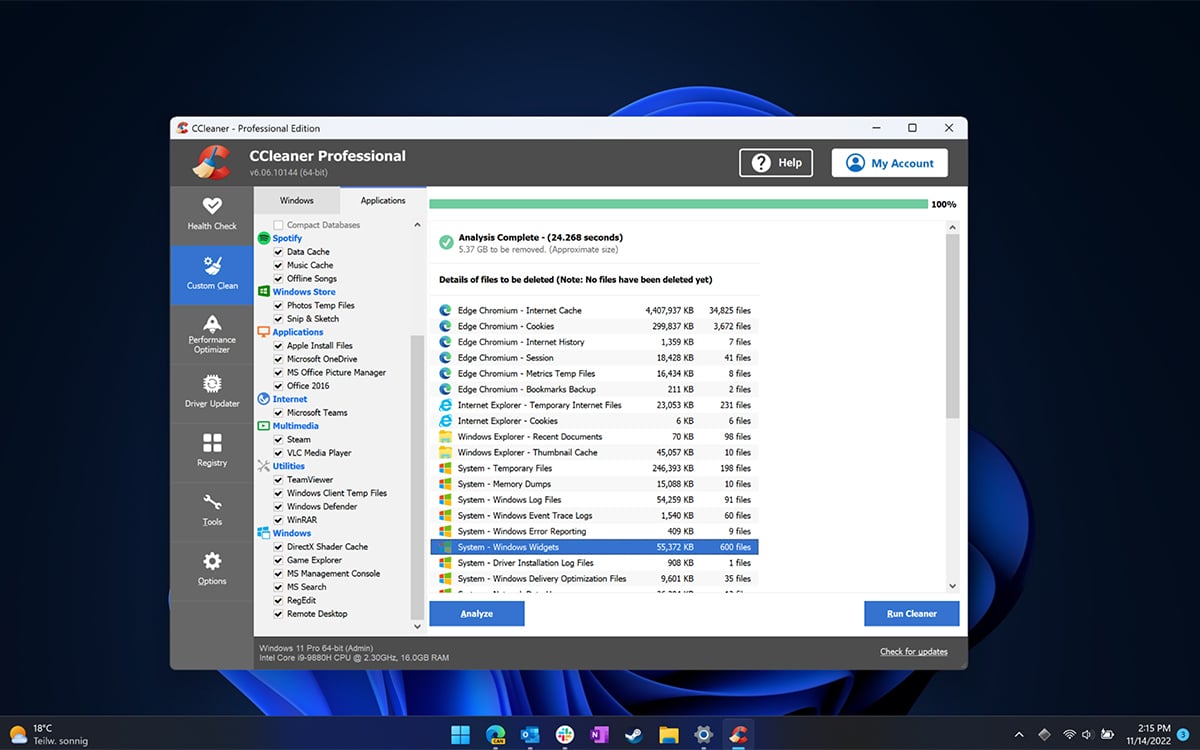
CCleaner, the cleaning and optimization utility, has just received a new update. Dedicated specifically to version 22H2 of Windows 11, this version of the software has been designed to detect and delete residual data generated by the new features of the OS.
While Microsoft recently announced that it is working on software similar to CCleaner on Windows 10 and 11, the famous cleaning and optimization utility has just received a new update. As the brand specifies in an official press release, this version is intended above all for Windows 11 22H2, the latest build of the OS launched in September 2022 by Microsoft.
With this version, the manufacturer has added many new features such as new widgets, a redesigned task manager, more options for managing windows, various changes to File Explorer, not to mention an updated version of OneDrive.
CCleaner wants to clean up Windows 22H2
However, as CCleaner’s developers point out, these features produce temporary files, log data and other unwanted files that take up your PC’s disk space. And result, theThe performance of your machine may suffer. This software update is aimed precisely these redundant files from the latest features introduced by Windows 11 22H2.
In addition, CCleaner now takes care of cleaning more native Windows 11 applications. Here is the detailed list:
- widgets : CCleaner has found that these widgets generate cached items, such as log data, temporary JavaScript files, and images, in more than ten locations on the device. These files are now cleaned
- Microsoft Teams : Ccleaner deletes cached data, log files and 13 types of temporary files generated by Microsoft’s chat and video conferencing application
- Skype : CCleaner cleans cached data from the Windows 11 version of the app
- Microsoft News : CCleaner cleans temporary browsing files (images, HTML data) and cookies generated by the new Windows 11 app
Then note that the software takes care of detect and clean junk files Windows Defender, OneDrive, File Explorer (outdated Windows Search data), and Microsoft Family Safety. “With adoption of Windows 11 on the rise, we’ve strived to create a great version that’s more comprehensive than Windows’ built-in cleanup functionality – and v6.06 achieves that. […] With the addition of these new cleaning definitions, we’re making sure Windows 11 and third-party apps stay clean, to deliver more disk space, better device privacy, and greater device reliability.” assures Sandro Villinger, head of product strategy.



