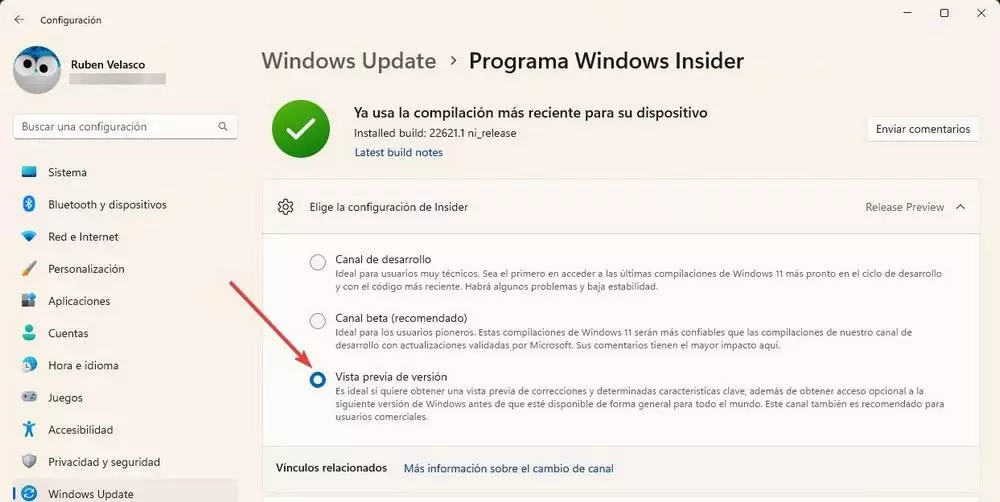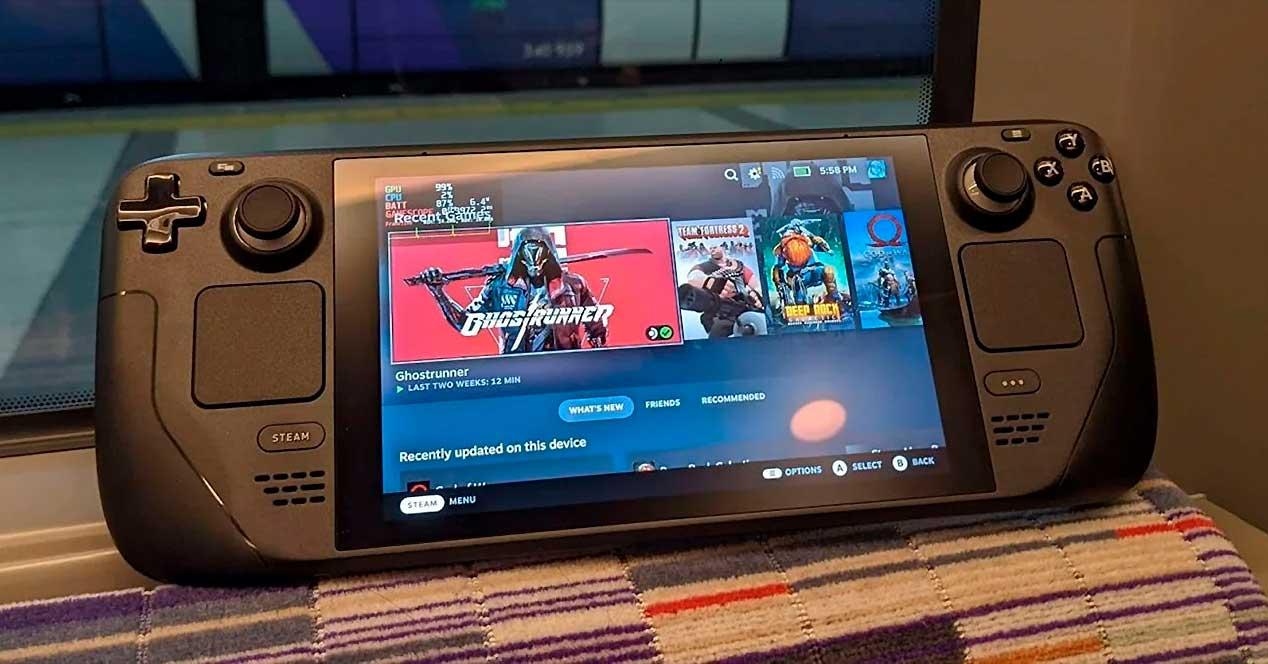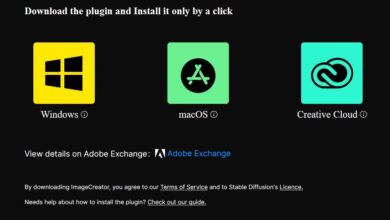As planned, this summer Microsoft will launch the first major Windows 11 update, an update full of changes, improvements and news that will give the operating system a facelift and that will seek to gain the trust of all users who are reluctant to update their PCs. Initially, this new update does not modify the requirements, and all the who have already installed Windows 11, by legal methods, will be able to download and install this version as soon as it is available. But, even so, from now on it is possible to check if our PC is going to update or not receive the new version.
One of the most controversial aspects of Windows 11 has been the change in the minimum requirements to install the system. Starting with Windows 10, Microsoft literally doubled the RAM and free space requirements required to install the system. In addition to putting a new requirement, have a TPM 2.0 chip on the motherboard of the PC, to be able to install it. Without these requirements, it is not possible to upgrade from Windows 10 to Windows 11, nor to install the operating system from scratch, unless we force the system to skip these requirements, with the risks that this entails.
Of course, the new Windows 11 update is not going to increase the system requirements any further. Therefore, if we have installed an original Windows 11, without modifications or tricks, we will be able to install the OS without problems. Of course, we must take into account that the Windows PC Health Check tool no longer helps us to see if our PC is going to be compatible. But even so, there is a very simple way to check it.
To do this, the first thing we are going to do is open the Windows registry editor by typing “regedit” in the Windows search engine. Once inside, we will move to the following directory:
HKEY_LOCAL_MACHINE > SOFTWARE > Microsoft > Windows NT > CurrentVersion > AppCompatFlags > TargetVersionUpgradeExperienceIndicators
Once here, we can see a new registry entry (folder) called NI22H2. And inside it we can see a new value called “RedReason”. If we double click on this value, and it appears marked as «NONE», it means that we will not have problems to update. That is, Microsoft is not going to block the update. In case another value appears, for some reason, we will not receive the new version of Windows.
Try Windows 11 22H2 right now
At the moment Microsoft has not given an exact date on when the new version of the operating system will reach all users. Therefore, we can only wait with our PC ready to receive it as soon as possible. Of course, if we do not want to wait, there is a way to try it right now: sign up for the Insider program.
The new Windows 11 22H2 is now available for both the Windows “Beta” channel and the “Release Preview” channel. And the versions that we receive through any of these channels will be the RTM, that is, the same version that will reach all users when it is released. Therefore, if we want to try the operating system right now, all we have to do is sign up for one of these two channels and download the update.
The truth is that 22H2 is the update that we all wanted to see in Windows 11. It will not disappoint you.