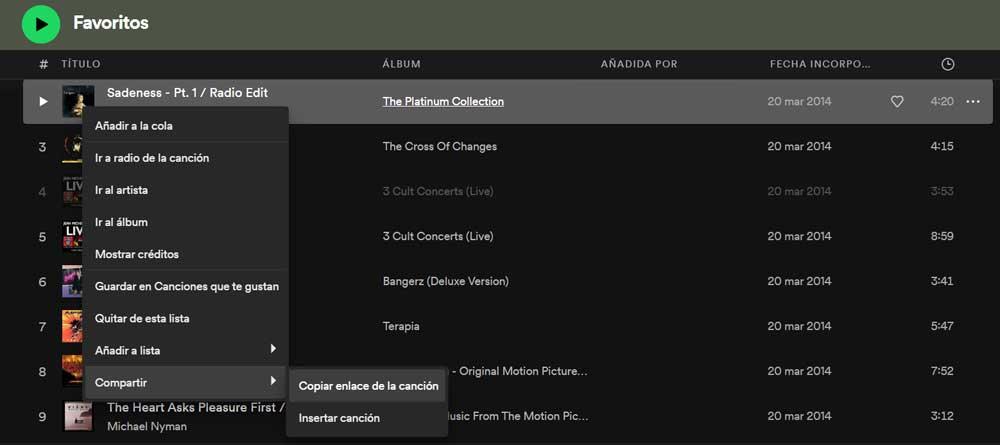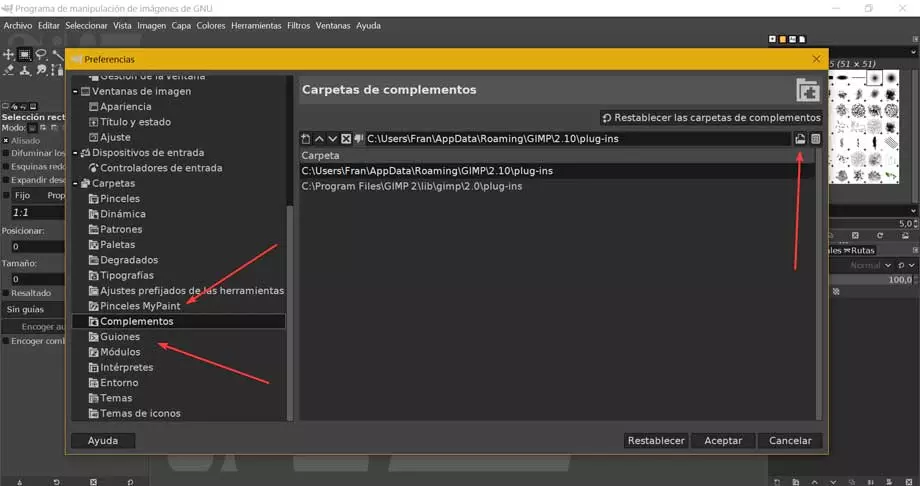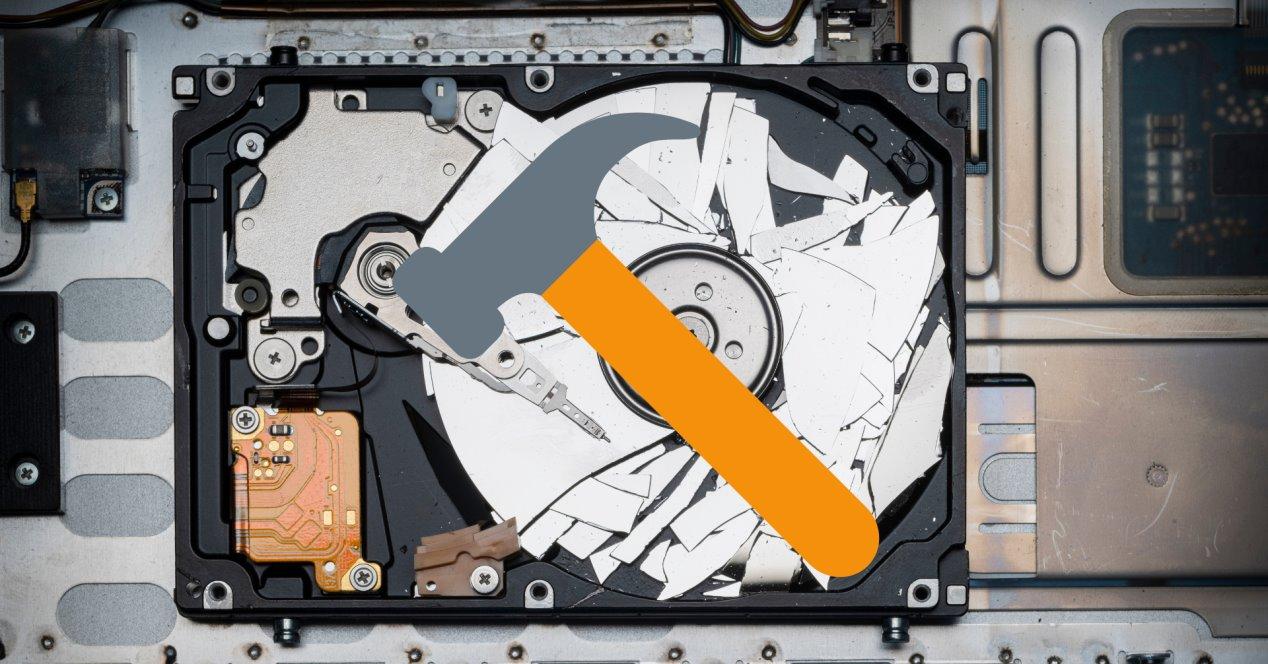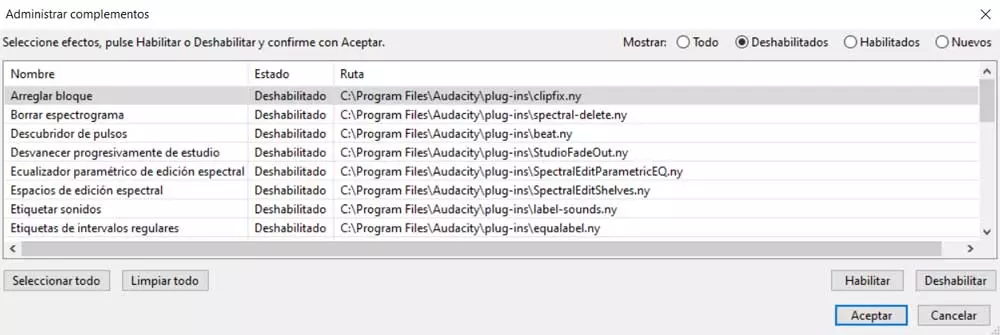
As with our image or video files, we must give the importance they have to our music files. To edit it, the first thing we must do is choose a program powerful enough to have the necessary functions. A clear example can be found in the popular proposal called Audacity.
Here we find a powerful software solution focused on working with audio files that will not cost us a single euro. It’s about a open source project that has been offering its services for a long time and that is why so many users around the world choose it. It is worth knowing that we can install it in multiple operating systems, and we also have the possibility of using the portable version that it offers us. Be that as it may, we find ourselves with an application full of functions and effects of all kinds that we can apply to our musical files.
The complication that Audacity offers us will depend on how much we want to delve into everything that we find in its Interface. When loading the files with which we are going to work, the first thing we find in its main window is the wave corresponding to the loaded audios. That way we can work directly with it when apply all kinds of effects and functions to our file. At the same time and how could it be otherwise, if something characterizes this application it is the enormous compatibility with all kinds of audio formats that it offers us, as is the case with the MP3 format.
But as is usual on most occasions by users, they generally seek to go one step further.
Disabled plugins that improve the use of Audacity
With all this, what we really want to tell you is that we can always make use of some plugins that increase the functionality of the program. We must bear in mind that we are dealing with an application designed both for novice users and for the most professional in these matters. Precisely so that the most advanced users of Audacity can get the most out of the application, they have the possibility of making use of some complements.
At this point we will tell you that the software itself has some of these additional added elements, but not all are enabled. Precisely for all this we recommend you, especially if you have a specific requirement to work with these files, take a look at these add-ons. At the same time you will be able to find one that will be useful to you now or in the future. And it is that these tasks are quite simple in the program that we are talking about in these lines.
For all this that we tell you, the only thing we have to do is place ourselves in the Tools menu from the main interface of the program when it is running. In the list of options that appears we opted for Add / remove plugins.
From then on we will have in view all the additional elements that we can add, or already installed, in the audio application. It is worth knowing that in the upper right part of that window we can filter the contents that we are going to see here. For example, yes click on the Disabled selector, we will see only those plugins that are not working now. This is precisely what interests us in this case. Therefore, if we want to put any of these into operation in Audacity, we only have to mark it with the mouse and click on the enable button.