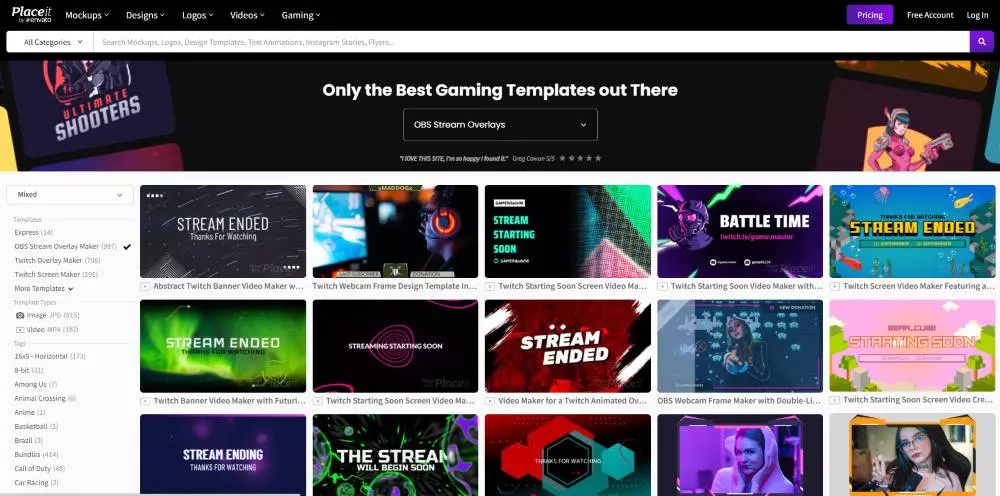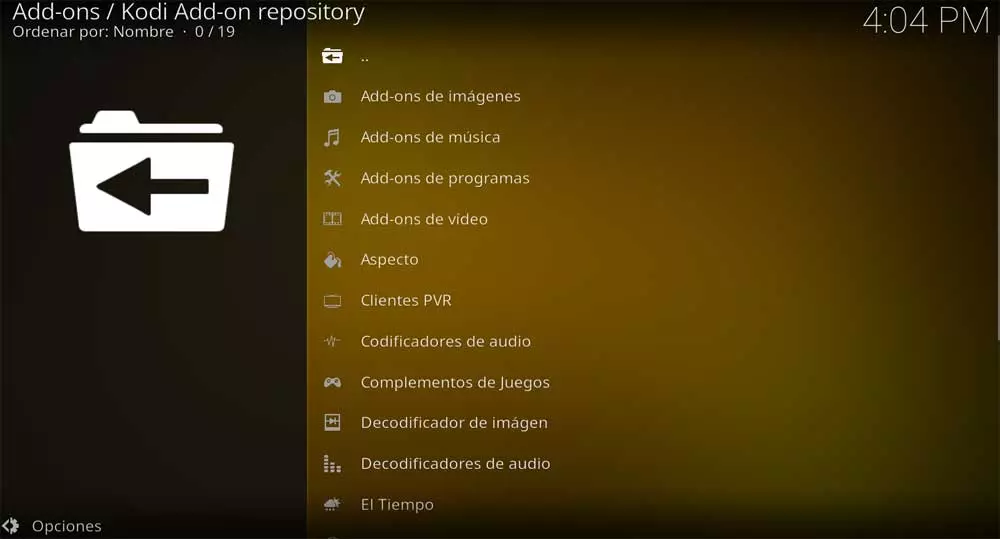
As a general rule, we use these applications, as their name indicates, for multiple tasks related to the multimedia sector. Depending on their capabilities and functions, most allow us to play videos, music files, television channels, all working both locally and online. In addition, there are users who are going to require a series of additional functionalities that are more specific, while others settle for the basics.
What should I keep in mind when choosing one player or another
Hence, you can select a multimedia player or another from among the many that we can find. Perhaps one of the most complete and popular at the moment is VLC, but it does not mean that it is the best either. Of course, when deciding on one solution or another, something that we must take into account are our preferences or priorities. In some cases, compatibility with many formats is sought, in others a pleasant interface, the use of add-ons, or the low consumption of PC resources.
In fact, along these lines we want to focus on this last section, that is, the repercussions that a multimedia player with a high CPU consumption of the computer can have. We tell you all this because if you use a program of this type that consumes a lot CPU and RAM, as happens for example with Kodi, then you should opt for a lighter alternative. These are some of the signs that we will find when working with a player with high processor consumption.
Problems we encounter if the program consumes a lot of CPU
In the event that we have a computer that could be considered old, or is simply somewhat limited in terms of its internal specifications, we must take special care when choosing the software. Not only when we are going to opt for one player or another, but this extends to all kinds of sectors. However, it is necessary to know that media players sometimes they are extremely demanding, especially if we are dealing with high resolution and quality content. That is why below we will talk about some of the problems that we can find with a program of these that consumes a lot of CPU.
Skipping occurs in video playback
One of the first faults that we are going to find with a too demanding player is that the reproduction of video content is not fluent. This means that we will find jumps that can be quite annoying during them. It is worth mentioning that this fact can occur more commonly if we deal with high resolution content, for example, in HD or 4K.
Therefore, it could be said that this is a good reason why we should choose other software solutions with the same characteristics, but lighter.
Image does not coordinate with subtitles
On many occasions we have two independent files, one with the image of the video and another with subtitles. If everything works correctly, both elements should be coordinated so that we can read those subtitles as the image appears at its exact moment. However, if the player has problems with the resources available to the team, we will see that in one way or another both elements are not coordinated.
As in the previous case, this is quite a significant annoyance, so we should make some determination.
The rest of the running programs are blocked
Keep in mind that when we talk about high resolution video content we can find files that occupy several gigabytes. Therefore, if we are dealing with these on a PC somewhat limited in terms of CPU power or RAMReady, it will directly affect the rest of the running applications.
In this way it is possible that we find that the rest of the programs they do not respond when we try to access or operate them.
Windows freezes and is unresponsive
But in slightly more extreme cases the thing will not end there, but more serious problems can occur that affect the system as a whole. We mean that at a time when we force the playback situation, operating system crashes may occur, which will lead us to force a reboot and lose the data of the programs that we have open.
We can always try to end the player process from Task Manager, but it won’t always be possible.