
The upgrade to Chrome 95.
That time of the month has come when the children of Chromium begin to release their monthly updates to the world, and if we speak of children of Chromium, Chrome is number one and Chrome 95 its new version. And since you most likely use Chrome, surely you are interested in what it brings.
That said, Chrome 95 is a short version in terms of news, but nothing to do with what happened a year ago, and that is that the competition is more alive than ever in the field of web browsers, bad than everything relevant comes from Chromium … with the notable, but meager exception that Firefox represents, needless to add.
We must start by pointing out something important: Chrome 95 is a short version of news, because it is a version focused above all on security, including numerous security patches, a new policy for the maximum size of the cookies and the renewal of the payment system, which introduces a new WebAuthn extension that allows banks and other entities to authorize payments with more secure technologies.
Now entering the practical area, Chrome 95 extends the functionality of the groups of tabs facilitating their saving quickly, from the contextual menu of the group in question, simply by marking an option. Once this is done, the groups can be completely closed and reopened through the bookmarks or the closed tab menu. Or so it is in theory, because in practice it works a bit poorly for now.
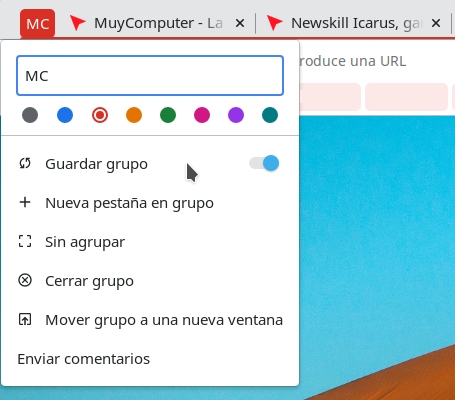
Tab groups in Chrome 95
Another novelty of Chrome 95 is the improvement of integration with web applications created with the browser, something that Google intends to take further, but for now it is content with power set a web app as the default to open related file types, as if it were a native application.
So far the best of Chrome 95, but keep this in mind: if any of these news has not reached you, it will do so in the next few days and weeks, in the style of Chrome, little by little (saving the groups of tabs It can be activated through the advanced options, but it is not worth it because it should be enabled immediately).
On the other hand, Chrome 95 not only adds, it also removes and following in the wake of Firefox, completely and permanently eliminates FTP support.



