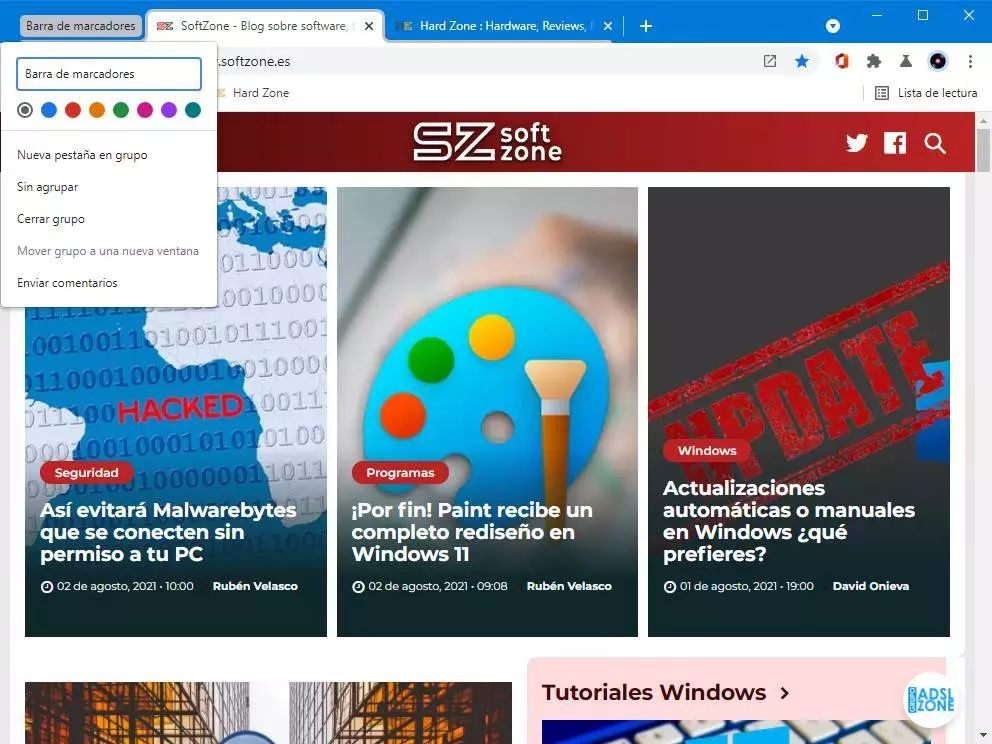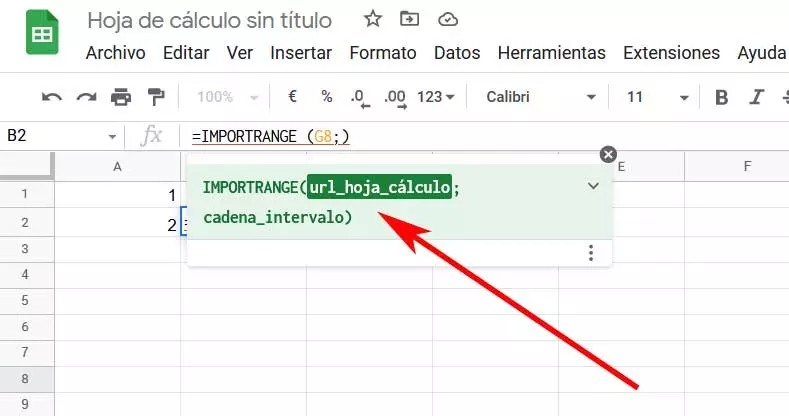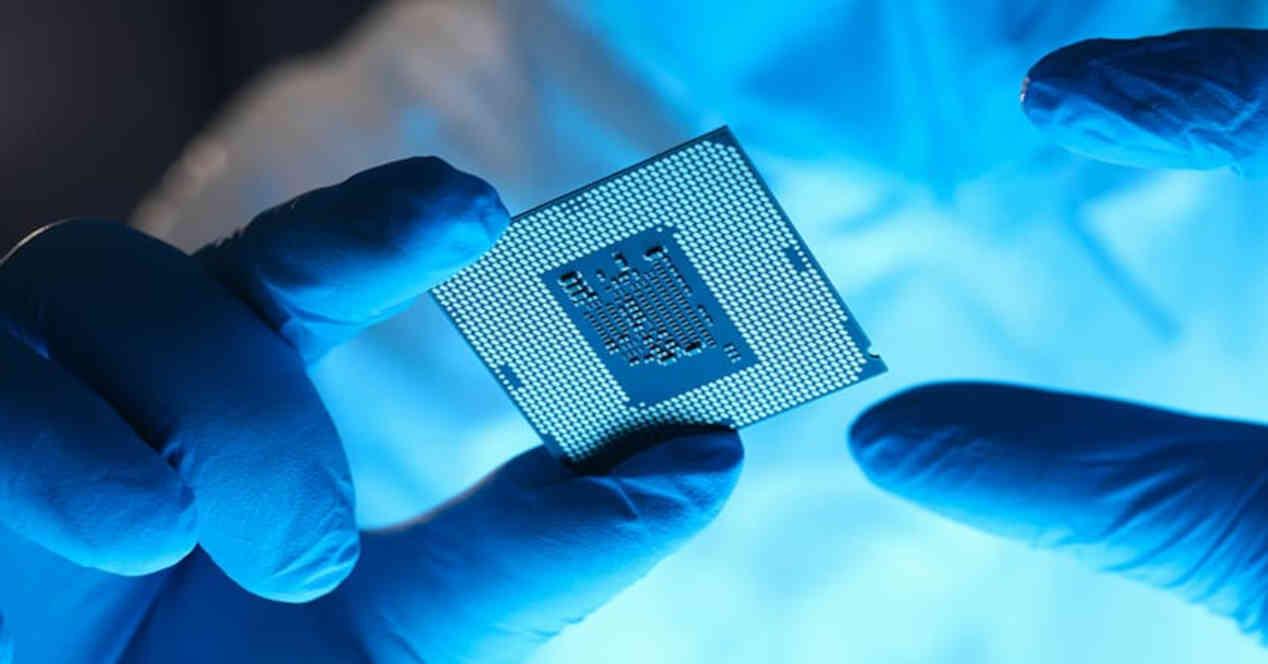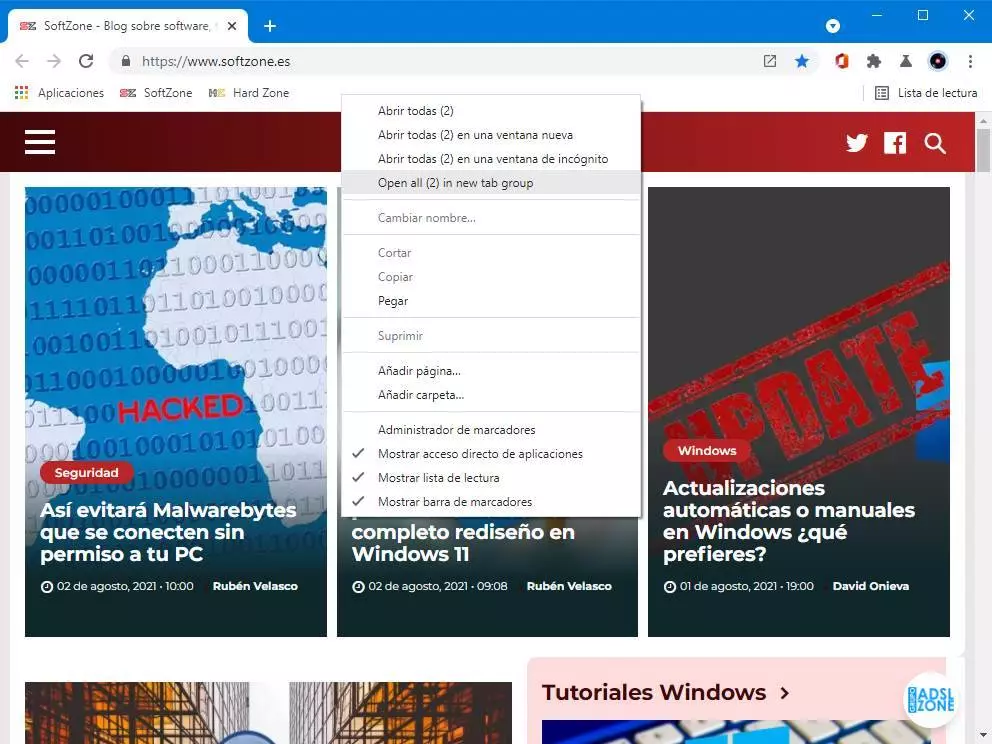
All browsers are looking for ways to simplify, and revolutionize, working with tabs. Some, like Edge or Vivaldi, experiment with new tab bars (vertical, double bars, accordion tabs, etc.), while Chrome, far from looking for a revolution, seeks to make it easier for users to work with tabs as we know them. . And, the new Canary version of Google’s browser has taken another step to make it easier for us to work with many tabs at the same time.
The operation of the google chrome tabs It is very simple. These always appear at the top, and the only ways we have to organize them is either by dragging them to place them where we want, or by creating groups of tabs. The groups of tabs help us to have related things always together, preventing them from mixing with the rest of the tabs that we have open.
If we often use the groups of tabs to organize ourselves When we have many tabs open at the same time, and we also like to save our favorite websites within folders in the bookmarks bar, the novelty that Google is preparing for its browser is sure to be very useful.
Open bookmark folders within a tab group
Right now, if we right-click on a folder in the bookmarks bar we will find three different options:
- Open all webs in the current window.
- Open the webs in a new browser window.
- Open them in an incognito window.
As of Google Chrome 94, already available within the Canary branch, we will be able to find another new option. What this option will do is allow us open all the websites in the folder in a new group of tabs.
When selecting this new option, a new group of tabs will automatically be created, and within it all the websites that we had in the bookmarks will be entered. The group will have the name of the folder of the bookmarks bar that we have opened, although we can change it, as well as change its color.
At the moment, this new function works well when we try to open small folders, with up to 10 webs. From there, the browser suffers serious performance problems, even crashing. Google is already aware of these problems and will fix them before Google Chrome 94 reach all users.
More features and tricks for Google Chrome tabs
The groups of tabs came to Google Chrome in 2020. However, rumors about this functionality began to emerge in 2018, and, during 2019, the Canary version users they were able to have the first contact with this function. Since then, little by little, Google has been improving the functionality of these groups by adding functions such as, for example, the possibility of collapsing the groups, anchoring the groups of tabs (still in the testing phase) or closing all the tabs at once of a group without doing it one by one. And there are other functions that we can activate by flags, such as the ability to automatically create groups, or freeze hidden groups to save resources. Despite everything, the pace of Google is rather slow if we compare it to the pace of evolution that others like Edge or Vivaldi have.
However, if you want to try this new feature for tab groups, you can easily do so by downloading Google Chrome Canary. Furthermore, it is not necessary to set any flag to enable the function.