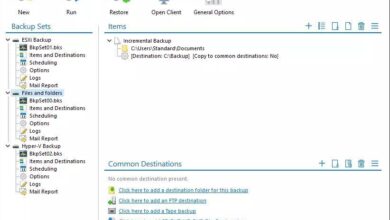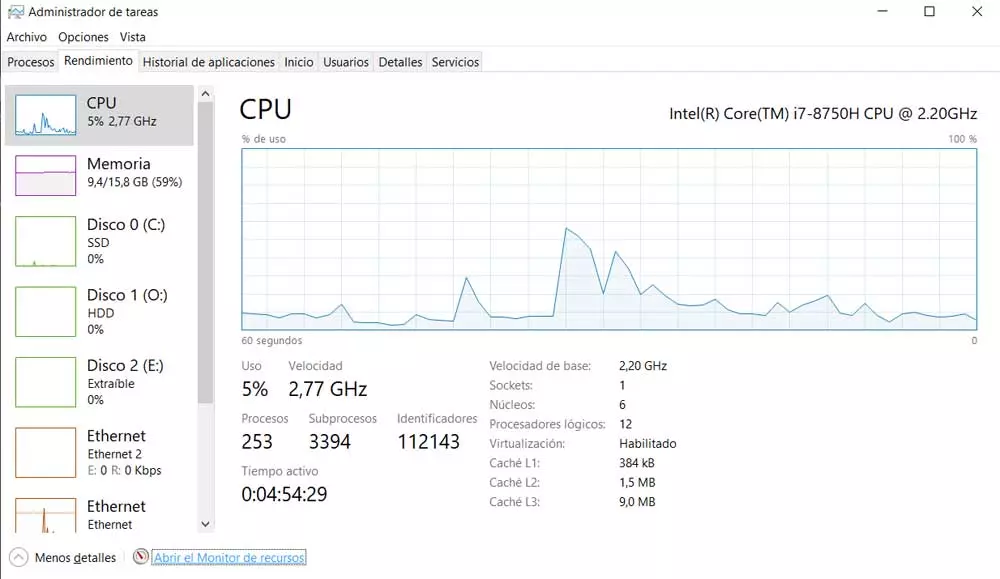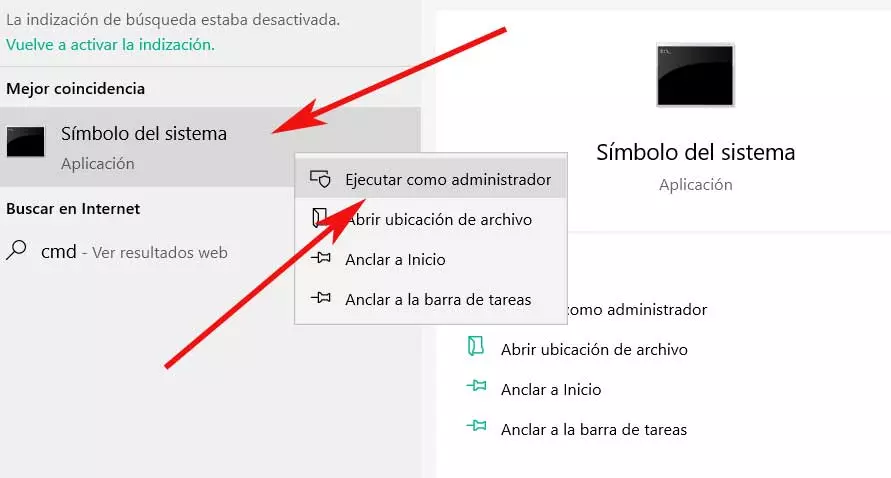In addition to everything related to functionality, the different developers of today’s web browsers have security very much in mind. That is why they work in functions related to the protection of our equipment, as for example happens in Chrome.
I’m sure many of you already know that Google is the company behind the most widespread and used browser. That is why it takes this project very seriously and does not stop sending new functions and features to its millions of users. This is precisely the case in which we want to focus on these lines and that will allow us to increase protection and security when using the program. We tell you all this because at this precise moment Google is working on the arrival of a new security feature in your Chrome web browser.
Basically the main function of this feature will be to block unsafe downloads when we get it up and running. First of all, we should know that right now most of the internet has migrated to HTTPS. But despite all this, there are still a considerable number of sites and services that use HTTP, or at least support it. It goes without saying that at the moment, websites based on the HTTP protocol are considered insecure.
This is precisely why browsers like Chrome display security warnings when loading sites or applications that use http. In fact, several of these browsers today have introduced functionality to attempt to load test HTTPS when encountering HTTP connections, by default. This is something that Google itself calls always using secure connections. This is an option that is disabled by default but that we can put into operation whenever we want.
Google protects the downloads we make in Chrome
To activate this function that we are talking about, all we have to do is go to the configuration window and access Privacy and security / Security. Here we can activate the selector that says Always use secure connections.
At the same time, at this moment the Chrome browser that we are talking about already blocks downloads of mixed content by default. This means that it blocks those downloads that are served through HTTP in a HTTPS website. But now a novelty has been discovered that the search giant is working on to improve the security of your Project. Specifically, it is a feature that will increase the functionality that we have just mentioned.
And it is that Google is now working on a support to block insecure downloads that would serve as a complement to the function that we have just mentioned. This means that when enabled, any download originating from an HTTP source will automatically be blocked. It is worth mentioning that this would be effective even if the download it is only used as a redirect in a connection chain.
What’s more, the firm points out the three scenarios in which the new function would block downloads. On the one hand, if the web with the download link is insecure. In addition, it will do so in the event that the URL is also used HTTP, or on any redirection without proper security. It is worth mentioning that the feature will initially be released as an experimental flag in Chrome before it is added for everyone.