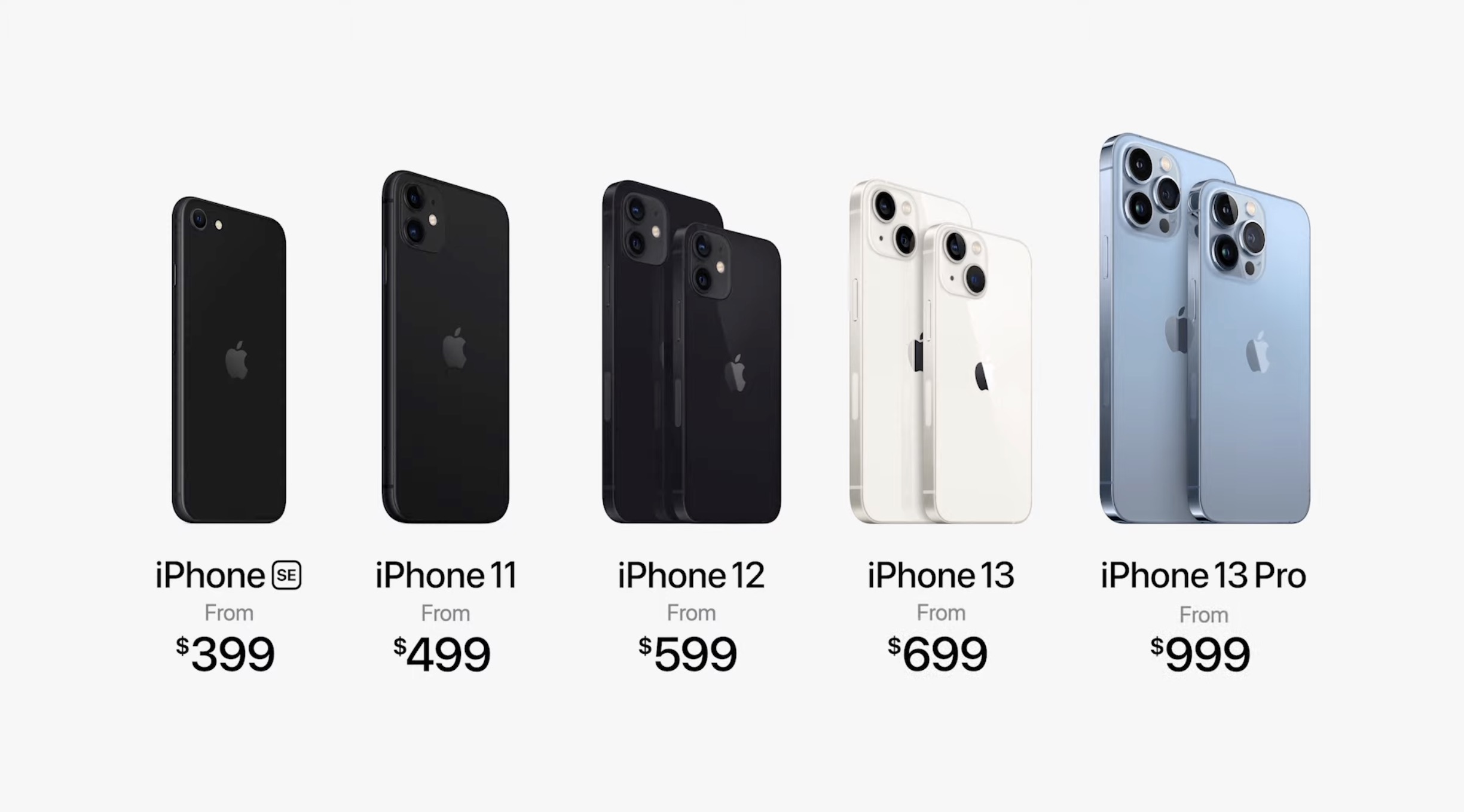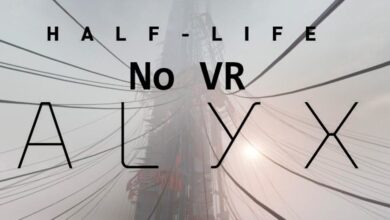Google is currently working on a feature that will make life easier for Chrome users. Those who often use the auto-fill form option can quickly find themselves buried under obsolete proposals. Fortunately, it will soon be much easier to remove these.

Chrome’s autofill feature can come in handy in some cases, especially when it comes to filling out a form that requires multiple entries. But it can quickly become a nightmare, especially when the information stored there has become obsolete with time. Modified email address, address that has changed after a move, new telephone number, these are not the reasons that are missing.
Of course, it is possible to delete these unnecessary entries. But the process is tedious: you have to go to the Settingsthen in Autofill to find the data you want to get rid of. Not very practical therefore, and Google seems to be perfectly aware of it. Indeed, on Twitter, user Leopeva64 shared a find that solves this problem. Google is currently developing a feature that will make deleting autofill data much easier.
Related — Chrome: How to Enable Private Browsing Lock on Android and iOS
On Chrome, soon a single click to delete autofill data
As you can see below, Leoparda64 has access to a new flag called “show a delete button for autocomplete entries”. As the name suggests, when enabled, this option will display a small trash can icon next to autofill entries. By clicking on it, the information concerned is deleted directly, without having to go through the browser settings.
It looks like this feature is being tested on desktop versions of Chrome, either on Windows, macOS, Linux and ChromeOS. Unfortunately, we couldn’t test this one for ourselves. At the time of writing these lines, the corresponding flag is not available on our version of the browser. So let’s hope that it will be released soon, in order to confirm Google’s desire to deploy the feature to the general public.
In addition, the latter is further proof that the Mountain View firm is seeking at all costs to save users time. In recent times, it has indeed worked on the possibility of closing its tabs more quickly, or even of erasing its history over the last 15 minutes.