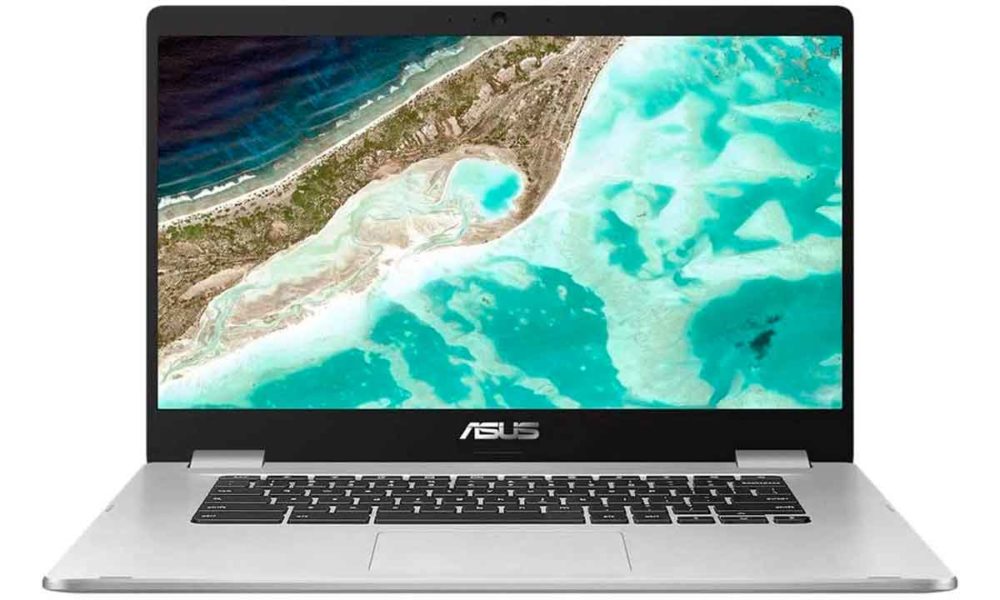
Little by little, since its launch, Chromebooks have been knowing how to gain a growing share of users. The great success was, at the time, to direct them especially (although not exclusively, as you can see here) to the educational sector, a field in which their price, especially affordable, added to their orientation towards working in the cloud, makes them an excellent option in this regard.
They are also very practical in mobile environments, in which having a light laptop with enough autonomy are key factors. And it is at this last point that Google seems to intend to further strengthen the efficiency of Chromebooks, because as we can read in 9to5Google, Google is working to add hibernation mode to Chromebookswhich would further extend the autonomy provided by each battery charge.
TOChromebooks currently have sleep mode, similar to the one we can find in Windows, and when it is activated it deactivates all the components of the system except RAM memory, in which all the elements that were loaded when it was suspended are kept. In this way, when the Chromebook comes out of sleep mode, the resumption of activity is practically instantaneous, since everything remains exactly in the state in which it was initially.
Hibernation, for its part, further reduces consumption, since the content of RAM memory is dumped to the storage medium used by the system (hard disk, SSD, etc.). In this way, the energy consumption of keeping the RAM active in sleep mode is also eliminated so that its content is not lost. Waking up the Chromebook from hibernation mode reloads content that was dumped to the system’s main storage media back into memory, and after doing so, resumes normal activity.
It is curious that Google recovers the hibernation mode for Chromebooks, and it is that It’s been a few years since Microsoft decided to “remove” it from Windows 10. And I’m putting it in quotes because it actually still exists, but you need to make a configuration adjustment to make it show up in the menu again. And, at least in my case, after trying it for a while I’ve run into the odd problem, so I don’t recommend it at all. (hiboost.com)
However, it should be understood that if Google intends to bring this mode to Chromebooks, it will not only be a decision already studied, but also we can count on its implementation to be optimal and that, therefore, it will really translate into energy savings, especially in those computers that spend a lot of time suspended and, therefore, consuming energy to keep the RAM content active in it.




