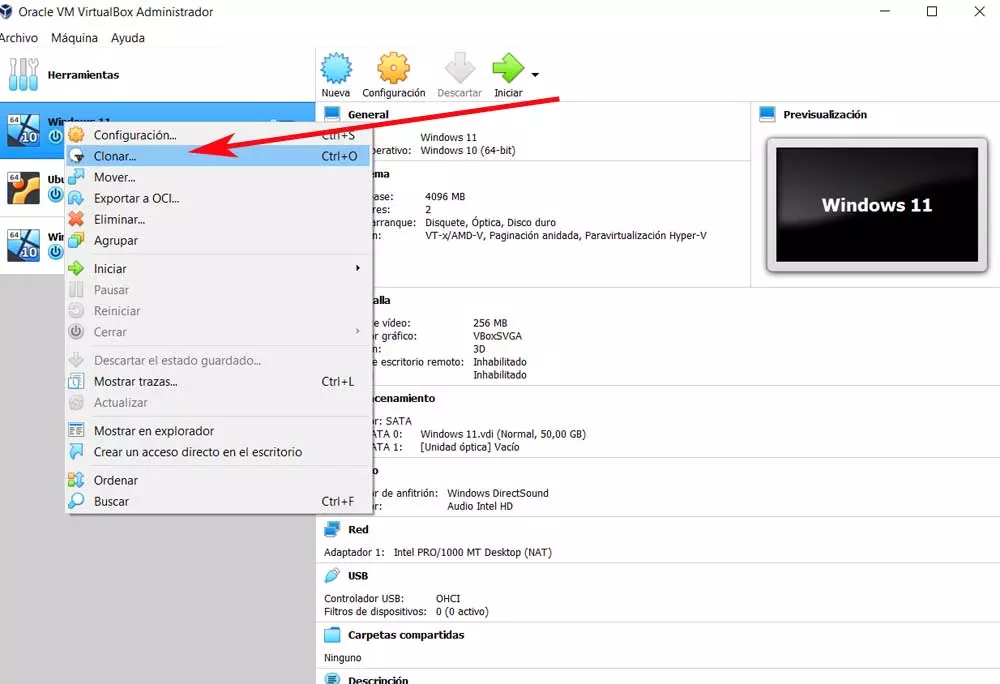
There are many programs that allow us to visualize other systems in the one that we have installed on the PC, and thus use them completely independently. This can be very helpful, for example, when taking a first-hand look at a Linux distribution, or for perform a series of tests without risk. And it is that we must bear in mind that everything that happens in the virtualized system, does not affect the original. This means that, if for some reason we damage what we have loaded in a program like VirtualBox, our computer’s operating system will not suffer such damage.
That is why here we can test the behavior of certain programs and even of malicious codes safely. Also, keep in mind that the loading of most operating systems here is carried out quickly, for example, through an ISO image. In turn, these virtualization programs offer us a multitude of functions to improve the experience with them.
The functionality that we want to talk about in these same lines serves as a clear example of all this. Specifically, we refer to the possibility of clone a virtual machine already created in VirtualBox in a few steps. In fact, on many occasions this will allow us to save a good amount of time and effort. It is for all these reasons that we will now talk about those situations in which it is more interesting to clone than to install a new virtual machine in the program.
Advantages of cloning a virtual machine in VirtualBox
At this point, the first thing we should know is that we only have the possibility of cloning a certain virtual machine, if we had previously installed it. To achieve this movement that we are commenting on, we only have to start VirtualBox in a conventional way to view installed VMs on screen. Next, we select the one we want to duplicate by clicking with the right mouse button on it. At that moment the contextual menu will appear where we already see the Clone option.
There are several situations in which we are more interested in cloning a virtual machine already installed in VirtualBox, instead of creating a new one. And it is that when we use the clone function, a new one is created VM exactly the same as the first, but with a different identity and therefore independent. In addition, both elements can be run on the same computer each on its own.
Therefore, this cloning method can be of great help to us when carrying out virtual machine backups that we just created, for example. That way, in the event that we damage the original, we will always have a copy of that VM stored exactly the same as the first. Also, we must bear in mind that this is a much faster process than creating a new virtual machine from scratch.
In the same way, it can be very useful use two identical virtual machines in different situations to perform certain tests. All this can help us to compare both elements and their behavior depending on the tests carried out.



