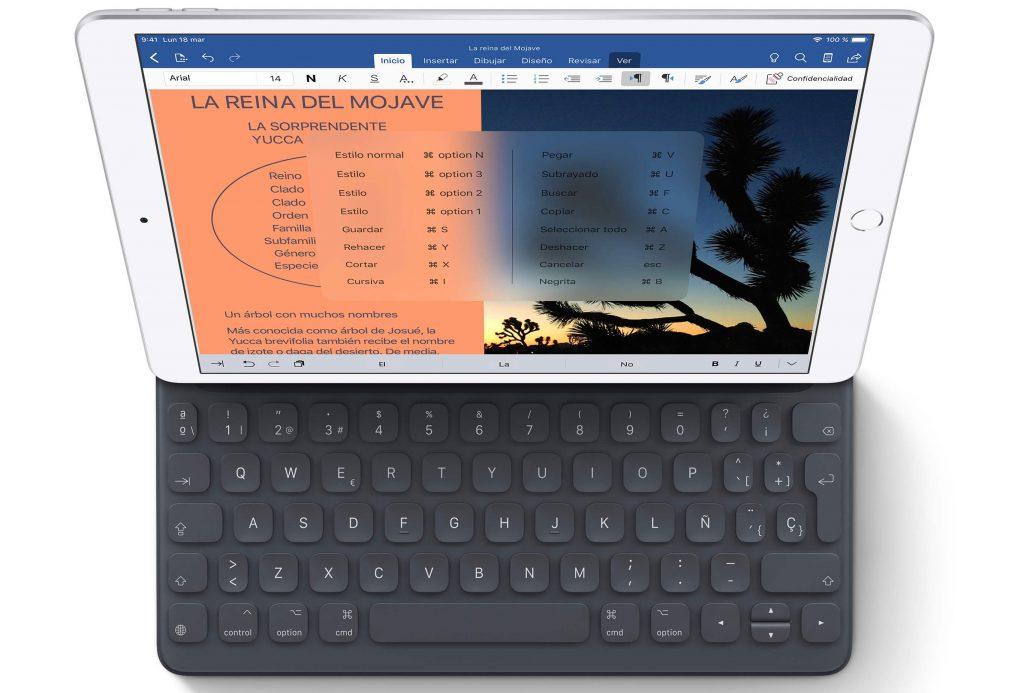ports
One reason to go for a desktop is extra connectivity, but that’s not the case with the Mac Pro. The base configuration comes with two USB 3.0 ports, two Thunderbolt 3 ports, and two 10Gb Ethernet ports. , the Mac Studio comes with four Thunderbolt 4 ports, two USB-A ports, 10Gb Ethernet, and a 3.5mm headphone jack.
Additionally, the Mac Studio features two USB-C ports with the M1 Max or two Thunderbolt 4 ports with the M1 Ultra on the front. The Mac Pro doesn’t have any ports on the front, but it does have two Thunderbolt 3 ports on the top. Mac Studio not only has more ports, it also features the latest USB and Thunderbolt technology. In this section, Mac Studio clearly wins over Mac Pro.
Storage
One of the key points to keep in mind is that Apple’s Mac Studio is not user-configurable. Apple’s M-series chips are equipped with what the company calls unified memory, which is built into the chip. Apple claims that unified memory technology allows multiple items on a chip to access storage without requiring that information to be stored in specific memory pools. The M1 Max can be configured with 32GB or 64GB of unified memory.
Apple’s Mac Pro starts with 32GB of DDR4 ECC memory. The base model runs at 2666 MHz, while all other Mac Pro options use 2933 MHz RAM modules. The Mac Pro can be configured with much more memory, if needed. Users can add up to 1.5TB of DDR4 ECC memory to the Mac Pro, though that upgrade comes with a hefty price tag.
Processor
Apple’s entry-level Mac Studio is powered by an M1 Max chipset that has a 10-core CPU, 24-core GPU, and 16-core Neural Engine. The top-tier Mac Studio has an M1 Ultra chip with a 20-core CPU, 64-core GPU, and 32-core Neural Engine. If you are a video professional and you want to edit in 4K, this computer offers the ideal features so that you can do it without performance problems. If we talk about the processor itself, this computer has more power than the processor in the Mac Pro. However, the features of the Pro make it the most powerful Apple computer.
Apple’s entry-level Mac Pro comes with a 3.5 GHz 8-core Intel Xeon W processor with Turbo Boost up to 4.0 GHz. The higher-end Mac Pro is configured with a 28-core 2-core Intel Xeon W processor .5 GHz with Turbo Boost up to 4.4 GHz. Thanks to these features, you will be able to edit video in any resolution, but especially if you need to handle Terabytes of video in ultra high definition If you are an audio professional, you will also be able to edit all kinds of audio, both editing and sound creation.
Graphics
The Mac Pro can be configured with an Afterburner card for $2,000, which Apple promises will speed up workflows involving video. The Afterburner card is a PCI-E based accelerator that can handle video codecs such as ProRes and ProRes RAW. Apple’s M-series chips come with an equivalent called the Media Engine, which is a silicon element that increases the performance of video and media work.
On the M1 Max, the Media Engine enables the simultaneous transmission of at least seven streams of 8K ProRes content. For an M1 Max, the Media Engine allows the chip to run up to 18 8K ProRes video streams. As Apple pointed out when it launched the MacBook Pro, the M1 Max can handle more streams than a 28-core Mac Pro with an Afterburner card. In fact, the M1 Ultra can handle more simultaneous transmissions than any other chip on the market.
Other features to consider
In addition to the technical specifications, there are other aspects that may be relevant when comparing these two models. They are less technical features, which are based more on visual aspects, such as design. These types of specifications do not carry as much weight or are as relevant, but they can make users opt for one model or another.
Design
There’s a big difference in price between the Mac Studio and the Mac Pro, but it’s even bigger in design. The Mac Pro is a full tower computer with handles and legs, while the Mac Studio is a beefier version of the Mac Mini. If space is a relevant factor, Mac Studio is for you. The Mac Studio is also much lighter. The Mac Pro weighs just under 25 pounds, while the Mac Studio weighs just 6 pounds with the M1 Max and 8 pounds with the M1 Ultra.
In terms of size, the Mac Studio only has 3.5 liters of volume, while the Mac Pro has a whopping 51 liters. Although the Mac Studio saves a lot of space, the Mac Pro is that size for specific reasons. Its larger size allows for expansion with MPX modules, and Apple offers a rackmount version. The design is one of the most different features between the two computers, one being much larger and heavier than the other.
Price
Another one of the biggest differences between the Mac Studio and the Mac Pro is the price. The Mac Studio starts at $2,329 with the M1 Max, while the Mac Pro starts at $6,499 with an older Intel Xeon processor and AMD Radeon Pro GPU. This price can go way up as different customizations and configurations are added.
The price of the Mac Studio is 2,329 euros for its version with the M1 Max chip, in silver (the only one available). For its most complete version, with the M1 Ultra chip and also in silver, its price is 4,629 euros, almost double that of the simplest version. Keep in mind that with this model the memory is larger and has more capabilities than its chip is twice as fast and efficient.
updates
The Mac Pro features Apple’s MPX Modules, which allow users (even inexperienced users) to upgrade the computer with slot-in modules. It’s a great concept, but nearly three years later, Apple hasn’t delivered on modules in the way that creative professionals hoped.
The Mac Studio does not have any modular elements. The computer you buy is what you keep. However, some MPX modules cost the same as a Mac Studio with the M1 Ultra, meaning you could reasonably buy a new computer for about the same price as a component swap in the Mac Pro.
Our opinion
As you have seen, the Mac Pro is more than a computer, it is a work base, designed for great professionals in the audiovisual sector. Its price is high, but it offers very good features and very good performance, but it will surely exceed you if you are an average user and you are not going to use it to work with audiovisual content.
For this reason, Mac Studio is a very good option for the average user. It is true that the price can be somewhat high to be only a computer that does not have a screen or peripherals. But it is a good investment if you work with a computer every day and want one that offers you speed, efficiency and does not fail. It doesn’t take up much space so you can put it on your desk without even noticing it’s there.