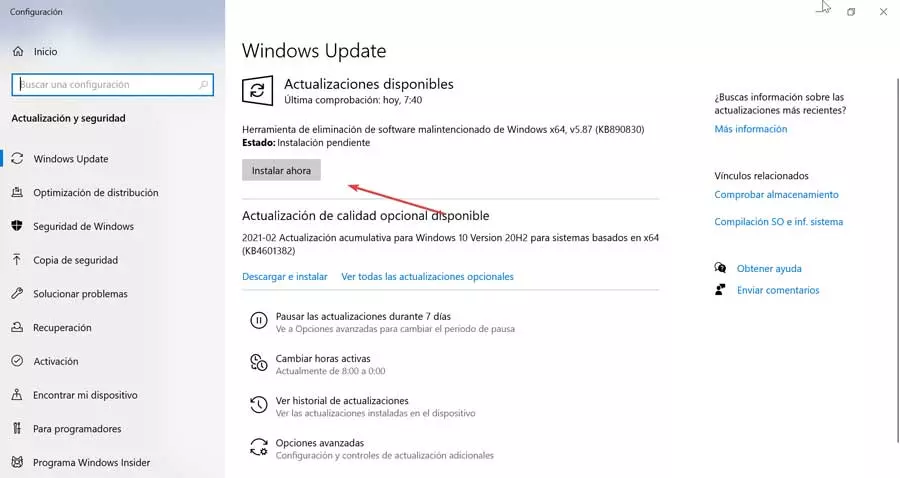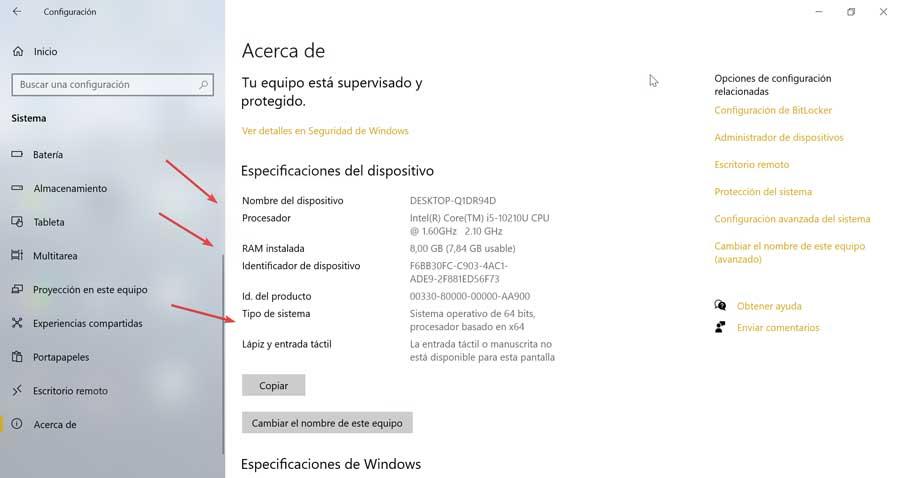Are you starting to program and you don’t know any text editor and the Windows notepad is too small? Do you want to edit HTML, CSS, JavaScript, JQuery, PHP, TypeScript, LESS, SCSS, or Python code? Do you know how to program, but you don’t know code editors that help you to be faster and more efficient?
When it comes to programming an app or a website, choosing a text editor is very important, since it greatly influences the speed at which that project goes ahead. The more facilities the IDE gives you, the less it takes to program in whatever language, so the project goes ahead faster. Therefore, I want to show you a list of the best free HTML, CSS, and JavaScript text editors.
Choosing a suitable text or code editor is vital when getting started in the world of programming or web design. Just as a traditional text editor helps you with simple tasks like spelling and grammar checking when writing, a code editor does the same, helping you to correct mistakes made when writing code. There are many functions behind each of them and many options, from the simplest to the most complex to use, so stay with me and let me explain what they are and how to choose the best code editor for you.
What is a text or code editor and what is it for?
A text editor is a software that allows you to create content in notepad mode, without having to pay too much attention to the language of the content you are creating. It is the editor itself that is responsible for working with the code (some can be very complex, especially if you are just starting to design and do not have extensive technical programming knowledge) and helps you to avoid errors.
Text editors are included in the operating system or are included in some software packages. Depending on where we are, which can be either Windows or Dos or Linux, it has a differentiation based on the extension. If we are in the first group, the meaning will end in “txt”. However, if we are on Linux, the user is given total freedom.
The main function of a text editor is to help you with the complexity of the programming codes for application and website design, acting as a proofreader and auto-completing them.
A text editor works in the following way: once you have your content created, carry out a review of it, locating the errors that you may have made when creating your content or writing the codes, which will save you a lot of time and will prevent your published content from presenting errors once you have published it on your website. In addition to this, it offers you the possibility of changing the format in which, thanks to various platforms, you can see how your text would look on the screen.
In short, text editors are used to control and correct complex programming codes when creating your website, which allows you to focus on the quality of the content you write and forget in a way the complex codes of language programming. Also, you should know that there are two types of text editors:
Editor WYSIWYG (What You See Is What You Get), or in design mode, which means that the content and design that you see using these editors, is shown as it is going to be published, that is, it shows the preview of your content before publishing it. It is usually used by beginners as they are easy to use.
Textual HML editor, showing the code exactly as you have written it. This type of editor is generally used by more experienced programmers, who give more importance to the HTML language than to the final design.
List of best free HTML, CSS, and JavaScript text editors
There are many text editors that we can use today to work on our web design, so it is important to know the characteristics and tools that each one offers and thus be able to identify which of them will best adapt to your knowledge and result in you want to obtain on your website. Next, I am going to show you the best free text editors, to help you in your decision to choose the best one:
1. Visual Studio Code
Visual Studio Code is the most popular text editor today that, developed by Microsoft, allows working with a multitude of programming languages, such as HTML, CSS, Javascript, Jquery, PHP, TypeScript, LESS, SCSS, Python, and a long etcetera. It’s free, open-source, and cross-platform, and it’s quick and easy to install.
Use colors to differentiate elements of the syntax that you create. It also uses flags and warnings to point out errors, which you can correct with quick actions. It is a fully customizable editor through the large number of plugins that it offers us.
2. Sublime Text
Sublime Text was born as a Vim extension, but over time it has become an ideal text editor for customizing publications. It has a very visual and intuitive interface, which you can customize to your liking, and it has a multitude of plugins that you can install. Color highlights all kinds of language, detecting possible errors.
If you want to work without distractions, Sublime text offers “ Distraction Free Mode”, which allows you to work in full screen, hiding the toolbar and menu, allowing you to focus on writing your content without distractions.
3. Atom
Atom can be used by both professional developers and people just starting out in the world of programming. Helps you code faster with smart and flexible auto-completion. It has a large series of packages that add extra functionalities, which you can install in the following way: CTRL + command, and selecting the “Install” option.
Its interface is attractive and has a modern design, which makes it easy to use. This one has different themes to be able to configure it to your liking, and feel more comfortable with it. Its most notable features are autocompletion, syntax highlighting, or code debugging.
4. Amaya
Amaya is available for Unix, GNU / Linux, Mac OS X, Windows, and other platforms, and it does double duty: it is a web editor and also a browser. This last function will allow you to upload your content directly to your website without having to use any other application. It will also allow you to print different parts of a website.
5. Aptana Studio
Aptana Studio is based on the Eclipse software, it is a simple but complete multiplatform editor that incorporates a code wizard that will help you write HTML, CSS, and JavaScript code. Its functionalities include its color syntax marking, tools for working with databases, or its terminal view.
6. Arachnophilia
Arachnophilia distinguishes itself from other editors by its “Webthing” tool, through which you can create your text in your favorite editor, and take it to this tool for its complete translation into HTML. In addition, this program integrates a large number of tutorials for its use. It also incorporates fully customizable toolbars and a multi-document interface.
7. Bluefish
Bluefish is lightweight, as it uses less memory than other editors such as Quanta or Screem, compatible with programming languages such as C, C ++, Java, HTML5, ColdFusion Markup Language, Perl, Python, Ruby, PHP, JavaScript, and VBScript.
It is cross-platform since it is compatible with Linux, Windows, and Mac. This text editor has the option of highlighting the color codes and autocompletes certain languages. Its interface allows the opening of multiple documents simultaneously. It allows automatic recovery of changes without saving and editing in full-screen mode. Provides the option of automatic code tag completion and closing.
8. BlueGriffon
BlueGriffon, a free and lightweight WYSIWYG editor that allows, through its simple and intuitive interface, to build web pages without the need for extensive technical knowledge. It is available in several languages, Spanish included. One of its strengths is the multitude of accessories it presents.
It will allow you to handle CSS variables, images in SVG format, and many others. In short, it includes different aids, which will facilitate the design and development of your page without complicating it.
9. Brackets
Brackets was developed by Adobe, it is not as well known as others, but it is very useful for beginners in HTML, CSS, and JavaScript languages. It is also cross-platform, that is, it is available for Windows, Mac, and Linux. One of the main advantages or utilities that this free text editor presents is the dynamic preview, which will allow you to edit the content of the code and see the modifications in real-time.
Its text autocomplete function is used by pressing the “Enter” key, unlike other text editors that use Tab. Brackets has a very active development since its version is updated practically every month.
10. CoffeeCup
CoffeeCup presents a free version that contains enough functionalities for most users. Its main advantage is in its script libraries, ready to copy and paste, which facilitate the insertion of the most typical functions of a web page, such as forms, sounds, effects in images… and much more. In addition, the CoffeeCup editor offers free email and telephone technical support to all its users.
11. Eclipse
Eclipse was originally developed by IBM, it contains a built-in editor, error analysis, and code checker tools. It has a text editor with syntax highlighting. It also allows you to preview our content. Offers a wide variety of free plugins.
12. JSBin
JSBin is an online text editor, so it is not necessary to download any program, which will save you time and space on your computer. The main advantage of this editor is that you can share the URL of the work you were doing, and another user can continue with it. This editor presents a simple and fast interface.
13. Komodo Edit
Komodo Edit is a cross-platform editor, which allows customization for the user through plugins and macros. A margin in the editor highlights unsaved changes, as well as any unconfirmed SCC changes. This tool is responsible for making the differentiation by colors of the different command lines.
14. Kompozer
Kompozer, based on Gecko, Mozilla’s interior design engine, Kompozer is an ideal text editor for inexperienced users, featuring a customizable toolbar, as well as an automated spell checker. Includes file manager via FTP, CSS editor, HTML validator, special options for inserting images, tables, and forms, as well as the possibility of defining and using templates.
15. Netbeans
Netbeans is one of the most famous editors for programming in Java, which also allows programming in other languages such as C ++, PHP. It provides different views, help assistants, and structures the visualization in an orderly way, which facilitates its use and work through this tool. It offers fast and intelligent code editing and writes error-free code thanks to its debugger.
16. Notepad ++
Notepad ++ is a text editor that integrates a tab system, which allows working with several open files simultaneously. In the interface menu, you will be able to observe various categorized programming languages, which will allow you to choose the one you prefer at any time in a simple and fast way.
It allows the recording and reproduction of macros, indicates the line numbers, which facilitates the location and correction of faults, and recognizes the labels, so you can easily identify the beginning and end of them.
17. NoteTab Light
NoteTab Light is the free version of NoteTab software, available for MS Windows, which incorporates many utilities, such as sample codes for different programming languages, text conversion tools, text statistics, spell checking, and syntax highlighting.
18. PSPad
PSPad is simple to use, it has syntactic highlighting of functions, as well as a tab-based interface, which allows the user to keep several windows open at the same time. Likewise, it allows to visualize the intelligent preview of HTML pages using Internet Explorer and Mozilla.
19. Wavemaker
Wavemaker is a web application that allows its installation on any device. It has user assistance to facilitate its use. It presents support for all browsers and makes it possible to share the work carried out by different users, which facilitates teamwork.
20. Webstorm
Webstorm, a text editor that provides support for JavaScript, Node.js, HTML, and CSS. Provides accurate completion suggestions, making it easier to write quality code faster. It also offers an improved user interface for all supported operating systems. With these code editors, you can enjoy smart code completion, and it will catch errors for you on the fly.
Conclusion: There is a perfect text editor for you
Nobody is born learning, so my advice is that you dare to try the ones that you think the best suit your needs and knowledge. However, in case you are starting in the world of online design, I recommend that you try Kompozer, Brackets, or Atom, given their simplicity when using them, and their simple and customizable interfaces.
If, on the contrary, your programming level is higher and you are looking for an ideal editor that adapts to your knowledge, I recommend Visual Studio Code, or Sublime Text, ideal for somewhat more complex projects.
What did you think of this guide on free text editors for HTML, CSS, and JavaScript? Are you determined to get started in the world of web design? Would you rather create your web content yourself or have a designer do it for you?
Do you think I’ve missed something or do you know other free editors? Have you been left with any doubts or questions about these editors? Then I ask you to leave a comment. It does not matter if it is either a question or a simple thank you, but I will be very happy to read it and answer it.