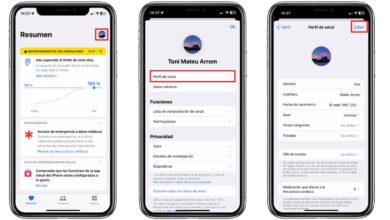Despite the Lightning connector, iPhones support connections to USB devices. If you want to connect an external USB memory to your phone, you can do it very easily. Plus, with the Files app, viewing and transferring information is much easier than ever before. So in this post we explain how you can do it.
Connect a USB to your iPhone with these devices
You can connect a USB memory to your iPhone, through the Lightning connector using an adapter. We will need a Lightning to USB Type A adapter and plug it in. And from there, we can connect a USB memory. There is two ways to transfer files, in the same way that happens with SD cards: through the Photos app, to import photos and videos to the memory of our iPhone; or through the Files app, to view photos and videos, but also to read and transfer documents and files, such as PDF documents.
In this way, we have a much deeper interaction, thanks to the Files application. Before we had “iOS Finder”, the functionality was much more capped, limited to just transferring images from memory to iPhone. This still happens if we connect the adapter to a device with iOS 9 or iOS 10, since the Files application was implemented starting with iOS 11. However, adapters are not the only alternative.
There are also Lightning flash drives
Yes, you read it right. You may not know them, but, in the same way that there are USB-C flash drives, there are also external memories with Lightning. Without the need to use adapters, we will be able to view and transfer files from our external usb stick to iPhone. In addition, they have a double connection: USB A, for computers, and a Lightning connector. With what the versatility of the device increases significantly.
The capacities of these Lightning memories are much higher today than they were a few years ago. In the same way that prices have been falling. However, keep in mind that, despite the fact that they have two connection points, the data transmission speed will be different. And, the Lightning connector, with or without adapters, does not reach the same transfer speeds as USB 3.0 or USB 3.1. Nevertheless, they do the job perfectly and it will help us to make backup copies and have an iPhone that is even more compatible with the rest of my devices.
The issue of transfer speed between the Lightning connector and other USB-C type connectors, and even USB-A with standard 3.0 or 3.1, is explained by our colleague Fabián, on the La Manzana Mordida YouTube channel. In this video he exposes the limitations of the Lightning connector and how the transfer speeds on the iPhone prevent us from getting much more out of it than it deserves. And it is that, despite the fact that iPhones are excellent devices, their prices are high and it is expected that the connection port is not a handicap. Also, the iPhone is the last major Apple device to use the Lightning connector. Without going any further, iPads already have a USB-C connection, bringing them a little closer to the computer than Apple had always promised.