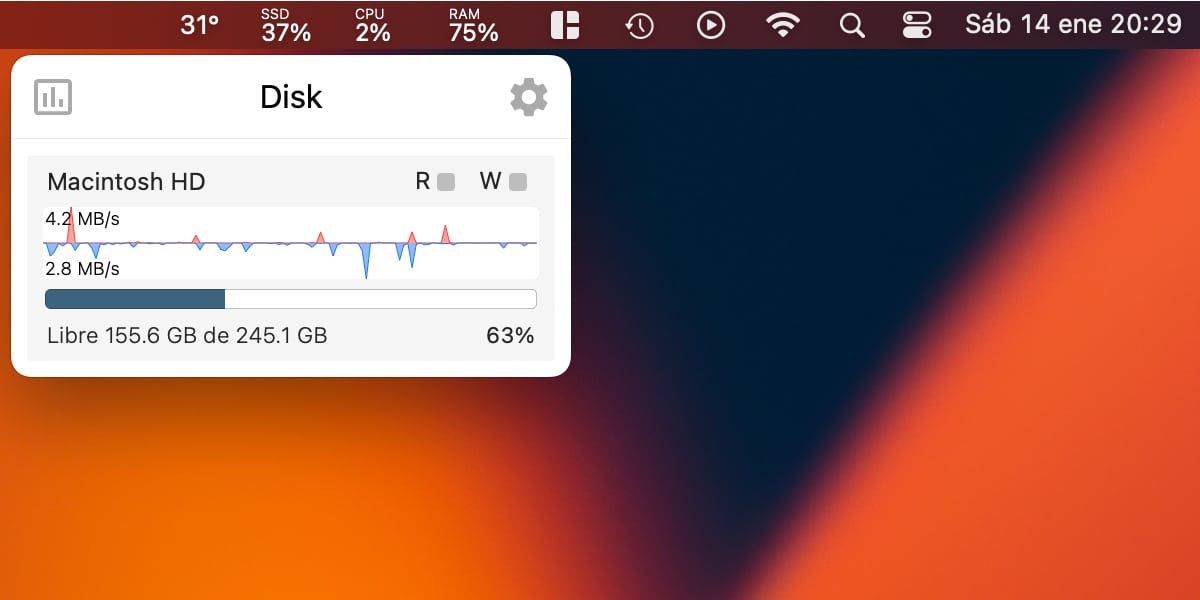
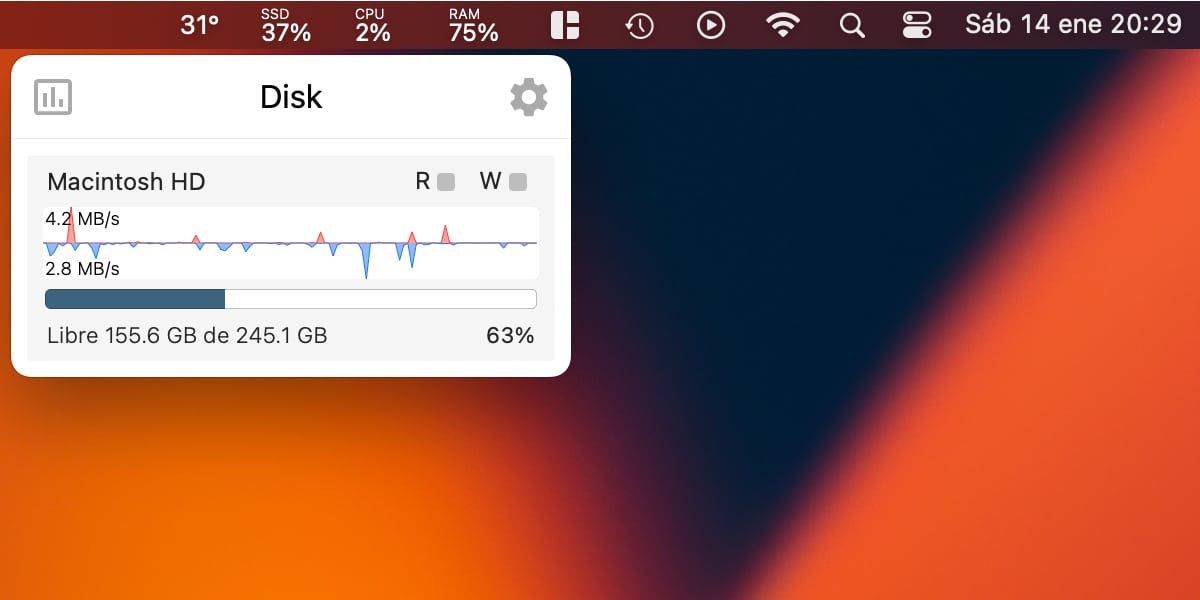
We all know that there is life outside the app store from Apple. Not only are the best applications the ones that Apple wants us to install on our devices from its Apps platform. Obviously they are the safest, but if you search carefully, there are hundreds of them that you can use without any risk and that can be very useful.
One of them is Stats. An open source application that I have been using for more than a year, and that works like a charm. With it you can control your Mac, seeing important data on the operation of your equipment in real time in the menu bar.
Stats is one of those little wonders that you can find on the internet, and that can help you more than once in your day to day, by having a visual control of certain technical data of your Mac. It is a simple application, very light and that It occupies very few resources, but it is very effective.
It is a simple but effective application that monitor in real time various very important information about your Mac, and shows it to you in the menu bar. Data such as the temperature of various points on your computer, the available internal storage, the use of the CPU, the GPU, the RAM memory, or the network traffic. It is fully configurable by the user.
All this information can be important according to your needs, but for me, one of the things I appreciate the most is the possibility of seeing the battery level of both the keyboard and the mouse from my iMac. We all know what happens when our beautiful Magic Mouse runs out of battery: that you stay without being able to use it for a while while charging it, with the annoyance that represents.
You can download the latest version of Stats 2.8.3 for free from the Github open source application platform.



