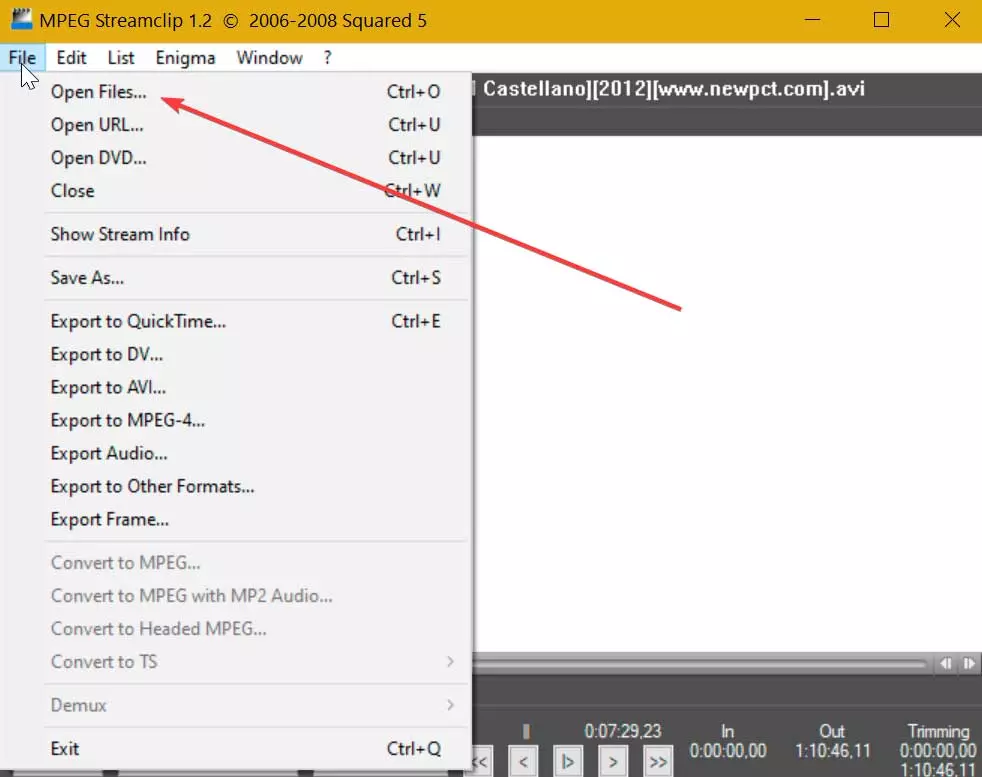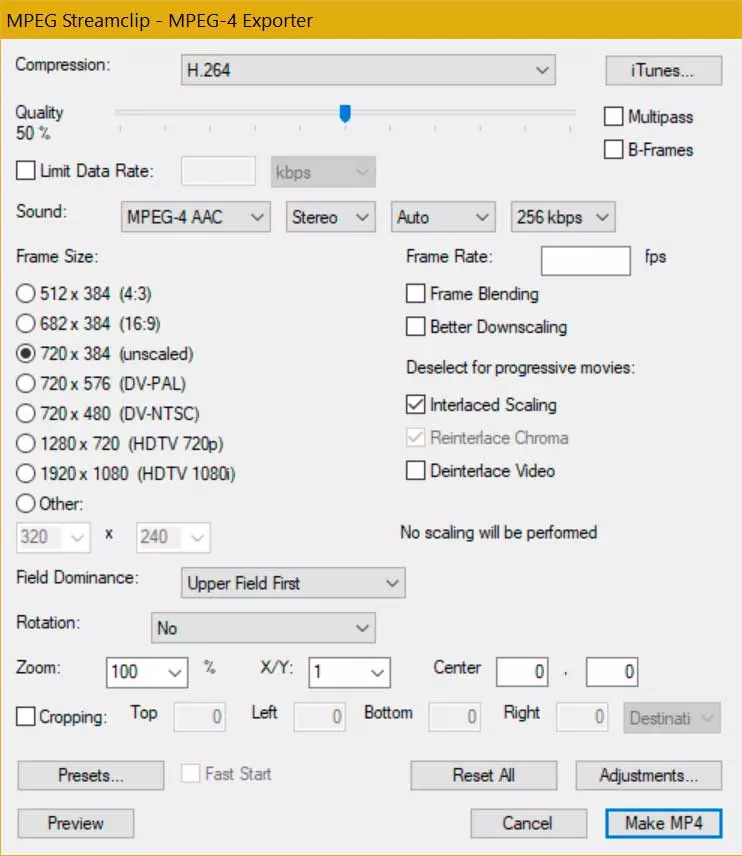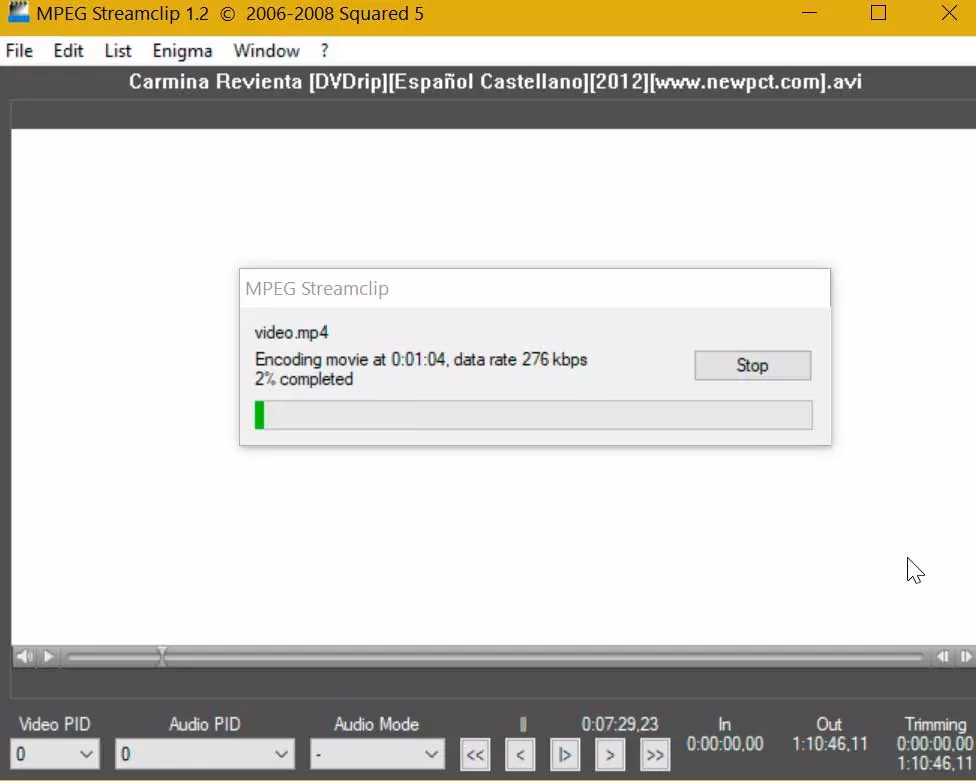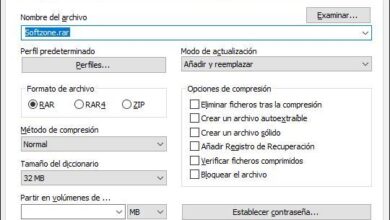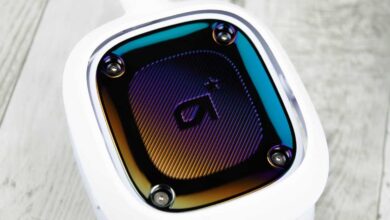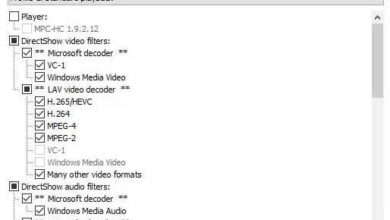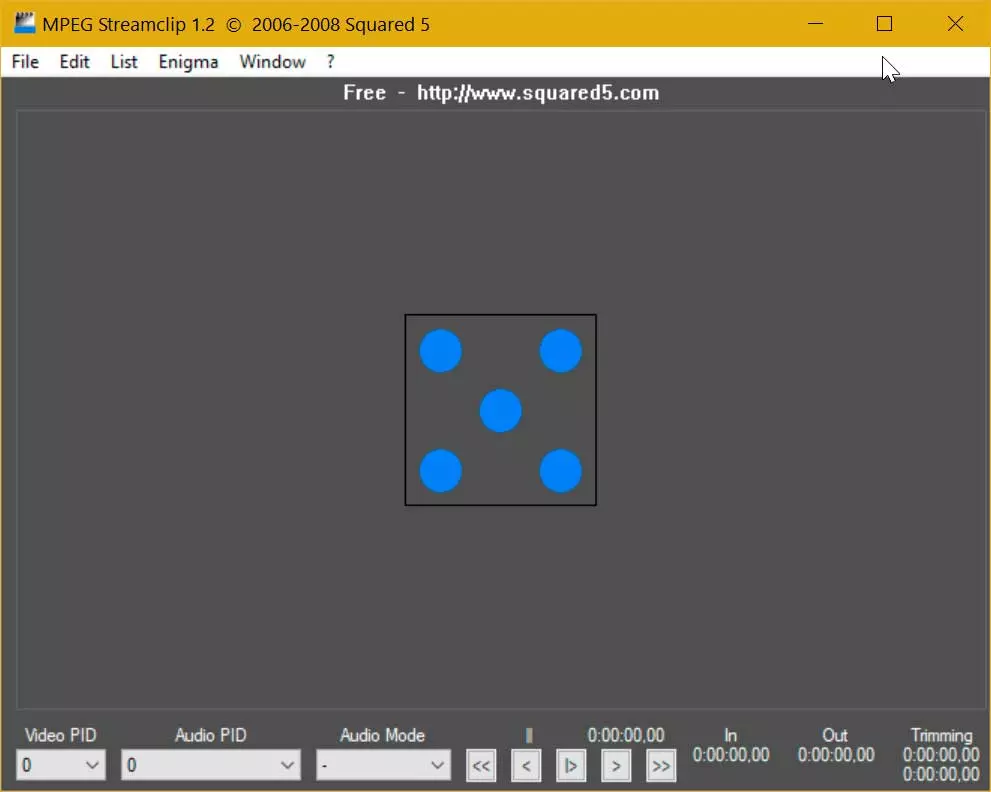
MPEG Streamclip is a powerful video editor and converter of high quality with which we will be able to open and reproduce most of the most popular movie formats, including MPEG. With it we can do editing tasks such as cutting, pasting and cutting. We can also establish entry and exit points, being able to export them to QuickTime, AVI, DV and MPEG-4 files with good image quality.
This program supports the most popular output formats such as: MPEG, VOB, PS, M2P, MOD, VRO, DAT, MOV, DV, AVI, MP4, TS, M2T, MMV, REC, VID, AUD, AVR, VDR , PVR, TP0, M2V, M1V, MPV, AIFF, M1A, MP2, MPA, AC3, among others.
Its included player allows us to obtain a preview files before converting; It also allows us to visually set the entry and exit points for the conversion so that you can convert only the part of the file that we are interested in, and also cut ads and other unwanted parts, or edit the sequence and join two sequences.
MPEG Streamclip, obsolete but functional
Once we execute the application file, its main menu appears with a somewhat outdated image and completely in English. We can’t say it’s particularly intuitive, so we’ll likely have to go through it until we find your options.
Add files
The first thing we must do is add video file, for which we must click on the “File” and “Open files” tab. From here we can also add a URL or DVD. Once added, a preview of it appears, since the program has an integrated player, however, we have not managed to reproduce it, remaining in a white image, and listening to the sound.
Now we can convert the selected video for which we click again on the «File» tab. Here we will find different options such as Export to QuickTime, DV, AVI, MPEG-4, audio or other formats, so it will only be necessary to select the desired one.
Compression settings
This will make a new window appear where we can choose different configuration options. For example, at the top we find the “Compression” section, where you can choose from its drop-down menu. We also find a section for sound where you can choose its compression.
After choosing the compressor for your video, we can adjust quality with a simple switching interface ranging from 0 to 100%. Below this slider, we will see a box that allows us to limit the data rate of your video. This feature is very useful as MPEG Streamclip will calculate the estimated size of the output file once you select a bit rate. The bit rates The standard bit rates for SD video are 2,000-5,000 kbps and the standard bit rates for HD video are 5,000 to 10,000 kbps, depending on the dial speed of your video.
In the central part we find the resolution to which we want to convert the video. By default we find resolutions of 512 x 384 up to 1920 x 1080 pixels. Likewise, if we click on the Other section, we can select the desired resolution ourselves.
Once we have finished making the necessary adjustments, click on the “Make” button in the lower right to begin the process. This will open a new window where we must choose the name of the file and the location where we want to save the new file.
Conclusions: is it still worth it?
If we need to transfer videos from one format to another, MPEG Streamclip is a free option to choose from. Despite the fact that it is software lacking support, the truth is that fulfills its function and it is capable of converting to different formats, being able to configure some aspects such as compression, quality or resolution. Although its interface is not the most attractive and intuitive that we can find, the truth is that its operation is correct. Also, keep in mind that we will need QuickTime installed for it to work properly.
On the Internet we can find a good number of free applications with a better update system than this, so it is not the most interesting option or the most visually attractive.
Free Download MPEG Streamclip
MPEG Streamclip is a free converter that we can download from the developer’s website. This free application requires Windows XP or Windows Vista or Windows 7, but it can also work on Windows 2000 and Linux with WINE and macOS. We have tested them on Windows 10 and it works too. It is important to note that the program requires that we have QuickTime installed to work, otherwise it will not start.
Its latest available version is 1.2 whose remote release date is August 10, 2008, so we are talking about an application that is discontinued so it does not have any type of support and update from its developer.
Other alternatives for video conversion
If we are looking for a tool with which to perform video conversion tasks, and we are looking for something more current than MPEG Streamclip, we can choose one of the following alternatives:
EaseUS Video Editor
We are talking about the best programs for converting video and audio. It supports a wide variety of the most popular formats such as MP4, MP3, AVI, MPEG, WMV, MOV, FLV, among others. When it comes to exporting the results, we will also be able to choose from a wide variety of formats, as well as burn them directly to DVD or upload them to our social networks such as YouTube or Facebook. We can download its free version from this link to its official website.
Any Video Converter
It is one of the best free conversion tools that we can find on the Internet, as it allows us to transfer files from one format to another in a simple and effective way. It is compatible with a wide variety of files such as AVI, MOV, DivX, among others. Therefore, it is a very useful program both for editing and converting HD videos without quality loss. In addition, we can download videos from YouTube for later conversion. We can download a free version of Any Video Converter from this link on its developers’ website.