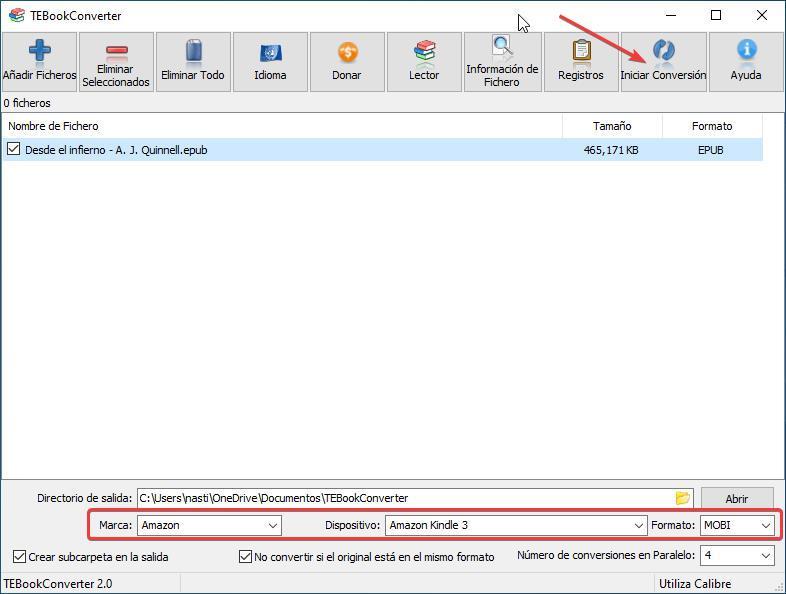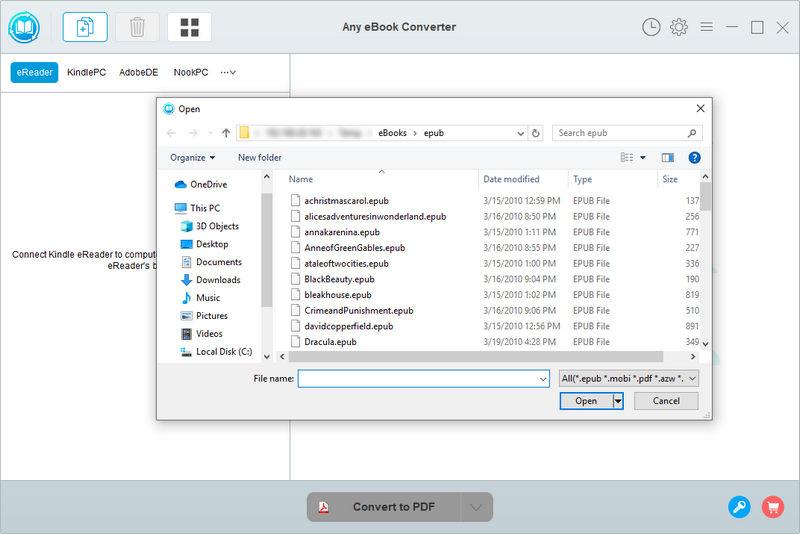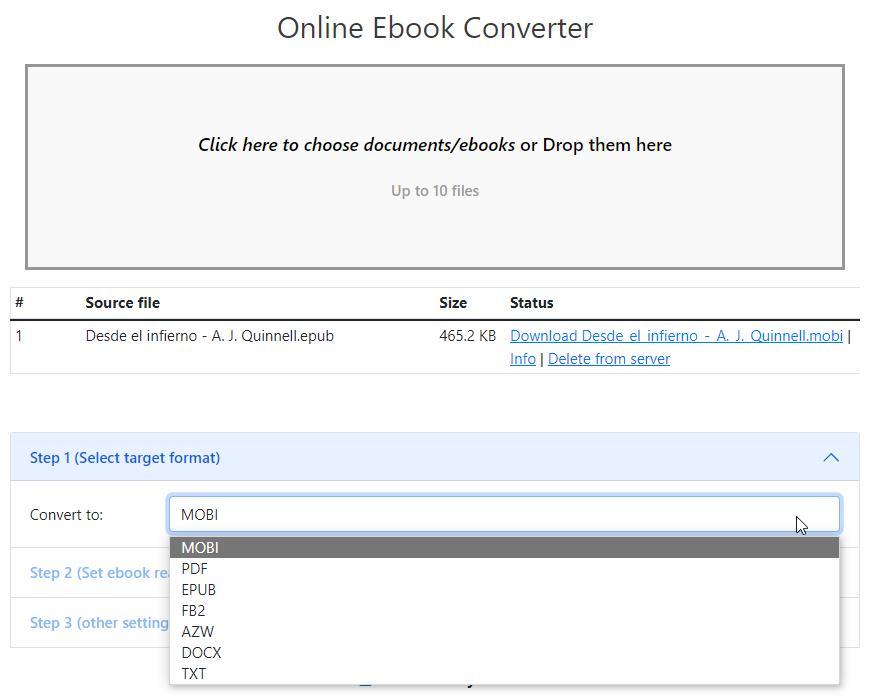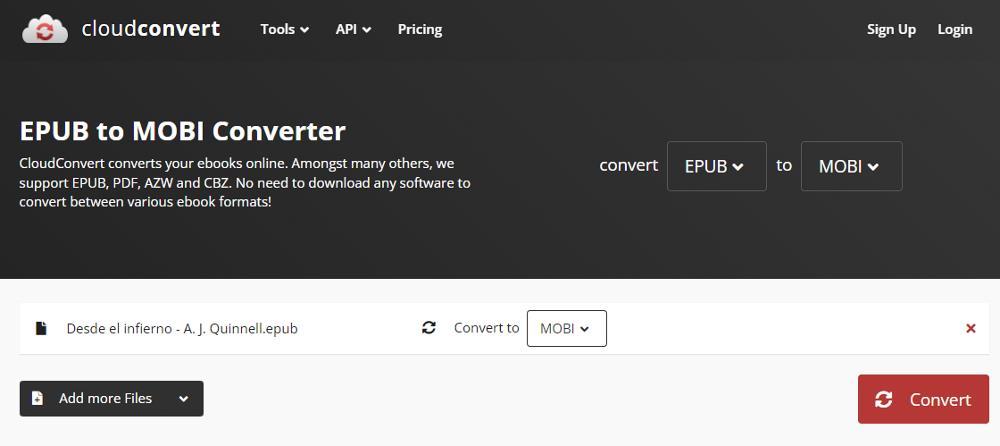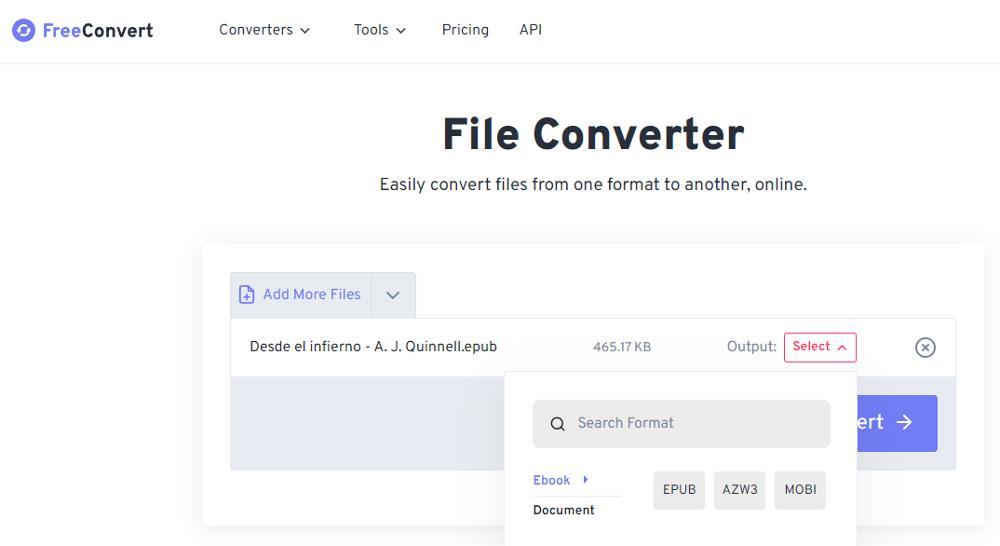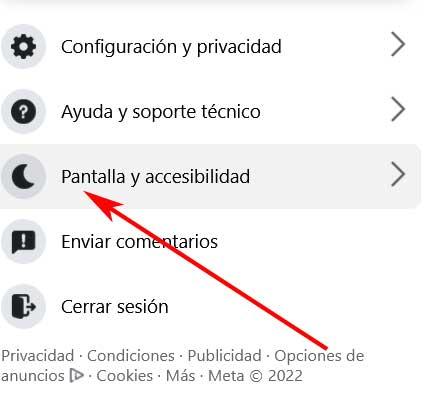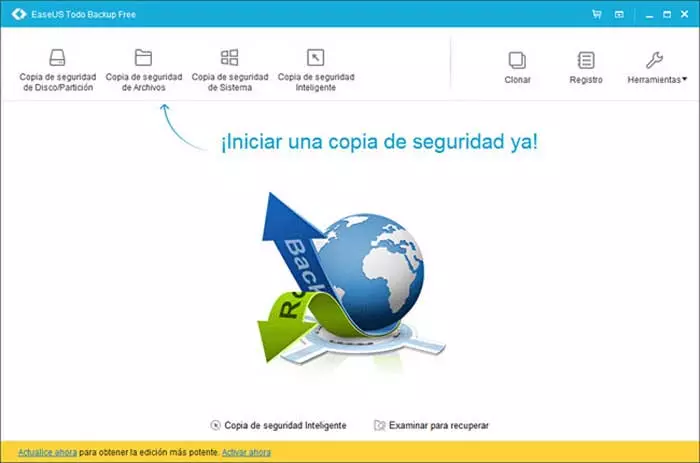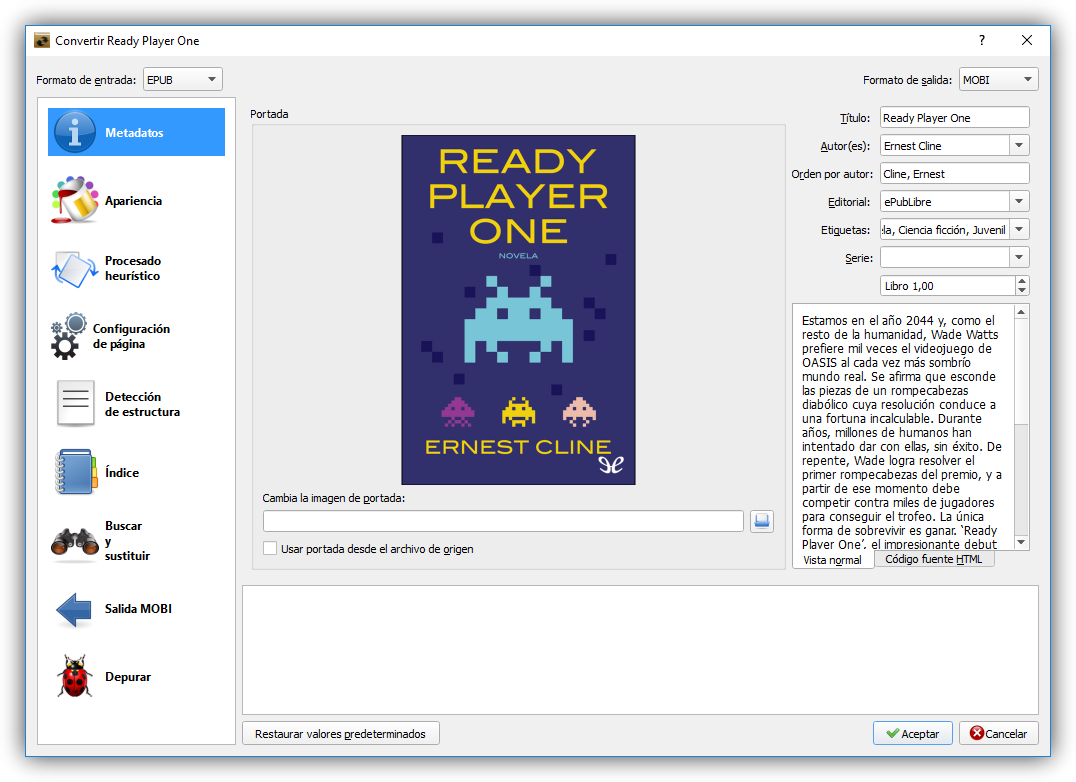
Caliber allows us to convert books to other formats, either independently or one by one. The number of formats to which we can convert any electronic book, not just ePUB, is very wide and among which we find .AZW3, .MOBI, .DOCX, .FB2, .HTMLZ, .LIT, .LRF, .PDB, .PDF , PMLZ, .RB, .RTF, .SNB, .TCR, .TXT, .TXTZ, and .ZIP. Not all formats offer us the same possibilities, so we must take this into account when selecting one format or another. We can download Caliber from its website by clicking on the following link.
We like
Caliber is an app to do anything with eBooks, it’s completely free and is available for both Windows and macOS and Linux.
We do not like it
This application does not have any negative aspect, beyond an interface that could use a renovation.
Hamster Free eBook Converter
Hamster Free eBook Converter is an interesting, completely free application that we have at our disposal for convert .ePUB files to other formats, an application that is compatible with both Windows 10 and Windows 11 and earlier versions, up to Windows 7. Like Caliber, it allows us to carry out the conversion process in batches or individually.
It also supports a wide variety of formats. Unlike other applications, if we don’t know what format we are looking for, we can select the name of the device where we want to read it and the application will take care of doing the rest. We can download Hamster Free eBook Convert from its website completely free of charge.
Advantage
The number of output formats is very wide. In addition, for the most clueless, it allows you to select the device to which you want to convert the file. It is translated into Spanish.
Drawbacks
The user interface is in desperate need of a makeover.
TEBook Converter
TEBook Converter is a free application that allows us to convert electronic books in any format. If we do not know the format of the electronic book, we can select the name of the device where we want to play it, being ideal for those people who are not very clear about the format compatibility of electronic books.
With this application we can also perform batch conversion, includes an e-book reader, allows us to access the file’s metadata, allows us to print this type of format, has a very attractive interface and is translated into Spanish. The download and use of this application is completely free through this link.
Pros
Very friendly user interface, it is available in Spanish and the number of supported formats is very wide.
Cons
It hasn’t been updated for a few years, however, it is perfectly compatible with the latest versions of Windows, including Windows 11.
Any eBook Converter
Any Book Converter is a compatible application from Windows 7, including Windows 11, with which we can quickly and easily convert books from Kindle, Kobo, Plus and other devices to other formats such as .Mobi, .PDF, .TXT, .KFX among others. Furthermore, it is compatible with more than 24 formats, so we won’t have any problem if, in addition to converting .ePUB files, we want to convert other formats such as .DOCX, .PRC, .HTMLZ, among others.
As any good application worth its salt, Any Book Converter allows us to carry out this type of batch conversions or individually. Also, during the conversion, it allows us to edit the metadata of the application. Any Book Converter works on the basis of an annual or monthly subscription, although we can also buy a lifetime license that is priced at $59.99. We can download a trial version from its website.
Positive points
Very easy to use application that allows us to convert electronic books into a large number of formats and devices. The application is available in Spanish.
negative aspects
It is a paid application that does not offer us anything that we cannot find in other free applications, beyond the possibility of removing the DRM as stated in the description.
Websites to convert .ePUB files
If we do not want to download any application to convert files in .ePUB format, because the use we are going to make is very sporadic, we can use one of the different web pages that we show you below.
Online Ebook Converter
An interesting option that we must take into account when converting .ePUB files to other formats is Online Ebook Converter, a web page that allows us files in this format with batches of up to 10 books. The number of compatible formats to which we can export the books are the most used and among which we find .MOBI, .PDF, FB2, AZW among others.
Unlike other platforms, if we don’t know the format compatible with the device we are going to use, we can select the device from a complete list. The use of this application is completely free, and it is accessible from its website that we can access from this link.
Notable for
It allows us to convert files in batches with a maximum of 10. The number of supported formats includes the most used, although they could be much more.
Needs improvement
The number of supported formats is not very wide and the website is only available in English.
CloudConvert
CloudConvert, as its name describes, is an application that allows us to convert electronic books into different formats, including .AZW3, .LRF, .MOBI, .OEB and .PDB. The operation of this website, despite being in EnglishIt is very simple, since we only have to select the input format, in this case ePUB, and the output format from those that the web makes available to us. Next, click on Select File and select the file that we want to convert.
With this web page we can convert books to other formats in batches, a process that takes more time than if we use a dedicated application since, first of all, we have to upload the file, wait for it to be converted and, finally, download it again. Using CloudConverter to convert books is completely free and available through this link.
Strengths
Despite working via a browser, the process only takes a few seconds, depending on the size of the file. It is a completely free tool.
Weak points
Being a web, the conversion time is higher than if we use a native application. The web interface is only available in English and the conversion options are not very extensive.
ToePub
ToePub is another interesting web page that allows us to convert .ePUB files to other formats. ToePub supports a large number of eBook formats, formats that we can convert to .MOBI, .AZW3, .FB2, .LT, and .LRF. It allows us to perform batch conversion with a maximum of up to 20 books.
To convert .ePUB books to other formats, the first thing we must do is select output format to which we want to convert it and, then, drag the books to the web or click on the Upload button to select them from our hard drive. The process takes a few seconds and, when the conversion has been carried out, we just have to click on the Download button if we have converted a book or on All files if we have carried out the conversion in batches. To convert ePub books to other formats with ToePub, we must access its website from this link.
Pros
The website is in Spanish and is compatible with a wide variety of formats, although much less than dedicated applications. It allows us to convert up to 20 books together.
Cons
The number of supported formats, although it covers all needs, is somewhat limited.
FileConvert
File Converter is a website that allows us to convert all kinds of documents, including electronic books in ePUB format. It only allows us to convert books to format .AZW3 and .MOBI, although it also allows us to convert it to text format such as .DOCX and PDF. The maximum number of eBooks that it is capable of converting in one go is 10.
The maximum file size is 1 GB, this limit applies to all types of files, since the section to convert books to other formats is not properly categorized. FreeConvert is available through the following link.
we like it for
The maximum limit of the file to be converted is 1 GB, although it is very unlikely, if not impossible, that we find ourselves with an electronic book of this size.
we don’t like it because
It is a website for everything and does not include a category per se to convert books into ePUB format. The number of conversion options is limited and comes down to just two options.
Which is the best option?
If we are looking for an application dedicated to converting books, the best of all is, without a doubt, Caliberan application that also allows us to organize our books in libraries, allows us to read and create books as well as a large number of functions related to electronic books.
But, if we do not want to install any application, one of the best options in this section is ToePuba very easy to use website, completely in Spanish and that allows us to convert books in batches.