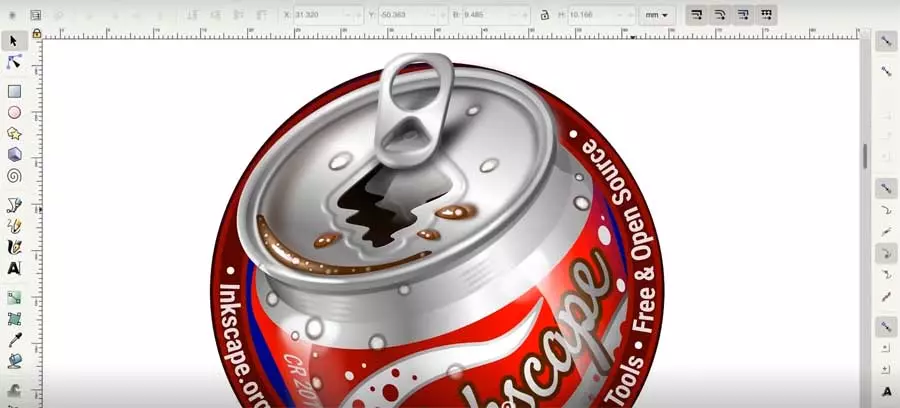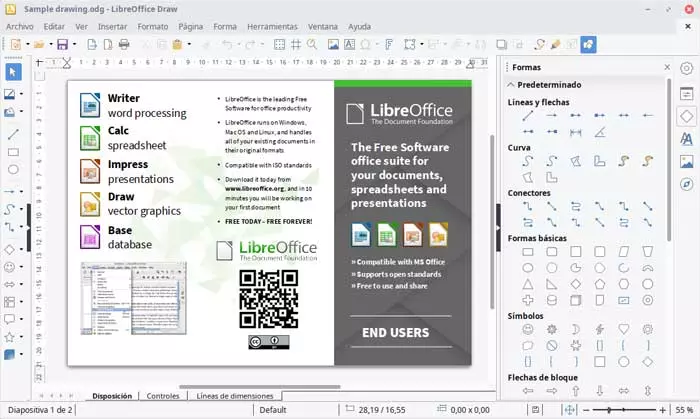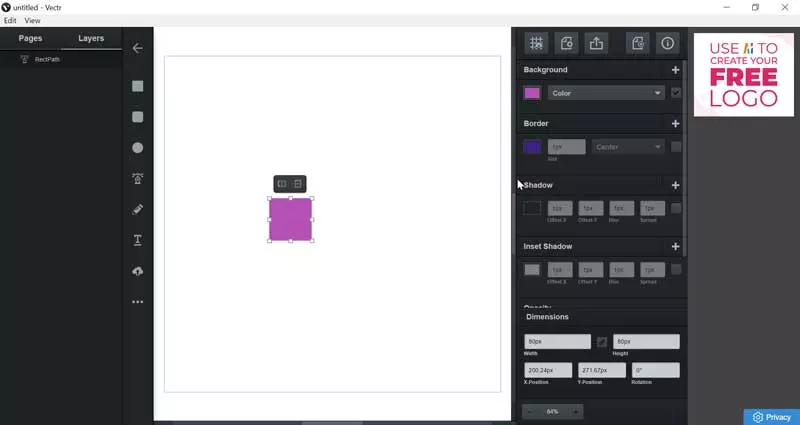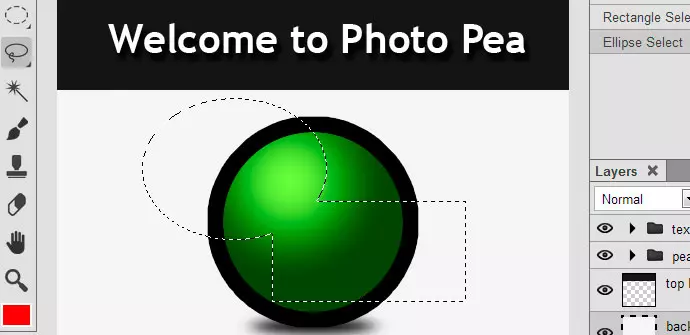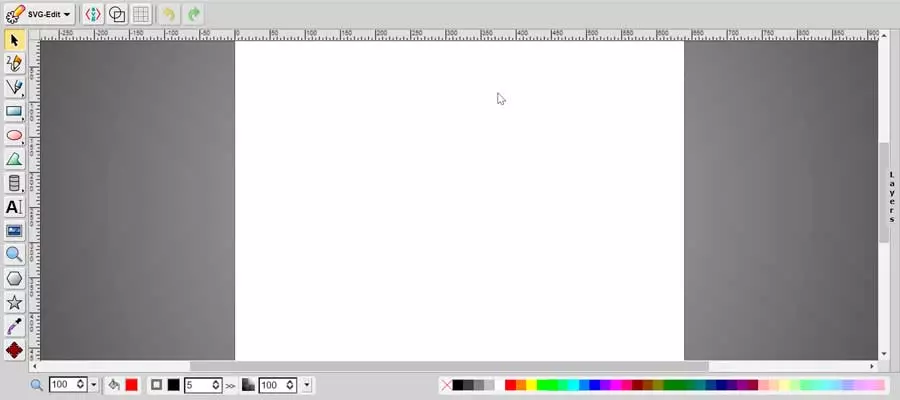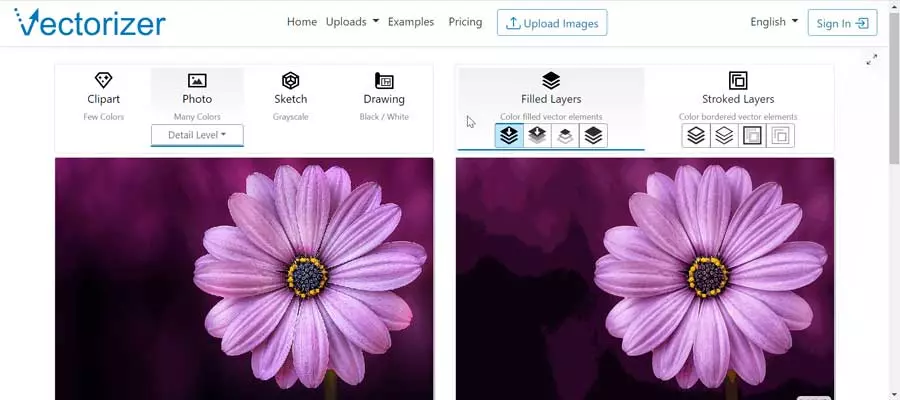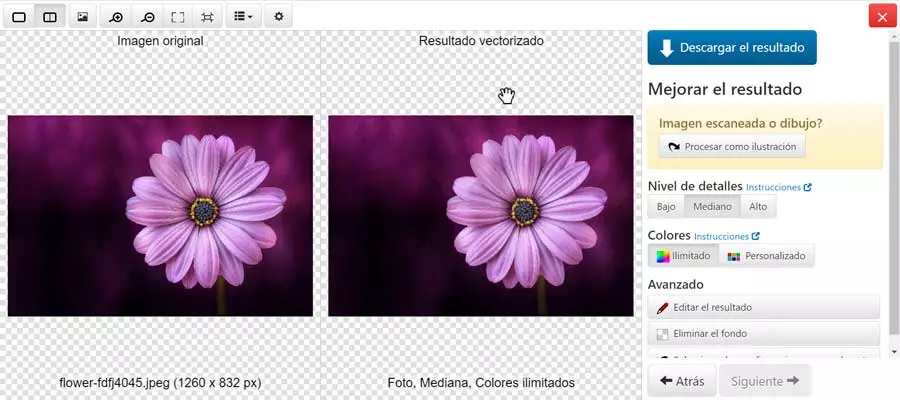The main uses of vector images are related to:
- Advertising campaigns
- animations
- Application or website interfaces
- Illustrations and t-shirt designs.
- logos
- embroidery
- event promotions
- Sources
- Printing hard copies (clothes, paper, etc.)
- infographics
- magazine covers
- powerpoint presentations
Main features
Vector images have characteristics that make them easily identifiable and that are easily differentiated from images created by pixels. For example, these images are created from a combination of points, lines, and colors, and their size does not affect the quality of the image, so there is no dependency on resolution. Its size is relatively small for an image file and it is scalable, so when we enlarge the image it will never break.
It should also be noted that the visualization of these images is less real and natural, so it is not used to produce photographic images with a realistic appearance. Also, when it is displayed on our computer screen, it requires a longer loading process than a pixel-based image.
Advantages and disadvantages
The use of vector images with respect to others formed by pixels has a number of advantages, since, for example, the storage space used by drawing objects is more efficient, and can be printed in high resolution using any printer. They also have the advantage that they can be changed to any size, larger or smaller, without fear of deterioration, since they never deform. In addition, they are easier to edit, which is why they are widely used by graphic designers or illustrators.
However, despite its advantages, this is not a file format that is far from perfect, as it also has its disadvantages. For example, if a vector image is converted to a bitmap, it will no longer be possible to generate the main vector and in that case it loses all of its vector characteristics.
Programs to vectorize an image for free
Next, we are going to see different programs that we can use to vectorize a photo, without having to pay a license to use them, so they are completely free.
Krita
We are talking about a professional program of digital paint completely free. It is specially developed to offer all kinds of accessible tools for concept art artists, matte painting and texture artists and illustrators to develop their full potential. Without a doubt, it is a versatile application so we can also use it as vector image editor.
With it we can create vector layers, draw all kinds of special shapes and use calligraphy and text tools with which to create custom vectors. A big part of Krita’s recent development has been its switch from ODG to the more popular SVG file format, which makes it much more versatile for importing and exporting vector graphics.
We can download Krita from its official website, and it even has a portable version that doesn’t require installation, allowing it to be run on different devices.
inkscape
It’s about a program for working with vectors through the use of advanced tools through which to be able to change the control nodes and the numerical parameters of the forms. Objects can also be cloned during the operation to save time. Working in this software, we can analytically draw curves with the Python language and use file formats such as PNG, TIFF, JPEG, XPM, GIF, SVG, etc.
Vectorizing an image with Inkscape is simple and fast, for which it will only be necessary to have a good quality image to be able to print on t-shirts, posters, etc., without the need for advanced knowledge to do so. We will be able to generate and manipulate our own SVG files in order to create illustrations, diagrams, logos and other more complex images.
We can download Inkscape for free from its website.
LibreOfficeDraw
It is one of the most popular free and open source office suites, as it is full of all kinds of tools so that we can unleash our creativity and improve our productivity. It has an application called Draw specially dedicated to design or manipulate graphics in many ways, such as vector graphics, diagrams and flow charts. It may not be the preferred tool for advanced and professional users, but it is for less advanced users who know this popular office suite well.
In order to use Draw, it will be necessary to download the complete LibreOffice suite, which we can obtain from its official website.
Web applications to vectorize a photo
It is also possible to vectorize an image online, without the need to download any type of software to our computer and using only our web browser. The pages that we are going to see next are also free.
Vector
We are facing a graphics editor with which we are going to be able to create both images and vector illustrations more complex, becoming one of the most complete free options. offers a lot of tutorials on managing layers, creating and editing paths, rotating and scaling objects, etc. It has all the necessary tools for basic vector editing, including shapes, text, layers, fills, etc. Also, it can export and import file formats like AI file, EPS file, PNG file, JPEG file and SVG, which makes your work very convenient.
This software generates clear images that can be scaled without losing quality, enabling real-time collaboration so we can share our edits in real-time via a URL, including a chat feature so we can communicate with other collaborators. All images produced with it are scalable so they can be stretched and blurred.
To use Vectr, just access its official website.
Vecteezy
We are talking about an online editor that will allow us to design drawings and convert them to vectors. It has an extensive library of photos, videos and vector illustrations for commercial and personal use. SVG files will not be affected in terms of color, border or padding. The entire process is carried out from a fairly intuitive and easy-to-use interface for all types of users.
Many of their images are free to download while others require us to be a Pro member, for which it will be necessary to pay a monthly subscription of $7.20 with annual billing, or an unlimited monthly subscription of $11.20 with month. To access, just click on this link to your platform.
Photopea
We are talking about an advanced image editor with which you can work with raster and vector graphics. We can use it for simple tasks like resizing images, or for more complex ones like designing web pages, creating illustrations, processing photos, etc. Includes options for both vector and raster images.
It supports various file formats, such as PSD, JPEG, PNG, DNG, GIF, SVG, PDF, and more, and is enriched with editing features such as spot repair, a clone repair brush, and a patch tool. Also, it supports layers, paths, layer styles, text layers, filters, vector shapes, etc. For all these reasons, they become a very complete option for the most advanced users.
To vectorize a photo with Photopea, just click on this link on your website and start working for free.
SVG-Edit
It is a simple and free line editor that is suitable for making all kinds of simple tasks with vector graphics, since it has the necessary tools to be able to draw simple shapes. It also supports layers and gradients so that we can create illustrations and edit the SVG source.
Once the work is done, we can export the results to different formats such as PNG, HPEG, BMP and WEBP. We can even make changes to the source code ourselves so we can add or remove our own tools and features.
If we want to use SVG-Edit to vectorize an image online, we just have to click on this link to its web platform and start working.
Vectorizer.io
From this web page, we will be able to convert pixel-based images such as PNG, BMP, and JPEG into scalable vector graphics.or SVG, EPS and DXF. It will only be necessary to load the desired image and preview it in its user interface for free, allowing us to eliminate the results of the image that we do not want to keep. It also has Advanced Options to improve the quality, filters and text of the image.
If we are satisfied with the result of the vectorization, we can download the results in one of the supported file formats. Its main drawback is that if we want to download the results we will have to pay 1 credit. 10 credits can be purchased for 3 euros. Access Vectorizer.io from this link to the developer’s website.
auto tracer
This web tool will allow us convert bitmap images such as JPEG, JPEG, and PNG to scalable vector graphics (EPS, SVG, AI, and PDF) without compromising quality. To be able to use it, the images must have a maximum weight of 6 MB and a maximum size of 5000×5000. It is quite easy to use and has some advanced features such as smoothing, the possibility of removing noise and ignoring the white background so that it is not converted into a vector.
To start using it, simply upload our file or enter the URL of where it is hosted. The conversions are made for free and do not require registration or email, just click on the Start button to perform the conversion. At the end it will show us a preview (as long as the file is not too big) and we will be able to download it. Use Autotracer for free by accessing its website.
Vector Magic
It is a web application that also has a desktop version and that will allow us to quickly convert bitmap images into true vectorized images (SVG, EPS and PDF) and keeping the real tracing in color. It will only be necessary to load the image from our hard drive for the magic to begin.
From its interface we can change the level of detail (low, medium, high), set unlimited and personalized colors, as well as access advanced tools to be able to edit the result and even eliminate the background. Of course, to be able to download with the conversion it will be necessary to pay a monthly subscription of 7.99 euros or buy its license for 249 euros and obtain its desktop version. Download Vector Magic from its website.