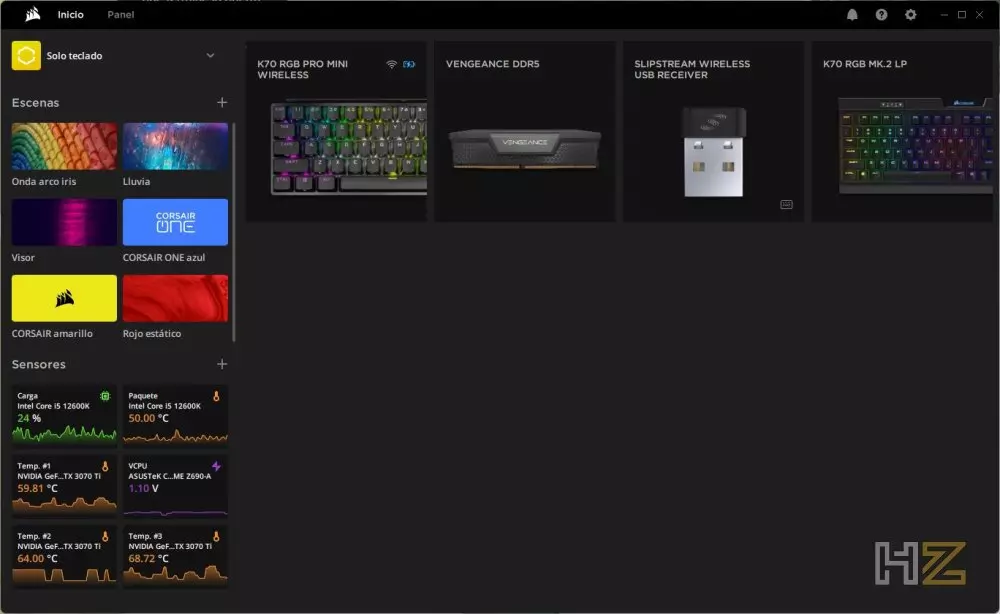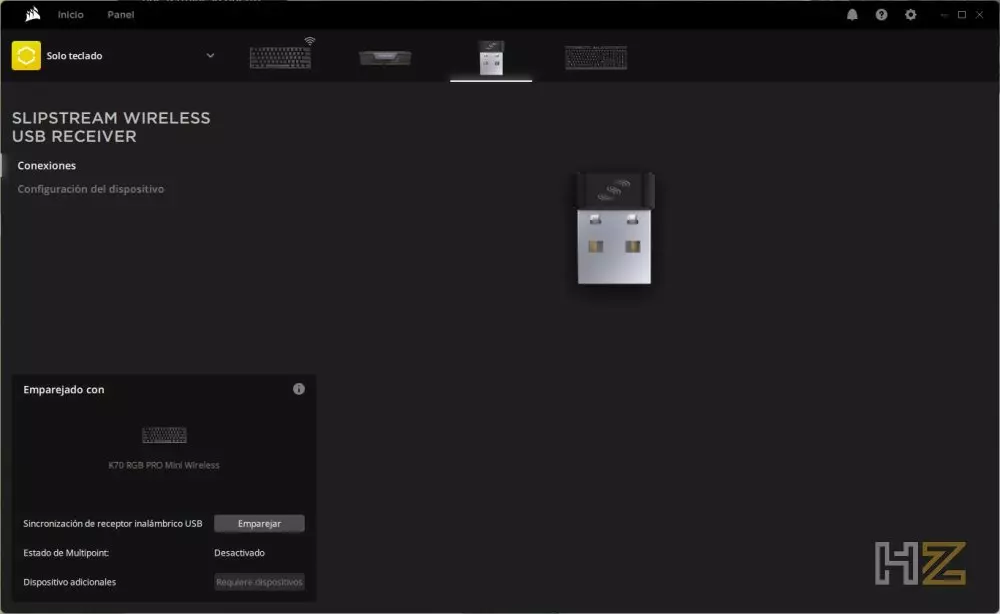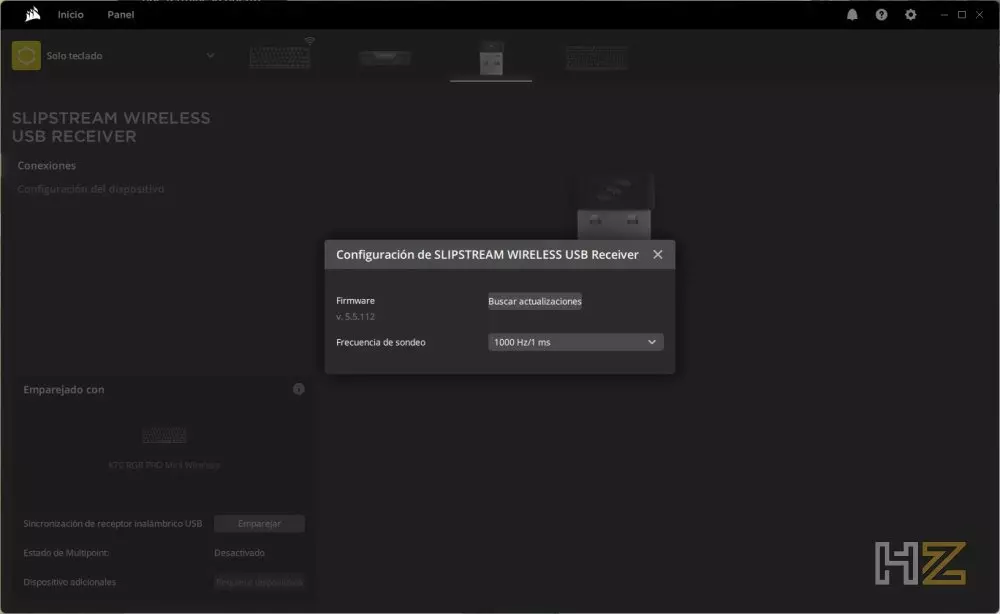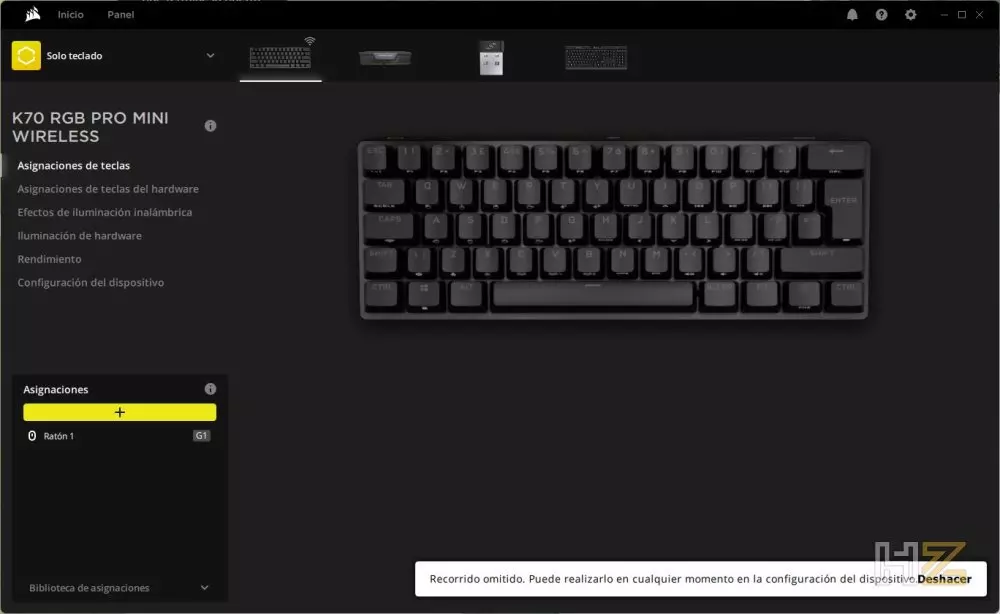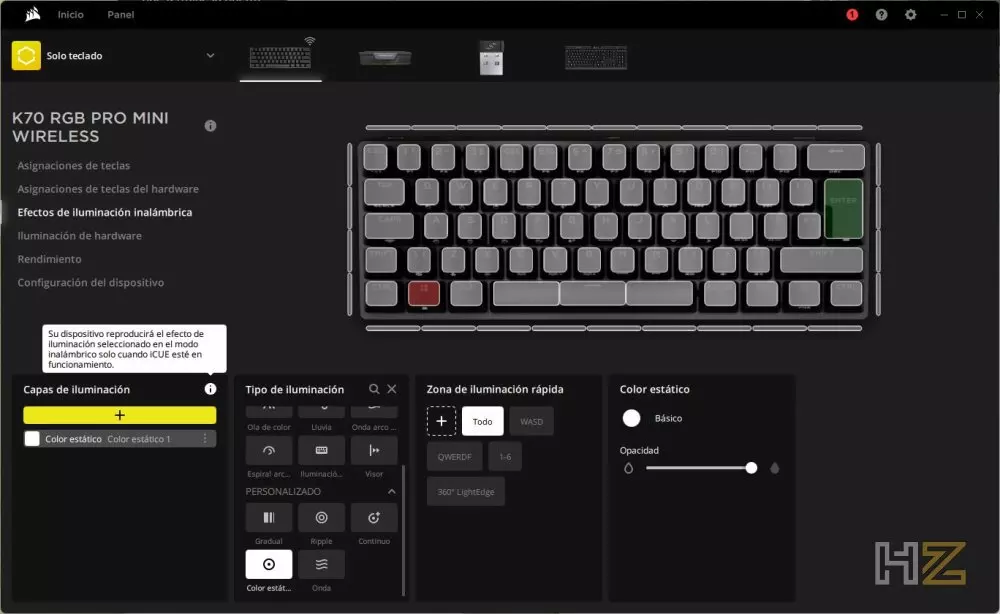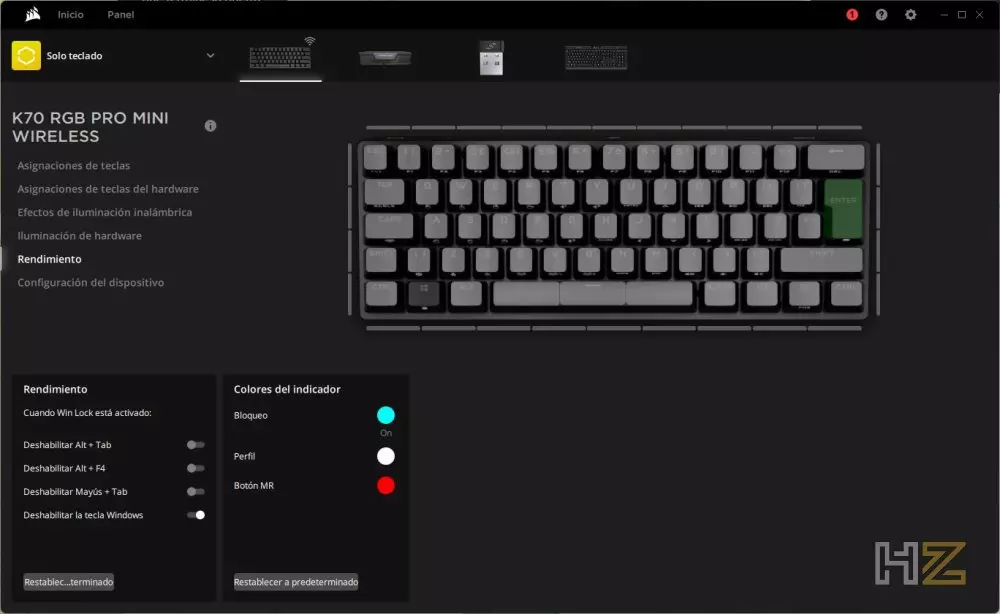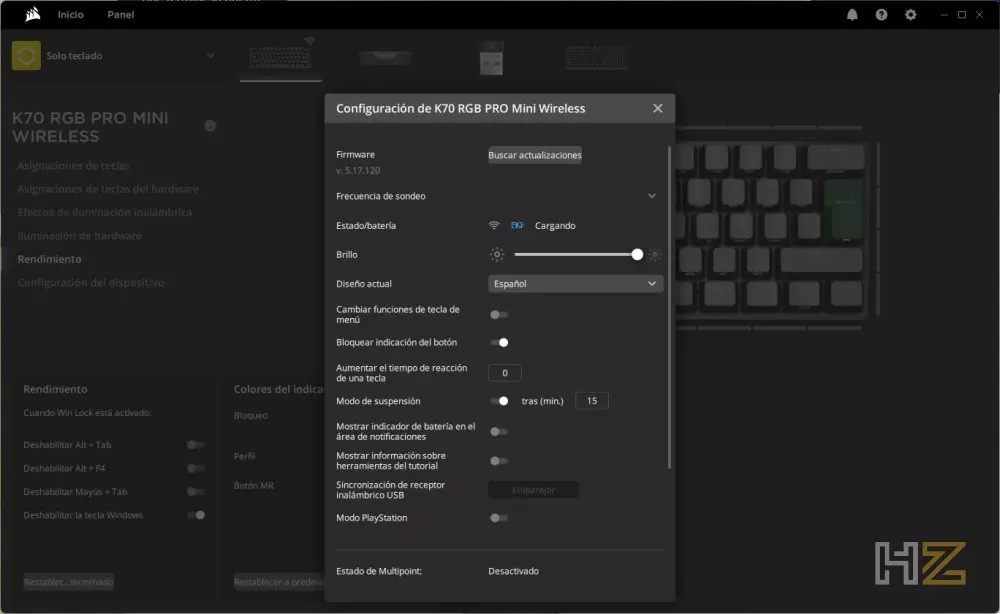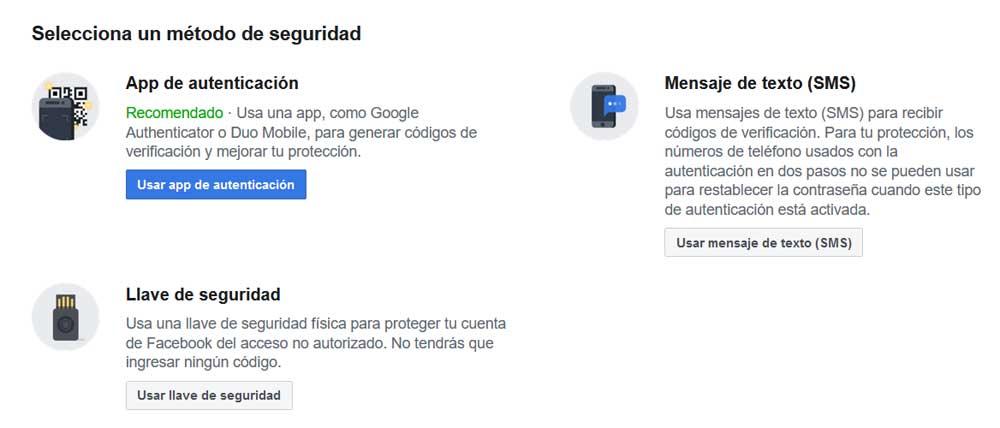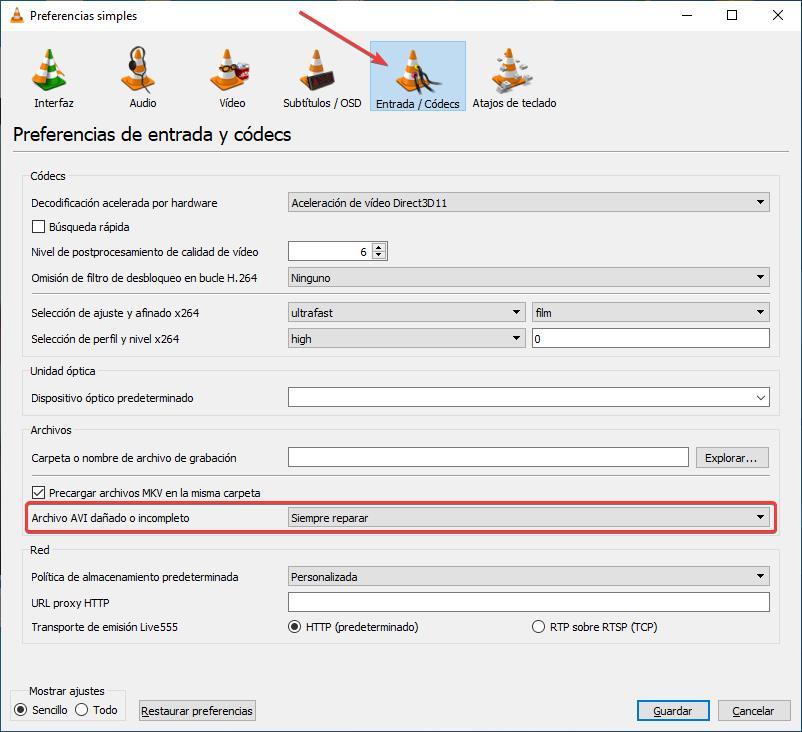Finally, it should be noted that CORSAIR has not skimped on quality details and materials, and this keyboard has the usual black brushed aluminum plate, RGB lighting per key with LightEdge radiant in 360 degrees (it’s a line of lighting around the perimeter of the keyboard, apart from the keys), and its battery lasts up to 32 hours with the illumination activated and up to 200 without it.
Unboxing and external analysis
The CORSAIR K70 PRO Mini Wireless comes packed in a hard cardboard box that is small in size, but quite wide considering that there is only one keyboard inside. On the front face we can see an image of the product accompanied by its main characteristics, while on the back the manufacturer has arranged a small sketch and a description in several languages.


The box, which opens in the form of a chest, initially shows us the keyboard protected by plastic. Under the keyboard we find the accessories, which is the first thing we are going to show you as we always do, and now you will understand the reason for the thickness of the case.
Accessories included with this CORSAIR K70 PRO Mini Wireless consist of the usual warranty and safety information pamphlets, the USB cable, and a vacuum-sealed plastic blister pack containing an additional space bar with a different design, a key cap standard with the CORSAIR logo, and two extractor tools: one for caps and one for Cherry MX switches.


Having seen the accessories, here you have the CORSAIR K70 PRO Mini Wireless right out of the box. As we can see, the ISO es_ES layout is standard, including the oversized ENTER key, which is what we are used to in Spain. Since the top row of keys (F1-F12) has been removed, the ESC key has been moved to the left of the 1.
The typography used in this keyboard is the usual one from the manufacturer, neither too big nor too small but perfectly legible even with the lighting off. In this case, almost all the caps have serigraphed on the lower side what they will do with their secondary function, when we press the key in combination with the Fn key. For example, Fn + Lock. Shift. will activate the wireless Slipstream connection.
On the back we can see that the keyboard is relatively high, and it is 40 mm high, much more than usual in this type of compact keyboards. In this area, CORSAIR has placed its logo in the center, while on the left side (right in the photo) we have the on/off switch right next to a USB-C female for the cable. On the right side we have the USB dongle for the wireless communication of the keyboard.
The layout of the keyboard makes it slope slightly downwards. In this case, and as usual in CORSAIR, the switches are inserted right on the aluminum plate, which means that the keys are protruding and not buried. This is partly because, remember, the switches are interchangeable, making them easy to remove and insert.
We go to the lower part, made of gray plastic. As always, we have the identification tag in the center, while the entire bottom is dominated by an anti-slip rubber insert.
The lifting legs also have anti-slip rubber inserts, both when closed and when unfolded.
The time has come to see the switches of the keyboard, which in this case are Cherry MX Red but as we have noted in the specifications, this keyboard is also sold with Cherry MX Speed.
The polycarbonate caps have a standard format, as is their anchorage to the switch. This means that we can use the same caps whatever switch we install.
With the help of the included extractor tool, we can also easily remove the switches themselves.


Here you can see the Cherry MX Red switch that we have extracted. Re-inserting it is very simple, you just have to align the two pins and press down slightly, being very careful not to bend them.

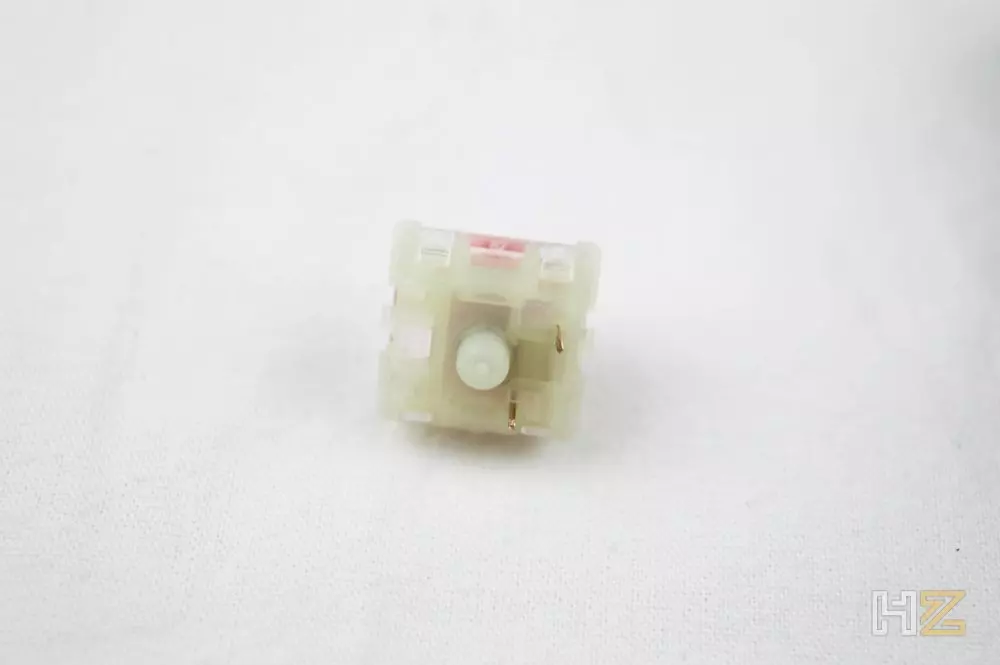
By the way, this is the keyboard with the additional space bar that CORSAIR includes among the accessories.
Seen the keyboard, it’s time to see how it works.
The software: CORSAIR iCUE
In order for the CORSAIR K70 PRO Mini Wireless to work properly, we must ensure that we have the latest version of iCUE installed which will be available starting today, when the keyboard is released. Once we have the latest version of the software, it will detect both the keyboard and the Slipstream wireless receiver.
From the wireless receiver we cannot configure too many things. Simply, in the Connections tab, the paired device is shown to us, in this case the keyboard, and it gives us the possibility of pairing it again in case communication is lost or we have more devices that we want to use with the same receiver.
In the Device Configuration tab, we are given the possibility to update the firmware and to configure the polling frequency, which in this case the maximum is 1,000 Hz (remember that 8,000 Hz only works if we connect the keyboard by cable) .
Already in the keyboard we come across the usual options that all the keyboards of the brand show; initially we have the key assignment options, where we can configure what we want each key to do and the macros. We also have its “hardware” version which will be what is stored in the device’s memory so that it works even without iCUE installed.
In the wireless lighting effects we have precisely this, the configuration of the individual lighting per key of the keys themselves, as well as the 28 LEDs that make up the LightEdge perimeter. By the way, the ENTER key will light up green, yellow or red depending on the battery charge, only when we are charging the device or when the battery is low. As always, the Hardware Lighting section is what will be stored in the keyboard’s internal memory, so it works as we set it up even without software installed.
In the performance tab, what we can configure is the behavior of the keyboard when activating the game mode, as well as the colors of the indicators.
Finally, in device configuration we can update the firmware, manually modify the brightness, select the keyboard language, etc.
Having seen the software, we are going to proceed to show you and tell you how this CORSAIR K70 PRO Mini Wireless works.
Testing the CORSAIR K70 PRO Mini Wireless
As always, we’re going to start by showing you what lighting looks like. As usual, this is a keyboard with individual RGB lighting per key, but LightEdge effects are also added around the perimeter. In normal light conditions, the intensity is more than enough to show good effects and to be seen perfectly.
If we put the entire keyboard in the same color, this perimeter lighting is quite accentuated.
In addition, since the keys protrude quite a bit, their lighting is quite accentuated.
Let’s tell you our impressions and its operation. As it is a compact keyboard in 60% format, you will really need a fairly large adaptation period if you were used to a normal format keyboard, especially when you have to use special keys such as function keys, since you have to remember that this type of keyboard does not have them and they are activated in combination with the Fn key. This is something that happens in all 60% keyboards, and you have to remember that they are not designed for a generic use of the PC, but rather to play.
Refering to ergonomics, the “extra” thickness of the keyboard is quite welcome, and even if you’re used to working with the keyboard riser feet raised, you probably won’t even need to do so to get comfortable with this CORSAIR K70 PRO Mini Wireless. As always, we miss the one that has a wrist restas this improves ergonomics quite a bit, but CORSAIR does not include it in this model.
The Cherry MX Red switches that come with the keyboard from the factory work as well as you’d expect, with optimal performance, linear and precise actuation, and near-zero latency in both wireless (1000Hz) and wired (8000Hz) modes. . Let us remember, however, that for this particular keyboard we can acquire switches on our own and install them, so that if, for example, we want the WASD keys to have Cherry MX Blue switches, we can do so.
Overall, it’s a flawless keyboard working both wirelessly and wired, and we’ve even tested it by connecting it via Bluetooth to a laptop and it works great too, with no lag, crashes, or hitches in general. . CORSAIR has managed to build a really versatile keyboard, as it works with all kinds of devices without any hiccups.
Finally, let’s talk about the autonomy. With a full charge and maximum lighting, we have enjoyed approximately 29 hours of autonomy until the ENTER key lit up red, warning us that we had to charge it. This is really great, since we are talking about such an amount of hours that, in general, we will only have to charge the keyboard once a week and it will be enough (this depends, of course, on the hours a day that you use it).
Conclusion and verdict
With the CORSAIR K70 PRO Mini Wireless, the manufacturer has managed to build what is probably the 60% most complete and versatile keyboard on the market: it has the usual CORSAIR quality of materials and construction (which is excellent), with customizable lighting enviable and all the functions that we could expect, but with the addition that we have three types of connection available and that, in addition, we have the versatility of being able to change the switches for others if we please.
We can therefore affirm without fear of being wrong that this CORSAIR K70 PRO Mini Wireless it is the best 60% keyboard on the market currently, although the bad part is that it has a price that makes it prohibitive for many users: €189.99 in Spain. However, apart from the price, the only drawback that we can get is that it does not include a wrist rest, although many users will think that this is something a bit absurd when the main purpose of a 60% keyboard is precisely to save space on the table.
For all these reasons, we believe that this CORSAIR K70 PRO Mini Wireless deserves our Gold award, as well as our recommendation for both its design and performance. And we must say that it would be a Platinum if its high price did not penalize the score so much.