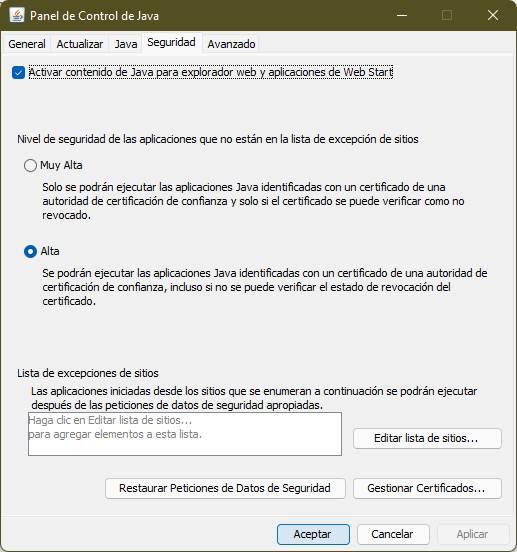
Apart from the operating system and the applications that we use every day on our computer, there are other software solutions that work in the background. The whole set makes the equipment work in the most correct way and meet our needs. For example, in this sense we can make a special mention of Java.
If we focus on the most used operating system on desktops such as Windows, internally it is made up of a multitude of important applications and processes. In addition to the libraries that are constantly running, all this makes the system work and can respond to our needs when necessary. There are elements of this type that come pre-installed when we start using the operating system, and others are installed by hand.
Along these same lines we want to focus on the aforementioned Java component that you have surely heard of on multiple occasions. In this case, we are talking about a programming language that has been with us for many years and that affects all kinds of programs and web applications. At the same time, Java is a platform that we additionally install on our computer.
However, over the years, many users have encountered a problem downloading and installing Java files. By this, what we mean in particular is that the PC’s antivirus sends an alert warning of a possible malicious code hidden in them. It is clear that this can be a serious problem that directly affects the security of our computer. But it is worth mentioning that perhaps the thing is not as important or dangerous as it initially seems.
What Really Are Hidden Java Viruses
As with the projects of most of today’s large software developers, they take special care in everything related to security. Therefore, those responsible for Java were not going to be less. More if we take into consideration the enormous market penetration and importance of this component in equipment around the world. Thus, the great managers of this platform themselves inform us that sometimes downloading your installation files can be confusing due to those antivirus prompts.
In fact, they point out that on many occasions this antivirus alert focuses on the file called javaw.exe. Well, the first thing we should know is that it is a false positive that actually has its reason for being. This can occur in certain circumstances that we can solve quite simply. Therefore, in the event that we are faced with this fact when downloading Java our equipment, the first thing we must do is update security software.
And we don’t just mean download the latest version of the antivirus as such, but also update internal database of the same. It may be the case that the developer of this software that protects us has not included the Java signature file in the current version of the database that we have. However, it is more than likely that this will be fixed in the latest version of this. Hence, after updating the antivirus and its corresponding malware database, the false positive when downloading Java files, disappear.



