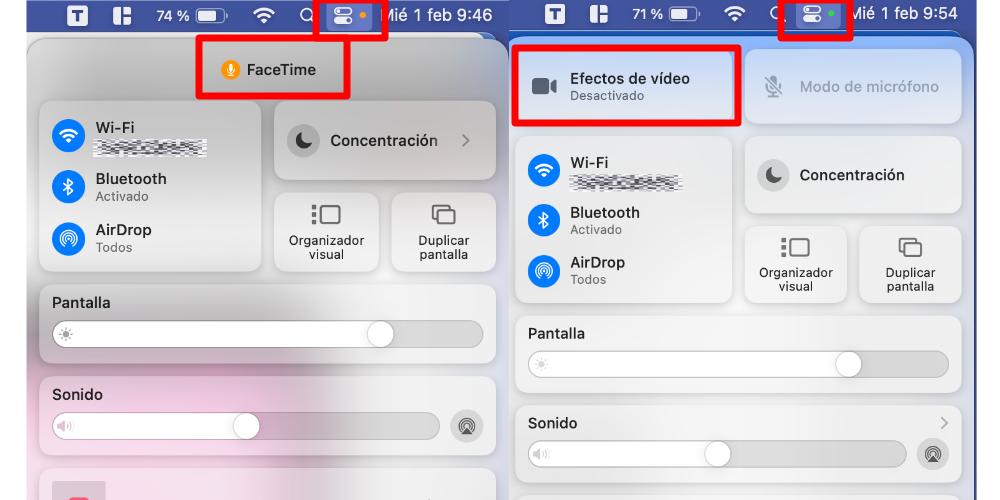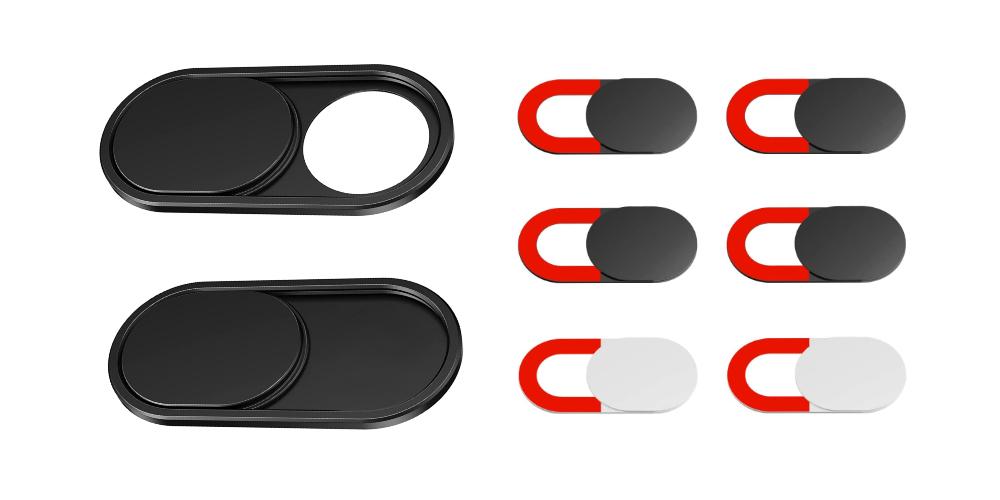
It is customary to cover the cameras of laptops, for security and privacy reasons. One more layer of protection, facing possible cyberattacks that can access our camera. But if we focus on Mac laptops, things already change considerably because covering the camera can bring you more problems than you think.
The design of the MacBook itself is the cause
All MacBooks since 2016 are characterized by various elements of their design. But in this case, we have to look at two: very thin computers, and with glass around the entire frame of the screen. They are not like the older MacBook Airs, which have borders on the screen, are not made of glass and you can cover the camera without problem. The new MacBooks, having the entire front glass frame, added to the flat and thin design that they have when they are closed, if they have an element that prevents their total closure and exerts pressure, it can cause the entire glass to break: both the own screen, as of the frames. But what is that “element” that can exert pressure and break the glass? Is about the typical camera covers of plastic.
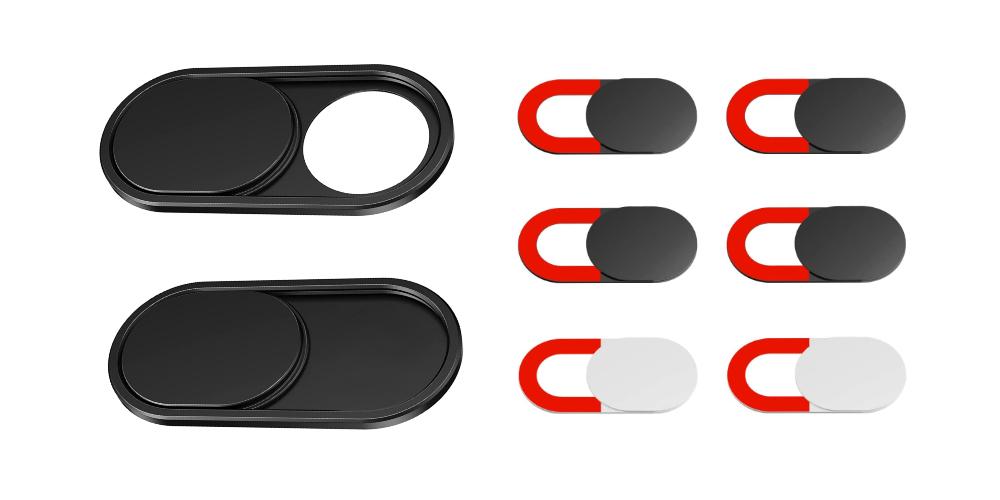
These are characterized by being small and comfortable to use, since they usually have a “curtain” system, in which the camera is completely covered. And that’s not a bad idea, and it works perfectly for those computers that have a bit of space when they’re closed, and the screen frames aren’t all glass. So, if you have a MacBook, avoid using these adapters, because you may have to pay a huge bill.
Covering the camera of your MacBook, with this type of accessory, can be dangerous since it can break the whole screen. However, you can always cover the camera with a piece of paper and adhesive tape, since this does not generate any kind of pressure between the screen and the casing, unlike camera covers that tend to protrude a few millimeters. This is a rudimentary method, and Apple knows it. For this reason, there is a security solution that they have implemented, which will allow us to know if our camera is on.
Apple’s solution is in the software
Beyond the green LED that appears on the screen frame, in the menu bar, right next to the Control Center icon, may appear two dot-shaped indicators, which can be of two colors. On the one hand, the green color indicates that there are applications that have recently had, or currently have, access to the camera. On the other hand, the orange color indicates that there are applications that have recently had, or currently have, access to the microphone. When we press the Control Center button, we will see a button with the name “Video effects”, or also, “Camera” or “Access to camera”.
When we click on this button, we can see the camera that has been accessed or has access to, as well as see which application has requested it. As an extra security measure, if you have both a Mac and an iPhone, and you have the remote camera feature turned on, to use your iPhone as your Mac’s webcam, it also shows up in the Control Center indicators. In addition, your iPhone will emit a sound warning that it is being used as a remote camera for the Mac.