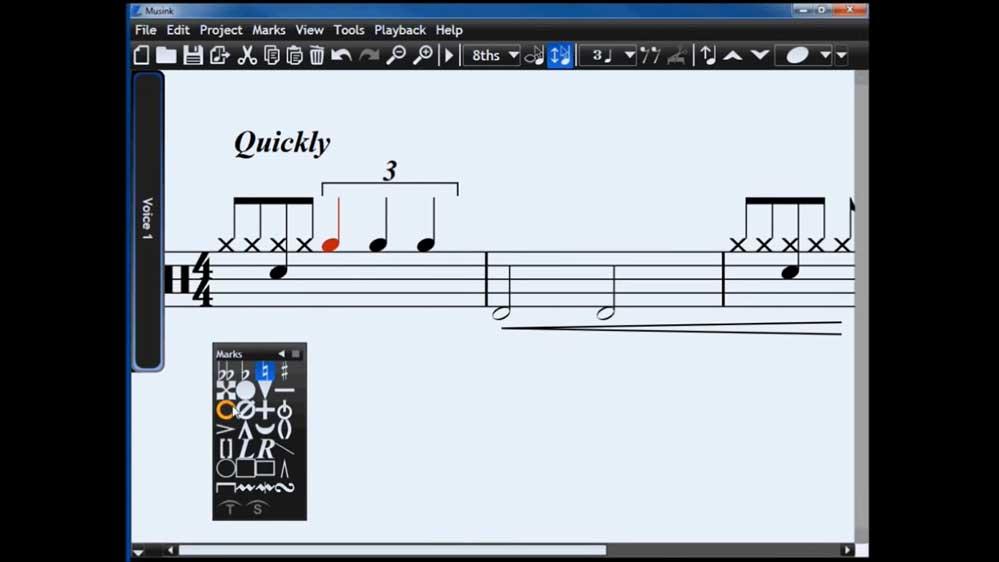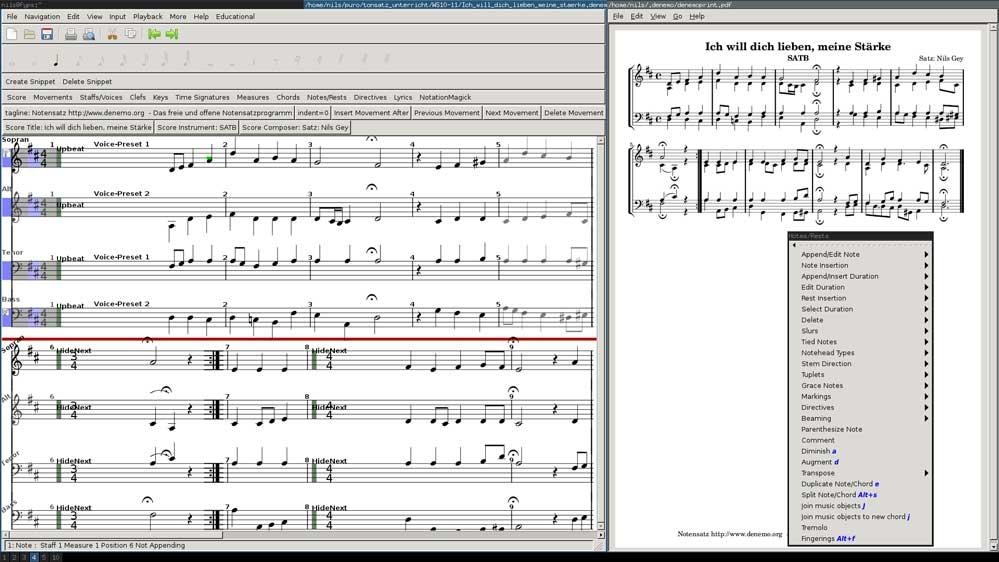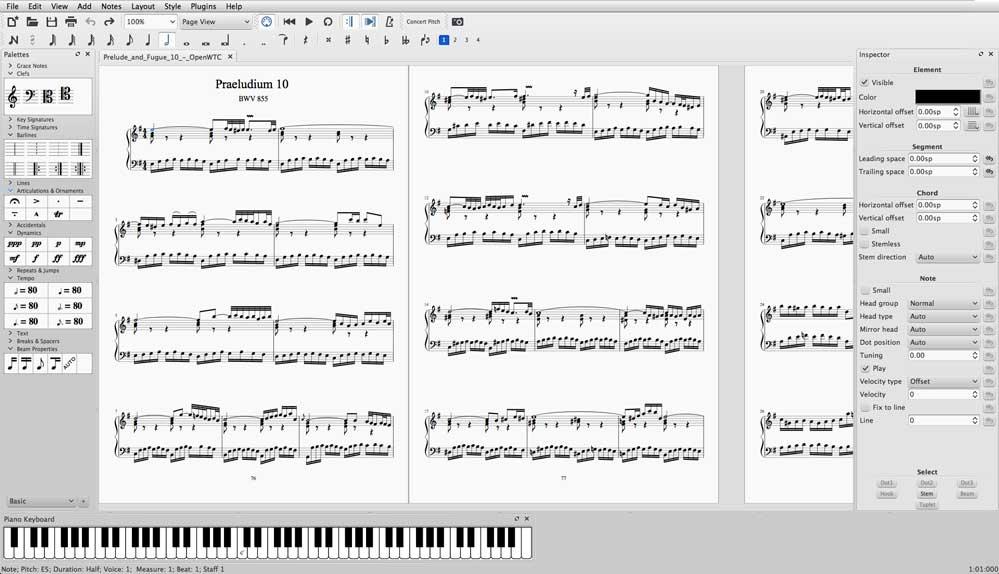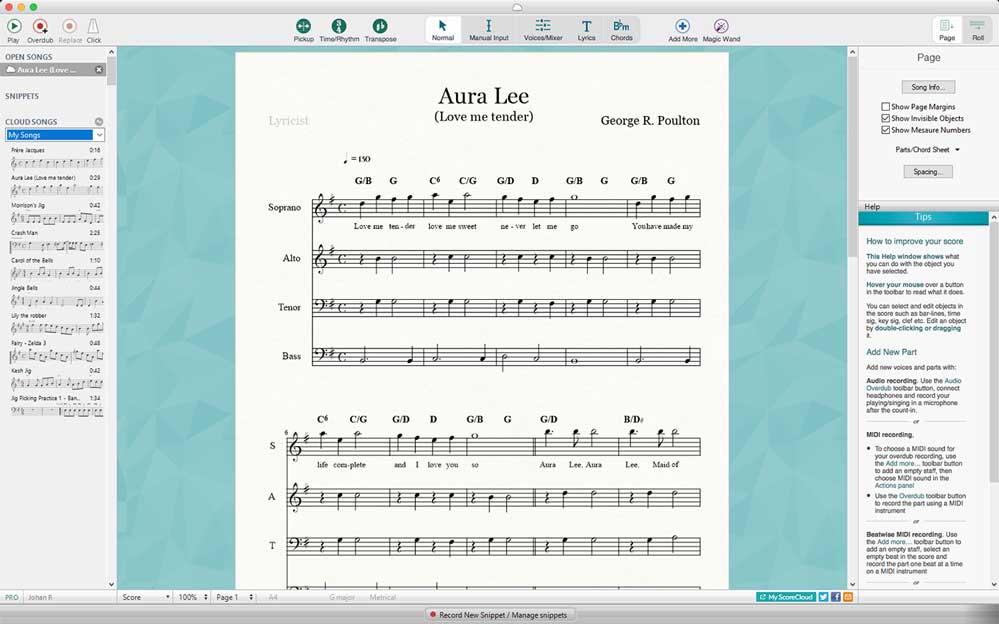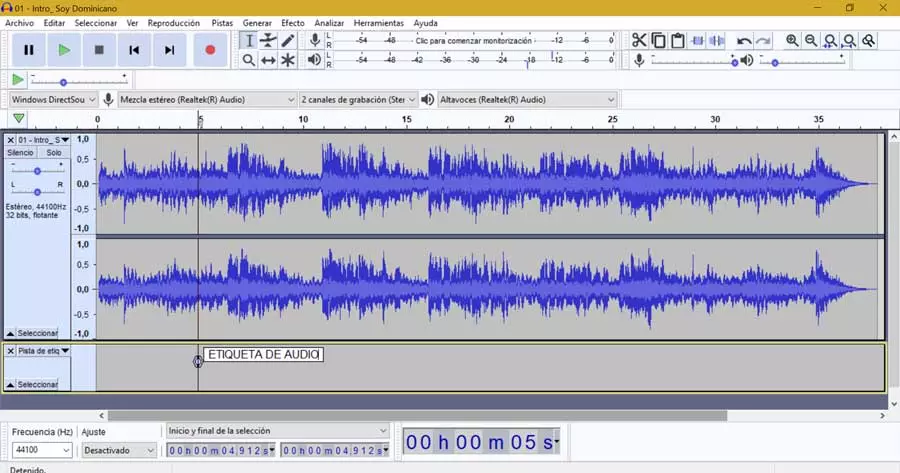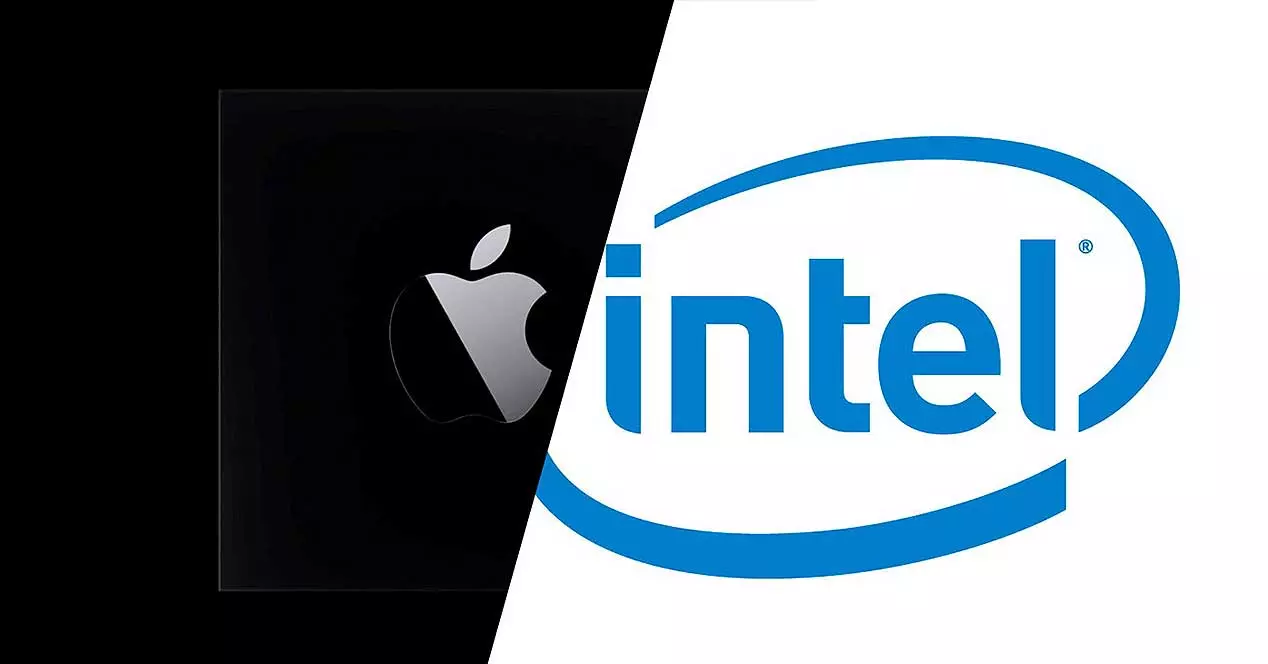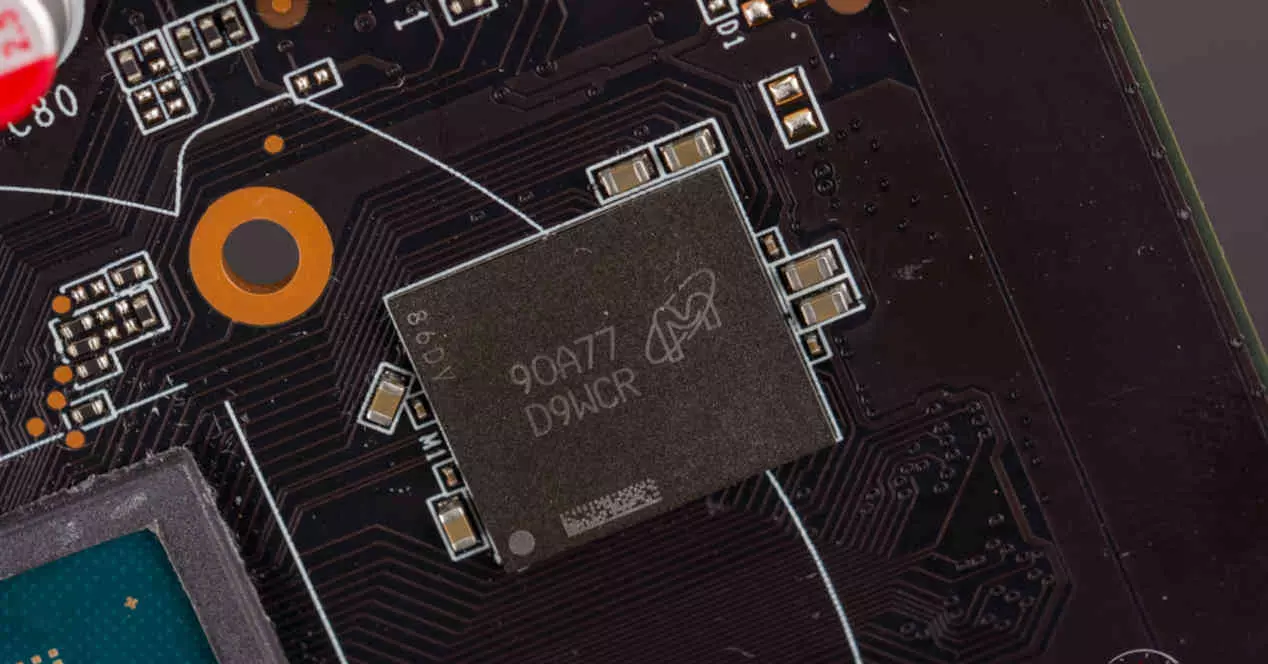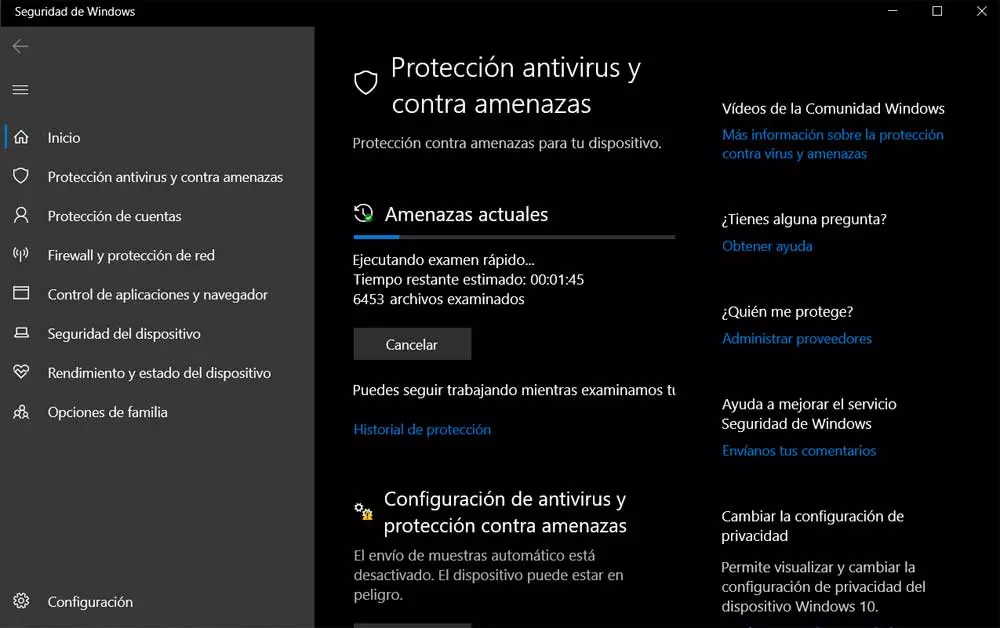When it comes to entering the exciting world of musical creation and regardless of our style, we can use free programs that can help us start and create our first musical pieces.
What is music notation software
Using music notation software should provide us with all the essential tools we need to compose audio pieces. With them we can add bars, notes, keys, chords, bars, rests, etc. They also allow us to compose our own songs, music or soundtracks, using all the options offered by each software. They will also allow us to select the musical genre, the desired instrument, customize the properties of the staff, create rhythms, etc. In addition, it is important that they support popular score file formats such as MIDI and MusicXML for both import and export.
These programs can be essential for us when it comes to composing better and faster. These tools are characterized by offering a wide variety of resources that will allow us to create, edit and share our music, minimizing the possibility of making mistakes. Many of these programs are designed to attract users of all levels, from beginners to professionals, being able to adapt to the demands of each one.
Free music composition programs
Next, we are going to talk about different applications that will help us to enter the world of musical composition and that we can use for free.
Lilypond, ideal for small fragments of sheet music
We are talking about a program that is part of the GNU project developed for the creation of high quality musical typography or edition of scores that we can export as PDF to be able to share our results easily. It is an ideal application to create small fragments of a score following the best tradition of classical music engraving. This software allows us to highlight all the details of the arrangement of music on paper, allowing composers and editors to focus exclusively on the music itself.
Lilypond is a free and open source program that we can download from this link to the developer’s website.
Musink, get maximum control over the score
This music composition program has been developed for us to change the way we write music. With it, we can write fragments, scores, books and MIDI files. We can also export the score to the web, annotate quickly and, ultimately, we can stay focused on writing while he takes care of the hard work. It has a free version that allows us to write faster and provides maximum control over our published scores. In addition, it has a series of predesigned templates With which to control everything, from the size of the note to the margins of the page and the fonts of the title.
If we want to use Musink for our musical compositions, we can download it for free from the website of the program’s creators.
Denemo, compose quickly and accurately
It is a multisystem musical notation program that will allow us to quickly enter the notation that we compose, being able to write through our keyboard, play through a MIDI controller or acoustically enter a microphone connected to the sound card of our computer. In this way, Denemo is able to create notes on a staff, so that we can enter and edit the music more efficiently, being easier to enter the notes directly on a staff than to write them in a text markup language. Best of all, this software can be used both for students who need to create small musical compositions and even to perform a large-scale opera.
Denemo is a free and open source application that we can download from its developers’ website.
MuseScore, easy to use as well as powerful
This professional multiplatform music notation program is characterized by supporting a wide variety of file formats and input methods. Although it is easy to use, it is also very powerful, which is why it is used by both beginners and more advanced users. It has input through MIDI keyboards and is capable of transferring to and from other programs using MusicXML, MIDI and other formats. It has a musical notation system that is fully represented by figures, rests, dots, ligatures, bars, etc. In addition, we can save our creations in various formats, including PDF and SVG.
If we want to use MuseScore to create musical compositions on our computer, we can download it for free from their website.
Frescobaldi, powerful and easy to use
It is a LilyPond sheet music text editor characterized by being powerful, light and easy to use. It has a player to listen to MIDI files and a powerful score assistant to quickly configure any musical composition. Its main functions are to transpose music, change the rhythm (duplicate, divide, add and delete points, copy, paste, etc.) and add keys, dynamics and articulations easily using the quick insert panel. It should also be noted that it has a powerful score assistant to quickly set up a musical composition. In addition, it allows the import of MusicXML, MIDI and ABC.
Frescobaldi is an open source program that can be used on Linux, macOS and Windows computers for free. For this we can download it for free from its official website.
ScoreCloud, ideal for students and musicians
It is an ideal music notation software for musicians, students, teachers, choirs and bands, as well as for composers and arrangers. With it, we can transcribe any live recording of polyphonic or monophonic instruments into sheet music. Its main functionality resides in the automatic creation of music notation directly from recordings or musical performances. Its free version is compatible with Windows and macOS, allows audio and MIDI transcription, synchronization between devices and offers multiple output formats. In addition, songs can be synchronized with the cloud to share and access them from anywhere, as well as publish them to your song library.
We can download the free version of ScoreCloud from this link to the developer’s own website.
Free recording software
Not only is it important to have a good composition program, but it can also be useful applications with which to work and record with our creations.
Ardor, record and mix sounds
It is a program for recording, editing and mixing sound in both Windows and Linux. With it we can use a nice audio interface by connecting a microphone or a keyboard. It will only be necessary to add a track and record. It allows us to import the audio or MIDI from our hard drive or from the Freesound database. Thanks to its editing functions we can cut, copy, paste, delete, rename, transpose, etc. Through its mixing functions we can mute, automate, synchronize, monitor and isolate any sound. It is especially aimed at users who want to record, edit, mix and master audio and MIDI projects.
To start using it, we can download Ardor for free from the website of its creators.
Audacity, the most popular recording and editing software
We are facing one of the most popular free audio editing and recording software with which to create multitrack recordings and record multiple channels simultaneously. It offers us the possibility to redo any mistake we have made and restore the file to the version we want. As an editor we can use essential aspects such as cut, copy and paste. When making our recordings, it behaves as a fundamental element, being able to record sound from both a microphone and a mixer. It is an ideal tool to turn our computer into a home recording studio and enjoy our musical compositions.
Audacity is a free and open source program, compatible with Windows, macOS and Linux, which we can download from this link to its main website.
Which program is most recommended for composing
As we can see, we have a good number of free programs with which to create and compose our musical creations. The use of any of these composition and music notation software can be essential when it comes to obtaining good results, without having to spend a euro. The ideal is to test each program to see which one best suits our way of composing and thus be able to compare them individually.
If we are beginners it is possible that Lilypond be the best option available to start creating small fragments of a score. In the event that we have more experience or a higher level of demand, both MuseScore What ScoreCloud They are more advanced software that can perfectly meet our expectations.