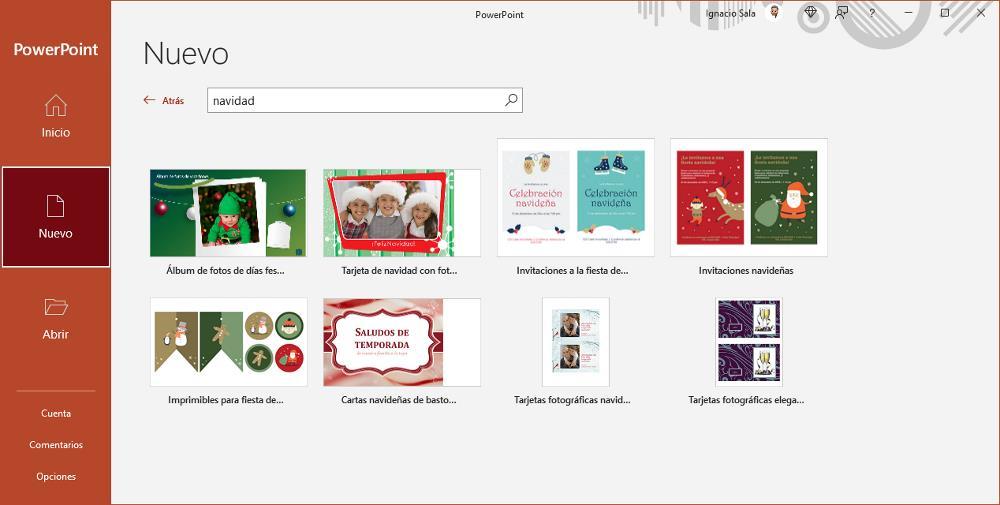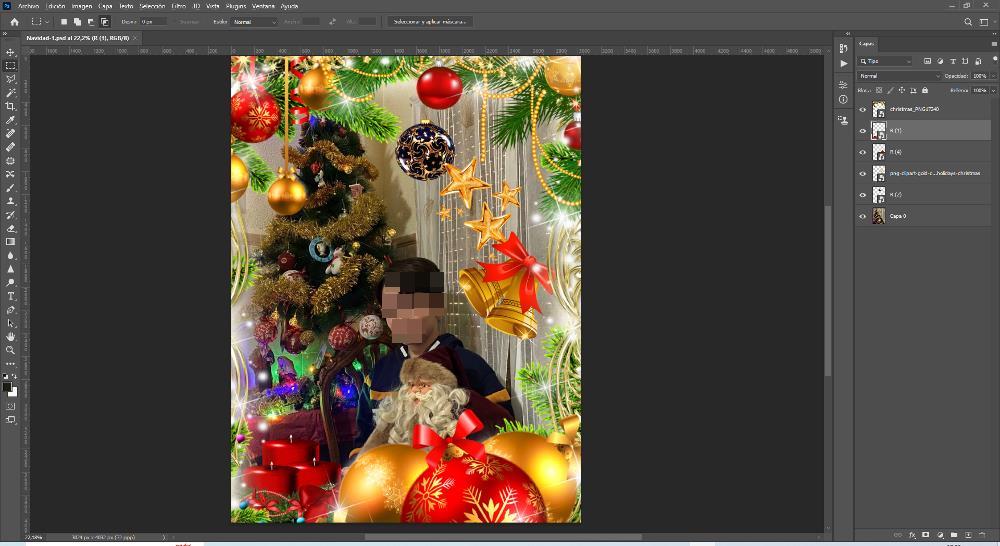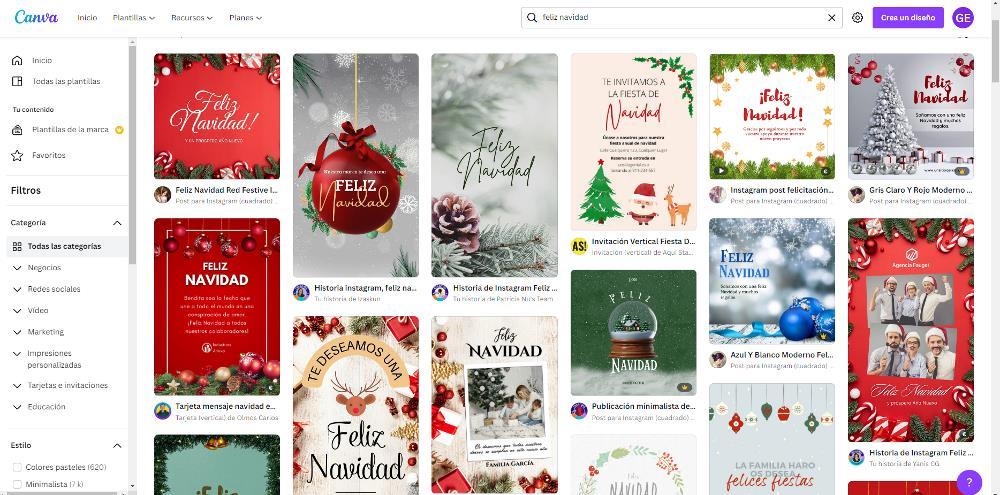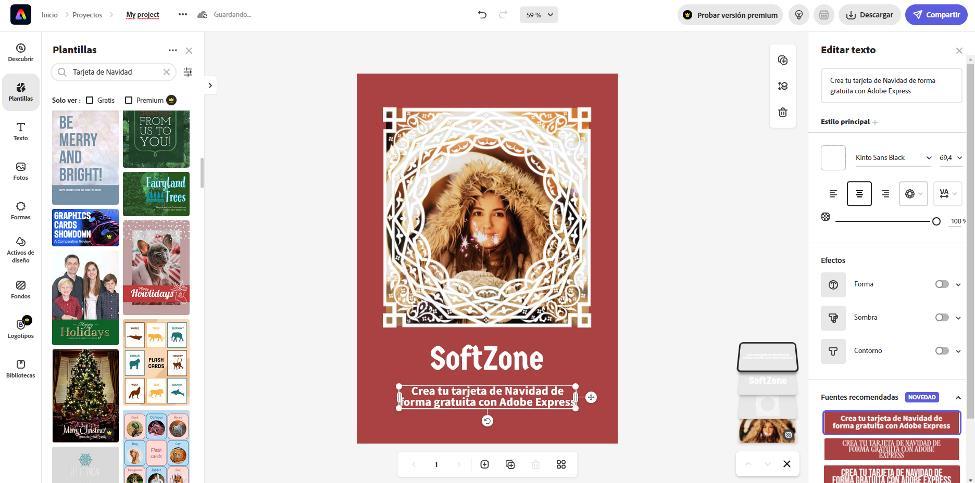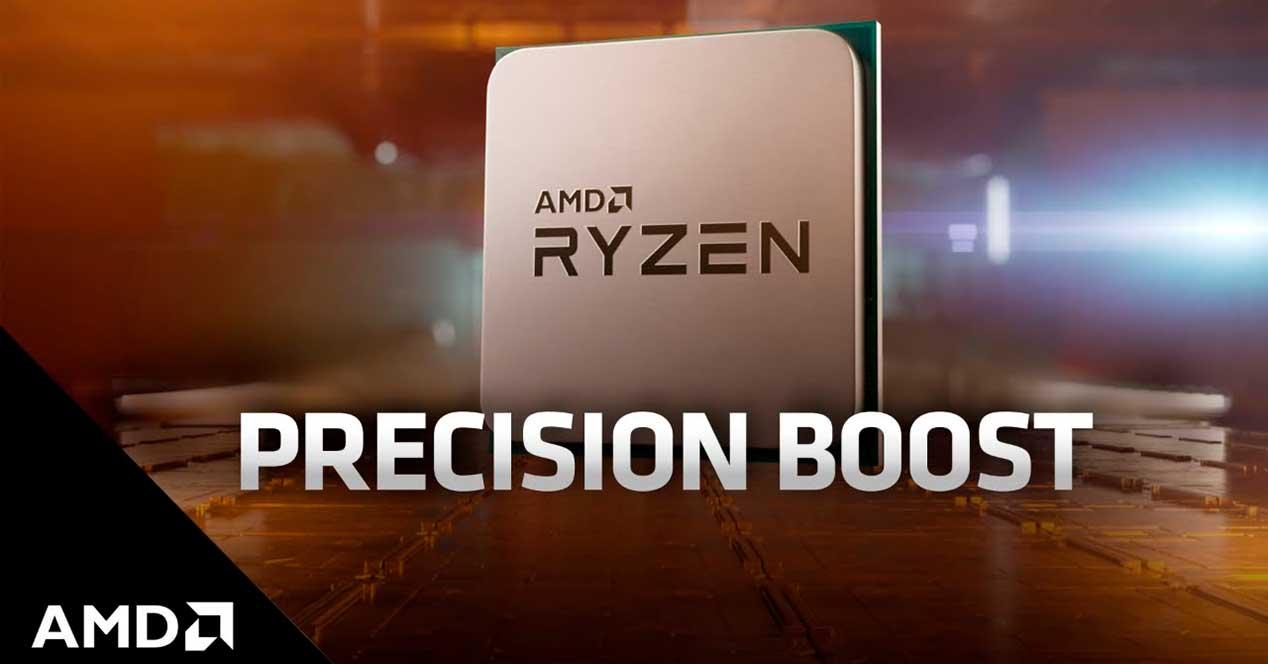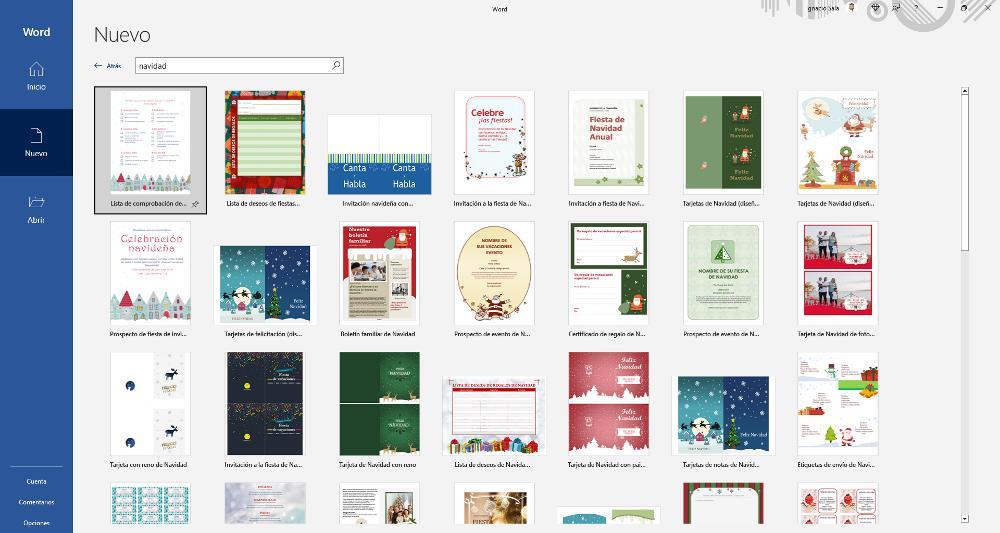
The classic Christmas postcards were a fantastic option to congratulate Christmas years ago, however, with the means that we have at our disposal, currently it does not make much sense to opt for the traditional. design our one Christmas card with a personalized image and include the text that we want, along with the decorations that we like the most is a very simple process using the appropriate applications.
The first thing that we must be clear about before sitting in front of the computer to make our Christmas greeting is the design, as long as we do not want to spend several hours trying the different options that we have at our disposal. Unfortunately, no matter how much we think about a design, in the end, we are always going to find something that we don’t quite like and we will end up trying a thousand different ways in the composition.
Office, the simplest option
The fastest and easiest option to create a Christmas greeting is to use Word. We can create a custom sheet size to include the image that we want to use on the back and, inside, write the text with which we want to congratulate our loved ones on Christmas. We can also use the large number of templates availabletemplates where we can modify both the images and the texts to customize the greeting to our needs.
PowerPoint is another excellent option to take into account if we want to create as complete a Christmas postcard as possible. While is true that PowerPoint It is an application to create presentations based on slides, we also have the opportunity to print the presentations. Also, being an application designed to create presentations, the number of options to design and customize the greeting is very wide. In addition, we can also use the different templates available.
Photoshop, the most complete
If we have knowledge of Photoshop, however basic it may be, using Photoshop or GIMP to design a Christmas greeting is one of the best and most complete options, since it allows us to add texts in any format as well as all kinds of decorative elements that we can download directly from the internet (removing the background to make it transparent). Also, if the image that we want to use has some imperfection, we can modify it without problems.
Canva, the most versatile
If we want to give our greeting a professional touch and our computer knowledge is just and necessary, the best option to design a Christmas greeting is to use the Canva platform. Canva is a website with which we can create completely free of charge from presentation videos for social networks, to business cards, stationery for a company, posters, envelopes, as well as Christmas greetings. Each of the options that this platform makes available to us are arranged in categories, Merry Christmas being the one we need for this case. In this section we have at our disposal a large number of templates, templates where we can modify both the text and the images.
Adobe Express
Another interesting option that we can use to create a Christmas greeting is found in Adobe Express. Adobe Express is an online platform from the same creator as Photoshop that offers us a large number of templates that we can modify to create the Christmas postcard that we want, since we can modify the templates to adapt them to what we are looking for. The free version of Adobe Express is more than enough to cover most of any user’s needs.