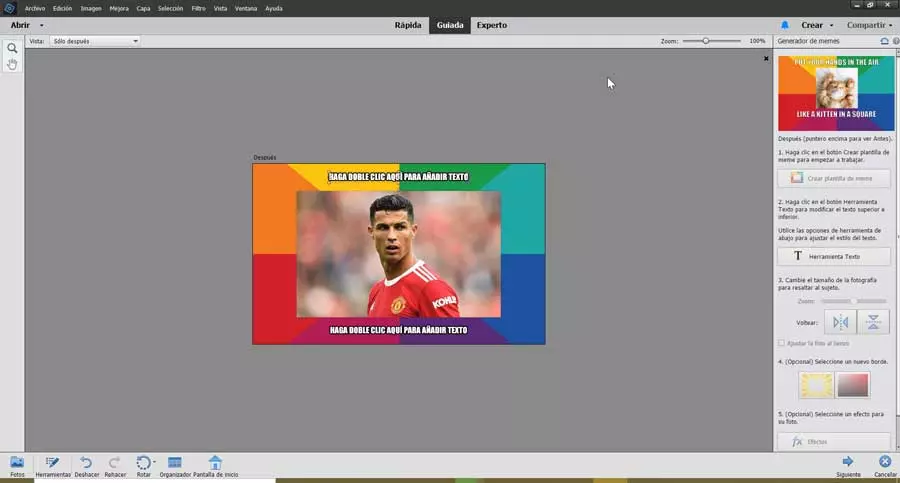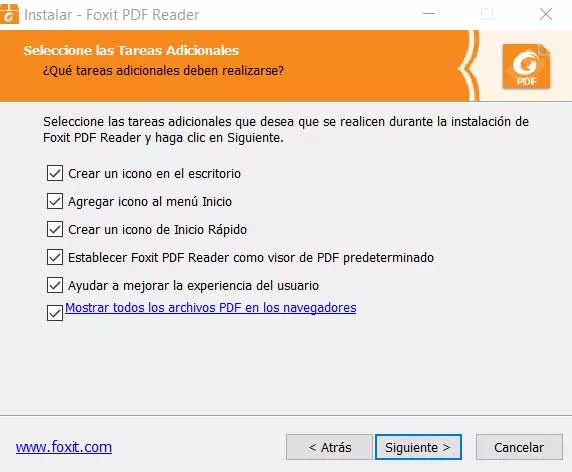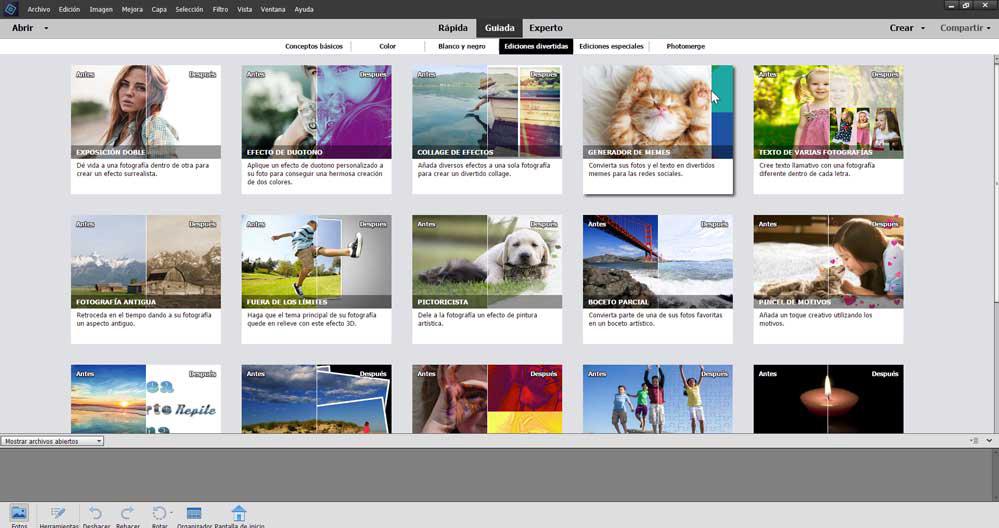
It is possible to think that making memes is a complicated task to which you have to dedicate a lot of time, but it does not have to be that way. For this, we can use Photoshop Elements, a complete photo editing program that will allow us to carry out the process without complications and in a matter of seconds. The “little brother” of Adobe Photoshop CC, is characterized by being easier to use and having almost as many options as this one.
Guided edit mode to make memes step by step
When we talk about Photoshop Elements, many users think of a “decaffeinated” edition of Photoshop, a thought that could not be more uncertain. This application has many of the options of the largest Photoshop but is aimed at an audience that does not require such a level of detail and wants to edit photos quickly. Within the features of Photoshop, we find its Guided edit mode, essential to help us create our memes quickly.
The Guided edition mode is in charge of offering us an interface similar to what a common wizard can perform at any time, with which to perform certain effects in a predefined way. Within the screen of this mode, we find six categories grouped together. We just have to open a photo and click on the category thumbnail to start. Among them, we find the Meme Generator.
Use the Photoshop Elements Meme Generator
And it is that creating our memes has never been so simple as with this function that incorporates Photoshop Elements. For this, we will have the help of its Guided editing mode, where we find different categories. Among them, we are interested in the “Funny Editions”, where we will find the function of “Meme generator”, which will be in charge of turning our photos into funny memes that we can use on our social networks. It will only be necessary to previously select a photo and click on the thumbnail of the function. Later, on the right side, a column will appear with all the steps we must do to obtain our meme. It will only be five steps, so obtaining our creation will be a matter of seconds.
Everything is well explained, starting with creating a meme template with which to start working. Later with the Tools button we will be able to modify the text both upper and lower. Next, we must resize photo to highlight the main subject. And optionally, we can select a new border and even select an effect to enhance our photo. Once finished, we can only save it and share it with our friends. As we have seen, with Photoshop Elements we can create countless memes without even having prior knowledge.