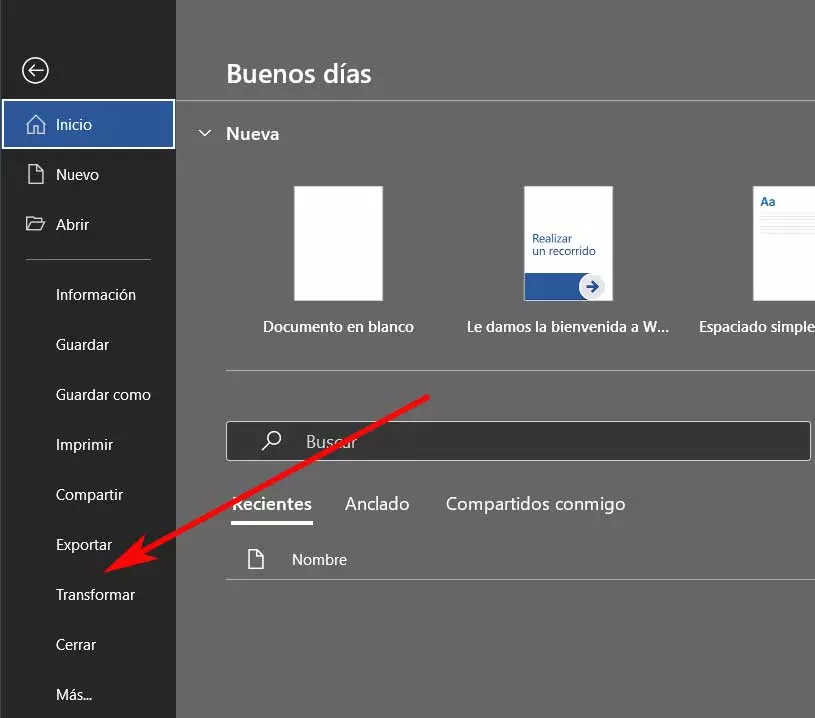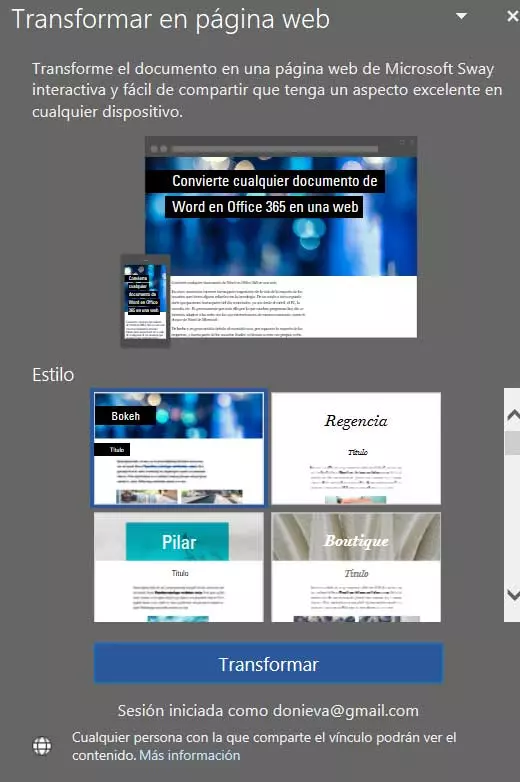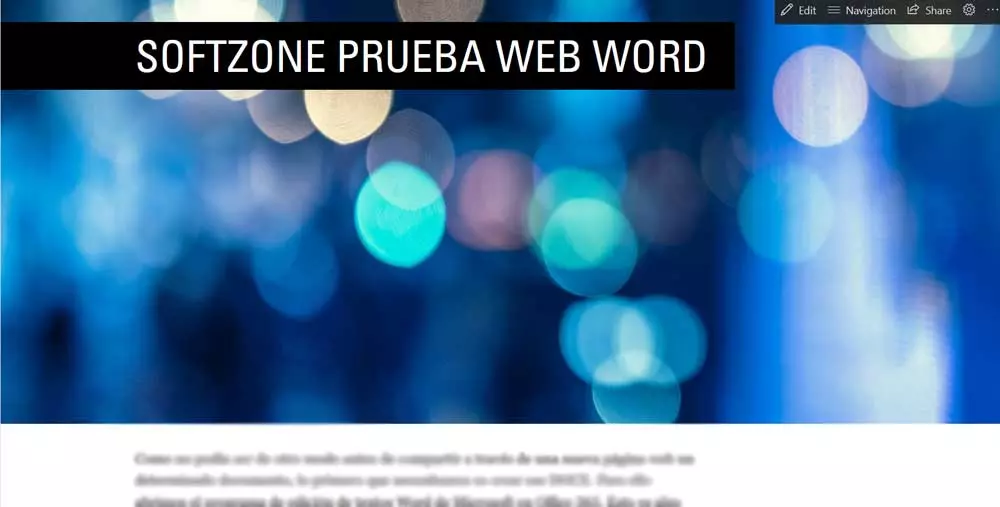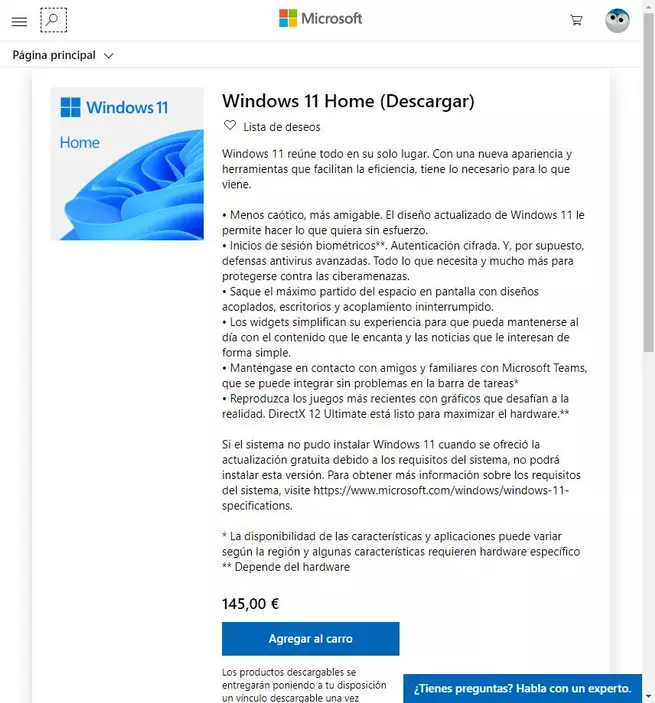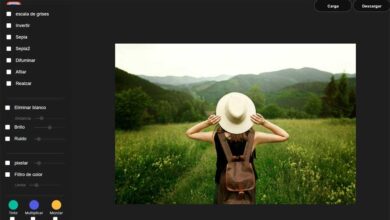In fact and largely due to widespread use, of course most companies, and a good part of end users, start creating their own websites. Whether for commercial or more personal purposes, many want to be part of that huge universe and expose their own content. As surely many of you already know, we have a multitude of ways to create our own web pages.
Today we have really simple and affordable tools for most, while there are much more professional and complicated platforms. Everything will depend on the level we want our page to have or website. In the same way, the previous knowledge that we have before embarking on a project of these characteristics also has a lot to do with it. Likewise, many people use professionals who design their pages in the best way.
But it is not always going to be necessary that we use complicated manuals to create a website or that we have to pay an expert for it. In fact, in these same lines we are going to help you and give a very simple solution.
How to Quickly Share Word Documents Online
something that we must bear in mind is that we are not always going to need to carry out large projects when sharing certain content on the internet. Serve as an example that for other users to have access to our personal documents We can share them on P2P networks, by email, through social networks, etc. With this, what we really want to tell you is that it is not necessary for us to complicate ourselves with web projects when it comes to disclosing certain information of our own.
At the same time we have remote platforms to which we upload content, they provide us with a Url and we can already share them directly. We can carry out something similar with certain platforms that offer us storage services in the cloud. These also provide us internet addresses that directly call those documents, for example, from Word, to share them with the rest of the world. So we just have to send that link online so that the users we want can open those files.
All this shows us that when it comes to interacting with the internet and displaying our own documents, we have a good number of solutions. The situation is no longer the way it used to be that we had to get into complicated projects of design and web creation. In recent times things have changed a lot as we will see below.
Convert a DOCX to a web page quickly and easily
A software giant such as Microsoft is fully aware of all this that we tell you about web pages. Not surprisingly, it now offers us a powerful functionality tool integrated into its text editing program, Word. This is something that we will find in the program that is part of your suite office 365 and that it will greatly facilitate the possibility of sharing these documents over the internet.
Create the text document before converting it to web
As it could not be otherwise before sharing a certain document through a new web page, the first thing we need is to create that DOCX. To do this, we open the Microsoft Word text editing program in Office 365. This is something we do in a conventional way using the usual formatting functions for these tasks.
It is worth mentioning that this is the document that we are going to use to make it part of the web page that we will design next. Therefore, we must give it the correct format, carefully monitor the spelling and grammar thanks to the functionality of the program, and we recommend that you save a local copy.
By this, what we mean is that you save the DOCX document original in case there is a problem in the transformation. In this way we avoid having to start the process from scratch if we want to make changes or if a serious problem occurs in the process of creating the web.
Choose the format of the web that we are going to create
Once we have finished the document as such in Word, to create the web that we want to share with other users, we go to the menu Program file. Among the available options that will appear here, in this case we opted for the so-called Transform.
Once we have clicked on the Transform option, a new panel will open that proposes different designs for the web. What we must bear in mind is that the basis of the web that we are going to create is the text of the Word document. From there, depending on the type of content or the users with whom we are going to share the new website, we can choose one design or another.
Once we have selected the format that interests us the most in this case, we click on it and then click on the button Transform. At that moment a new tab will open in our default internet browser. Here the web will begin to be generated with the content of the Word document. Keep in mind that this process may take a few seconds. Next, we will find a website in which we see both the design selected above, as well as the text of the DOCX.
This is carried out thanks to Microsoft’s own service called Sway. Therefore, we will already have our own URL that we send to the users who we want to visit this new website with the content of the word document. As we can see, the process is extremely simple and we can carry it out with any project that we have carried out in this program. At the same time, we recommend using appropriate formats such as titles and subtitles since this way the web will be much better structured.
In addition, in the upper right we find a series of buttons that will allow us to edit this content, as well as directly share the web from here.