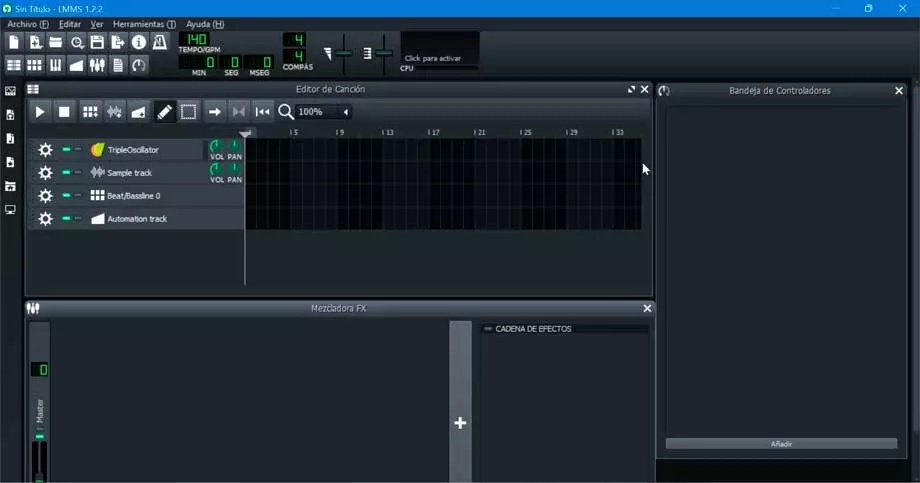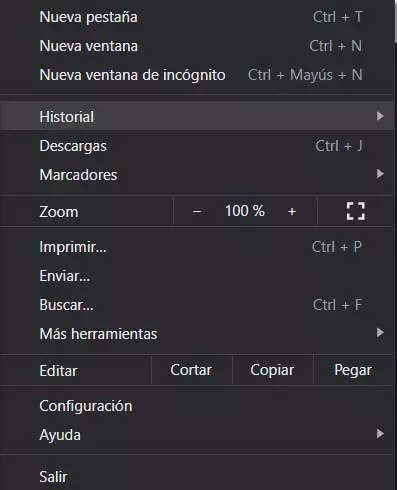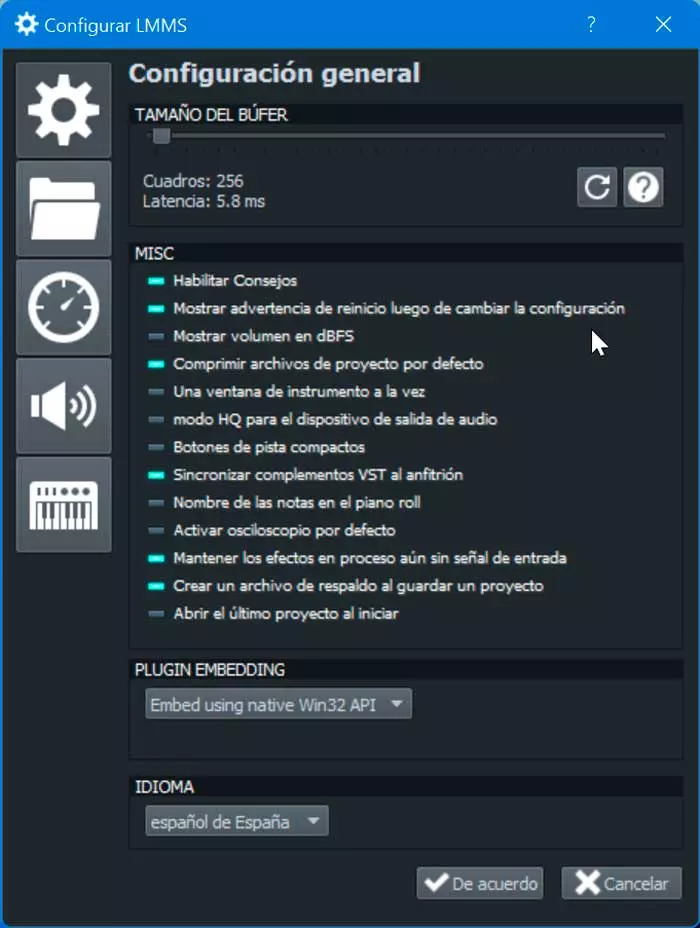
- Ability to compose songs, create sequences, mix and automate in a simple and intuitive interface.
- We can play the notes with a MIDI controller or using the keyboard of your PC.
- Allows you to consolidate the tracks of an instrument using the Rhythm + Bass Editor.
- It offers the ability to fine-tune patterns, notes, chords, and melodies with the Piano Roll Editor.
- Perform full automation based on user-defined tracks and PC-controlled automation sources.
- Ability to import MIDI files and Hydrogen projects.
It is therefore a tool to create music and songs especially focused on users with some advanced knowledgewhich require specialized software to give free rein to their imagination and composition skills, all for free and with a tool made by and for the community.
Configuration and interface in LMMS
When we run LMMS for the first time we will see a general settings window from where you can configure some options such as the buffer size, different MISC options, choose the use of plugin and select language. We can also customize different directories, such as the working directories, plugin directories, theme directories, background images directories, among others.
You can’t miss the possibility of making performance settings, such as enabling autosave from time to time or configuring graphic effects based on performance. In addition, we can customize the audio interface, as well as the MIDI interface, all before starting to work. Once finished, click on the “OK” button to save the changes and start.
Next, its main interface appears, which can surely attract our attention for various reasons. The first, for its considerable resemblance to FL STUDIO, one of the most popular music creation programs with a purely professional character. On the other hand, the number of windows that we can have open simultaneously, with the different music creation tools that we can find, is striking. In addition, they can be customized, so depending on what we need to create, we can choose to have more or less open.
On the left side of the screen we can find the samples and instrument plugins. Also with the presets for the different instrument plug-ins that it has. In the Song Editor window we will see the timeline, as well as another window for the FX mixer and another for the piano roll and one for the controller tray. If we are a lover of the retro theme, especially in terms of video games, we should know that the software also has based instruments in Commodore 64 Y NES Y game boy from Nintendo, perfect for creating Chiptune-inspired music.
One important thing that we can miss is the recording functions. This is something that we can find in other competing options such as Audacity, which means that LMMS is not a free DAW that is as complete and complete as it should be or might be expected.
Is LMMS the best free DAW?
LMMS is a fairly complete music workstation, in which we can find a greater number of functions compared to other free DAWs, since it does not have limitations regarding the number of tracks to use. Its audio mixer doesn’t have as many features as other DAWs, but it does have routing options to make up for it.
It is possible to choose a scale and also draw chords based on a root note in the standard piano-roll editor built into LMMS. These two features are very useful for speeding up the composition process and a powerful function for those who do not have any knowledge of music theory.
However, the lack of support for VST plugins and various problems that we can find when working from its interface, as well as connecting our MIDI keyboard despite its compatibility, along with the lack of recording options, can be decisive when choosing to use themin favor of other free alternatives.
how to download free
As we have mentioned, LMMS is free, open source and multiplatform software, so we can use it both in Linux, such as Windows or macOS. It is compatible with various versions of the Microsoft operating system, such as the most recent Windows 10 and Windows 11. In addition, it has support for both systems of 32 as 64 bit and we can download it from this link to its official website. In addition, being open source allows it to be modified by its user community, which is responsible for keeping it promptly updated with bug fixes and new features.
Its installation is quick and simple through its wizard, for which it will only be necessary to have administrator rights on our computer. We also find advertising-free software that does not try to install unwanted third-party programs, nor does it incorporate malware, so it is completely safe to use.
Alternatives to create music
If we are looking for a program to create music and songs for free, it is possible to opt for some alternatives to LMMS as a workstation. That is why we propose some interesting alternatives.
Ableton Live Lite
We are talking about a reduced and free version of the popular Ableton Live program. Therefore, we are dealing with a software specially used by musicians to create and record music. Specifically, this Lite version offers us compatibility with Windows and macOS and with up to 8 GB of recording tracks. It is compatible with MIDI tools such as a keyboard and includes a wide variety of effects and tools for our musical compositions. We can download Ableton Live for free from its website.
DarkWaveStudio
This is a popular and free software for creating music. It has interesting features like a virtual studio and a pattern editor that will help us to select and edit digital music patterns. It also has a sequence editor to make arrangements and mix tracks, as well as a recorder that allows live audio recording. In addition, it has 19 plugins with which to provide our tracks with different virtual effects. We can download DarkWave Studio for free from the developer’s website.